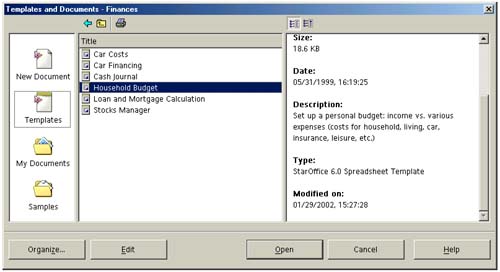Creating a New Document
| You can create a new Calc document in a number of ways:
Creating a Document From ScratchChoose File > New > Spreadsheet. Creating a Calc Document From a TemplateYou can create new documents from templates. For more information on templates, see Using Templates on page 262.
When you save the document, it saves as a Calc document (not as a template) by default. If your template is located in a folder other than one of the template folders ( office\share\template\ language \ template_folder or office\ user \template\ template_folder ), you won't be able to select the template in the New window. Either move the template to one of the template folders so you can select it in the New window, or choose File > Open to open the template and create a new document. |
EAN: 2147483647
Pages: 407