Installing SAP BW Extractors in the SAP R3 OLTP Instance
Installing SAP BW Extractors in the SAP R/3 OLTP Instance
The SAP Business Information Warehouse Business Content and Extractor installation guide from SAP describes in detail pre- and post-installation steps. The interfaces of SAP BW in SAP R/3, known as extractors, are treated as all other add-ons. You can find BW-BCT, the name of the add-on, in table AVERS.
SAP BW 1.2B data extractors that come with the SAP BW 1.2B CDs do not support all versions of SAP R/3. Generally, BW extractors are available only for R/3 maintenance releases (and not for functional releases) during the maintenance period of that specific R/3 release. It varies with the hot pack level in the SAP R/3 release and the application area. Carefully read the add-on installation guide as well as the OSS notes related to business content and data extractors. In most cases, the minimum requirement for SAP BW extractors in SAP R/3 versions is 3.0D.
After installation of the SAP BW add-on in SAP R/3, perform the following steps to prepare SAP R/3 to communicate with SAP BW:
-
Verify the add-on release by executing transaction BAOV.
-
Make sure that the upgrade status is +. This means that the upgrade or the add-on update ended successfully.
-
Create the ALE user. Make sure that ALE user has the profile S_BI-WX_RFC.
-
Create the Source System (SM30) in Table T000.
-
Define the RFC Connection for SAP BW using SM59; test the connection between SAP R/3 and SAP BW, as shown in Figures 6-17 and 6-18.
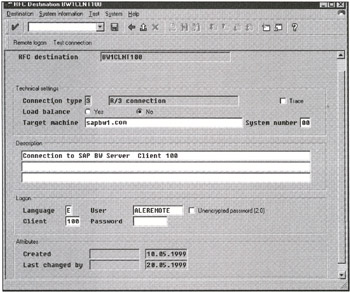
Figure 6-17: Defining RFC Destination for Remote Data Source SAP R/3 Instance.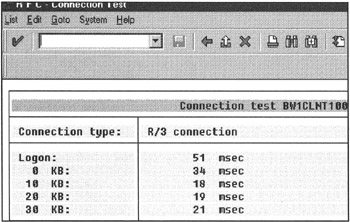
Figure 6-18: Testing RFC Destination for a Remote SAP R/3 Data Source. -
Clean up table TBATG. Run SE14 to check that TBATG is empty.
-
Perform backup.
This completes the BASIS level configuration of SAP BW, SAP BW clients, and SAP R/3.
I also installed SAP BW 1.2B and BW 2.0A on Microsoft Windows NT 4.0 Service Pack 5 and Oracle DBMS. The installation process appears to be somewhat simpler than with UNIX. SAP BW 2.0 has much tighter integration with Microsoft Windows NT than its earlier versions. The SAP BW operations are integrated with Microsoft Management Console (MMC) to start/stop the BW 2.0 instance and its associated processes, as shown in Figure 6-19.
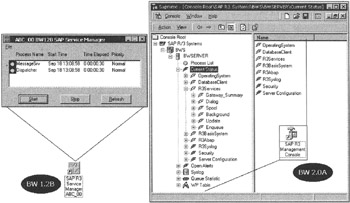
Figure 6-19: SAP BW Operations on Microsoft Windows NT 4.0. On the Left is the Service Manager to Start and Stop the SAP BW 1.2B Instance. On the Right is the Service Manager Integration with Microsoft Management Console to Manage SAP BW 2.0 Services and Associated Processes.
| Team-Fly |
EAN: 2147483647
Pages: 174