Use a Menu
|
| < Day Day Up > |
|
A menu provides a way of selecting an action, such as Find, on an object, such as a folder. To use a menu:
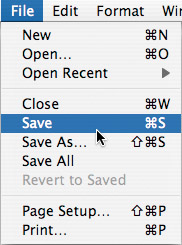
-
Click an application window to make it active. Mac OS X will display the menu bar for the application.
-
Click the menu name in the menu bar.
-
Move the pointer to the desired item.
-
Click the desired item.
|
| < Day Day Up > |
|
Mac OS X Panther QuickSteps
ISBN: 0072255056
EAN: 2147483647
EAN: 2147483647
Year: 2006
Pages: 68
Pages: 68
Authors: Guy Hart-Davis