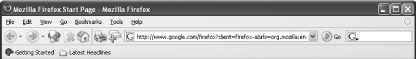Section 4.2. Changing the Look and Feel with Themes
|
4.2. Changing the Look and Feel with ThemesFirefox is a pretty nice-looking web browser, and you may be just fine with its icons, colors, and overall look. However, Firefox makes it easy for you to change how your browser looks by enabling the use of themes, or "skins." Pick a new theme, and Firefox completely changes its appearance, with new icons, new colors, and a whole new look. You don't have to use themes, but they're fun to play with, and they continue one of the main ideas of Firefox (and, indeed, all open source software): this is really your software, and therefore you can do with it what you wish. 4.2.1. Installing a ThemeStarting with Version 0.9, Firefox changed the default theme from Qute to one called Winstripe. While the current theme is fine, a lot of people, myself included, prefer the Qute theme, so I'll show you how to install it. If you hate Qute, you don't have to use it, and I'll also show you how to uninstall it. Before we start, let's take a look at [click here], which shows the default theme as it appears on the toolbar.
So that's Winstripenow let's try Qute. Select Tools
You have one theme already installed (the default), but you know you want more. Select Get More Themes, and Firefox will open a new window at Mozilla Update's Themes page (https://addons.update.mozilla.org/themes/). Look for the Qute theme; it's often listed in either the Most Popular or Top Rated sections, but if it's not, click on All, under Categories, and look for it there, or use the search box at the top of the page. Once you're on the Qute page, select Install Now to download the theme. When it finishes downloading, the small Themes window will now show two themes: Firefox (default) and Qute. Select Qute, and then press Use Theme. Restart Firefox, and now things look very different, as [click here] demonstrates.
If you don't think Qute's for you, you can either go back to the default or try out some other themes. If you really don't like Qute, you can uninstall it by choosing Tools 4.2.2. A Few of My Favorite ThemesAs you can see from our experience with Qute, themes are easy to work with in Firefox, so there's no excuse not to try various themes until you find one or two you really like. I've installed Doodle (Classic) and Doodle (Plastik)they're big, garish, and fun. If you like bright colors and cartoonish icons, you'll like both of these themes. You can see Doodle (Plastik) in [click here].
If you want Firefox to look like the default Mozilla install, try FirefoxModern ([click here]). I like the Modern theme for Mozilla, but I prefer to use a different theme for Firefox so I can keep them visually separate.
If you're feeling retro and want your ultra-modern web browser to party like it's 1997, install Perennial; as you can see in [click here], it turns Firefox into the spitting image of Netscape 4. Eeek!
Plastikfox Crystal SVG, visible in [click here], is a pleasant theme that borrows icons and ideas from the Linux operating system, as does Nautical, shown in [click here]. The difference is that Plastikfox borrows from KDE, while Nautical uses GNOME. For non-Linux users, that means that Nautical is plainer and less colorful than Plastikfox. Both are worth trying out.
If you like catsno, if you're crazy about catsthen you're in luck, because there's a superabundance of cat-related themes for Firefox, in just about every pastel color known to humankind. I'm a dog person, so I avoid these themes, but you may want to check out a few of them. There are several themes that I like, but really, themes are all about aesthetic judgments, so what I consider cute or cool you may find hideous or dorky (and vice versa, of course!). Play around with Firefox's themes. Download a bunch. Change them whenever the mood strikes. Have funthat's one of the main things Firefox is about, and themes are a big part of the experience. |
|
EAN: N/A
Pages: 93
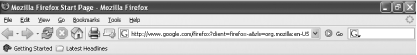
 Themes to open the Themes window, shown in [click here].
Themes to open the Themes window, shown in [click here].