Render Once, Output Many
A common misunderstanding about rendering is that many think you must render for each output that you want. In other words if you need a movie at different compressions and want an image sequence, you must render each separately, Fortunately, this is FAR from true.
-
Highlight the required sequence in the Render Queue.
-
Choose Composition > Add Output Module.
-
Modify the settings to suit your needs.
-
Save the project.
-
Click Render when you are ready to launch the Render Queue.
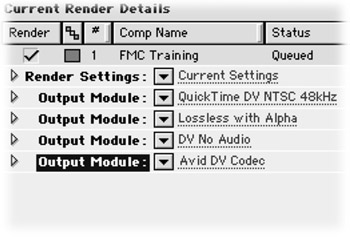
After Effects On the Spot[c] Time-Saving Tips and Shortcuts from the Pros
ISBN: 1578202396
EAN: N/A
EAN: N/A
Year: 2006
Pages: 447
Pages: 447