Freely Transform
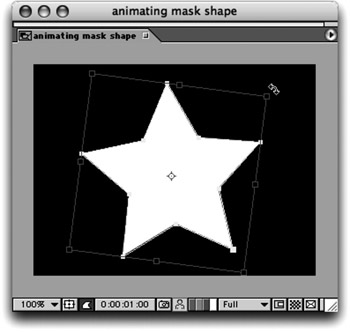
So you need to tweak the mask? The easiest way we find is with the Free Transform command.
-
To scale or rotate a mask, select the mask then choose Layer>Mask>Free Transform Points or press Cmd+T (Ctrl+T). If the mask is not highlighted, these shortcuts will not work.
-
Remember that scaling and rotating occur around the anchor point of the mask. Click and drag on the anchor point to move it.
-
Placing your curser over one of the corners will turn it into a rotate symbol. Hold the shift key to constrain rotation to 45 percent increments .
-
To disable the preview while you rotate or scale, hold down the option key while you transform.
-
To scale a side, place your curser over one of the center bounding box points.
-
To scale the entire mask, place your curser over one of the corners, slightly further away than where you mouse to invoke rotation. Hold the shift key to constrain the mask's proportion.
-
Use Free Transform Points to move a mask, and hold the shift key to constrain movement to the X or Y axis.
-
Cmd+Drag (Ctrl+Drag) to scale around anchor point; add the Shift key to keep it proportional.
-
Return or ESC (Enter) to Exit Free Transform Mask.
EAN: N/A
Pages: 447