Make It Fit
Make It Fit!
Need to make a layer fit? Perhaps you want to scale a vector object Full Screen or you need to make a large photo fit your canvas. After Effects takes the guess work out by giving you three different stretch commands.

-
To stretch a layer to fit: Cmd+Option+F (Ctrl+Alt+F). It's important to note however that option does not preserve the footage's original aspect ratio.
-
To stretch a layer to fit horizontally: Cmd+Option+Shift+H (Ctrl+Alt+Shift+H) to preserve the aspect ratio and fit the image horizontally. This will likely leave an empty area above and below the image.
-
To stretch a layer to fit vertically: Cmd+Option+Shift+G (Ctrl+Alt+Shift+G) to preserve the aspect ratio and fit the image vertically. This will likely leave an empty area left and right of the image.
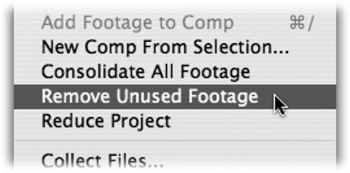
EAN: N/A
Pages: 447