PS Alpha Channel (Multiple Layers)
PS Alpha Channel (Multiple Layers )
If you have a multi-layered Photoshop document, things are a little trickier. But creating an alpha channel is still an essential part of getting clean keying of graphics.
-
Turn off the Visibility icon for all layers that are not part of the graphic you want to key.
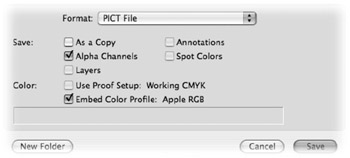
-
Create a new layer and highlight it. Hold down the Option key (Alt) and choose Merge Visible from the Layers palette submenu. A new layer is created from the existing layers.
-
Cmd+Click (Ctrl+Click) on the layer's thumbnail icon to make an active selection. Then turn the visibility icon off for the merged copy.
-
Switch to the Channels palette and click on the Save Selection as Channel icon.
-
Save your file as a PICT or TARGA with Alpha Channel using the previously described method.
EAN: N/A
Pages: 447