Think Ahead
Consider the following tips when preparing files to import into After Effects.
-
Make sure your file is the right resolution. If you are going to pan over or zoom in on a photograph, make sure your photo has at least 3x the resolution (total pixel dimensions) of your composition.
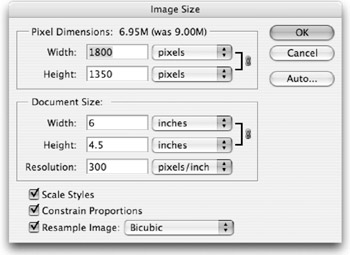
-
Optimize files. Don't use huge bitmap files if you can avoid it. Crop unwanted information. The maximum resolution you can use in After Effects is 30,000x30,000 pixels (huge) but AE will start to slow down working with several large Photoshop files.
-
Save the files with the correct extension. This is especially important if you will be working cross-platform. Refrain from using characters (*&^%) and if you want to separate words, use an underscore _.
-
Avoid using very thin lines for images or text because they will flicker on broadcast video. If you must use a thin line, add a slight Gaussian or Motion blur so it displays on both fields.
EAN: N/A
Pages: 447