Paint Stroke as Mask
You can copy a mask into a Paint layer, but did you know you could go the other way!? It's awesome .
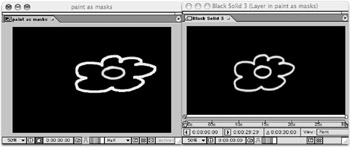
-
Draw a closed stroke in either Vector Paint or Paint Effects.
-
Select the stroke:
-
In Vector Paint use the Selection Tool in the Layer Window to select a stroke.
-
In a Paint Effect layer, press PP to open the Paint Strokes, and select the stroke.
-
-
Copy the stroke by pressing Cmd+C (Ctrl+C).
-
It gets a bit confusing here but click on the pen tool and draw a mask-any kind.
-
Make a mask shape keyframe and with that keyframe selected, paste (Cmd+V or Ctrl+V) the Stroke as a Mask. Wow!
After Effects On the Spot[c] Time-Saving Tips and Shortcuts from the Pros
ISBN: 1578202396
EAN: N/A
EAN: N/A
Year: 2006
Pages: 447
Pages: 447
- Key #2: Improve Your Processes
- When Companies Start Using Lean Six Sigma
- Making Improvements That Last: An Illustrated Guide to DMAIC and the Lean Six Sigma Toolkit
- The Experience of Making Improvements: What Its Like to Work on Lean Six Sigma Projects
- Six Things Managers Must Do: How to Support Lean Six Sigma