Animating Blending Modes
Blending Modes cannot be keyframed in the traditional sense. But hey, keep reading and we'll share a little secret. You can use multiple layers to achieve the effect and those can be keyframed.
-
If you want to transition between multiple blend modes, create a set of footage for each set of modes. In other words, duplicate layer A and B for each mode you want to use.
-
Stack the layers so each Layer A is above Layer B. Repeat for each mode you intend to use.
-
Adjust the mode of each layer A to taste. You will need to turn off visibility icons as you work.
-
Pre-compose the first instance of layer A and B.
-
Repeat for each set of Layers A and B.
-
When you have all of your pre- comps , you can transition between modes. This can be done with simple opacity keyframes. A nicer effect, however, is to use the gradient wipe effect with soft edges.
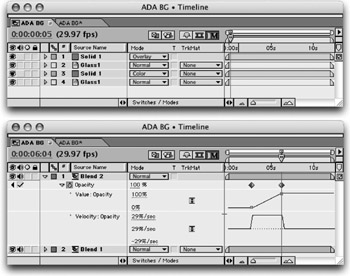
EAN: N/A
Pages: 447