Putting Your Layers in the Blender
If you're trying to knock out a black or white background, there may be a better solution than keying: layer blend modes. If the background is black, try using the Screen mode. This will allow anything lighter from an underlying layer to show through the black. If the background is white, try the Add mode, which will allow anything darker on an underlying layer to show through the white. Experiment with other blend modes until you get the composite you want.
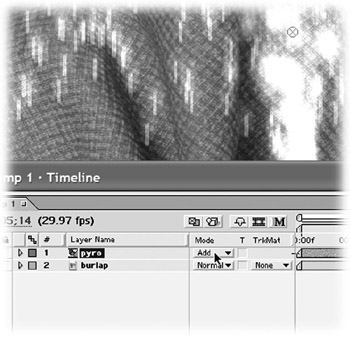
This tip works best when the original image features something really bright-like fireworks-against a black background (or something really dark against a white background).
After Effects On the Spot[c] Time-Saving Tips and Shortcuts from the Pros
ISBN: 1578202396
EAN: N/A
EAN: N/A
Year: 2006
Pages: 447
Pages: 447