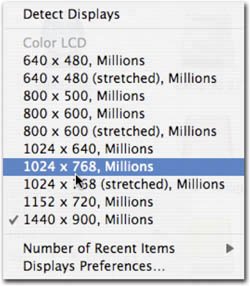Understanding Resolution
| OK, prepare to be confused (but hopefully not for long). There are a lot of terms used to describe the resolution of images. The problem is that many people (and companies) use the wrong terms, which leads to a lot of understandable confusion. Let's take a quick look at the most common terms and their accurate meanings. Dots Per Inch (DPI)The most common term used to describe image resolution is dots per inch (DPI). While you'll hear it used for digital cameras and scanners, it is really only appropriate for printers. As a measurement of resolution, dots per inch is fairly straightforward. It's only in evaluating printers that the term dots per inch (DPI) makes sense. ISTOCKPHOTO/DONALD GRUENER In a commercial printing environment, very high-resolution images are required. ISTOCKPHOTO/BRADDY To determine DPI, it is necessary to count how many dots can fit in a 1" x 1" area. A higher DPI can mean smoother photographs or line art. Consumer printers easily print 600 DPI or even higher, which can produce extremely good results. An increase in DPI can produce better-looking images. While you'll see (and hear) DPI used a lot... it solely refers to print and physical output. Video Training
Pixels Per Inch (PPI)When you view your images on a computer monitor, you are seeing pixels displayed on your screen. Computer monitors traditionally hold 72 pixels per inch (however, modern monitors have variable resolution settings). The standard measurement of resolution in Photoshop (and all computer programs) is pixels per inch (PPI). When you view a photograph on a computer monitor, you're looking at pixels. ISTOCKPHOTO/BRANDON ALMS
Samples Per Inch (SPI)Modern computer monitors support various screen resolutions. Changing the monitor resolution results in a different amount of pixels per inch displayed on your monitor. Do not run Photoshop at a screen resolution smaller than 1024 x 768 or it will cause user interface problems. What about scanners? Manufacturers often tout the DPI capabilities of their scanner. This is inaccurate. Scanners don't use dots, they use samples. A sample is when the scanner captures part of the image. Samples per inch (SPI) is a measurement of how many samples are captured in the space of one inch. In general, an increase in sampling leads to a file that is truer to its analog original. However, there is a threshold: Once we pass a certain amount of information, our human senses (or electronic output devices) cannot tell the difference. Consumer-level scanners can capture optical resolution ranging between 100 to 2400 SPI. Professional devices can go significantly higher. Capturing a large number of samples is crucial if you need to enlarge an image. More samples per inch will translate into more information available as pixels, which can then be harnessed upon output when they are converted to dots in the printer. So if your scanner says DPI, it really means SPI... but you can see how the two are so closely related.
Lines Per Inch (LPI)In professional printing environments, you'll most often hear of lines per inch (LPI). This is from the traditional process where images with gradiated tones (such as photographs) are screened for printing to create a halftone. This was performed traditionally by laying film with dots printed on it over the film before exposing. This image has been converted to a halftone, as evident by the visible dot pattern. ISTOCKPHOTO/PENFOLD These days, the work of converting an image to lines is performed by an imagesetter. These dots are arranged in lines, and the LPI measurement refers to the number of lines per inch. An increase in LPI leads to smoother images. Table 1 shows the most common LPI settings for different output formats.
|
EAN: 2147483647
Pages: 129