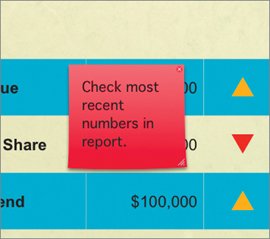Adding Comments to a Presentation
| You can add comments to a presentation that act like sticky notes. These notes can store information or to-do items related to your presentation. These notes appear while editing your slide, but are invisible when presenting the slideshow.
|
EAN: 2147483647
Pages: 171