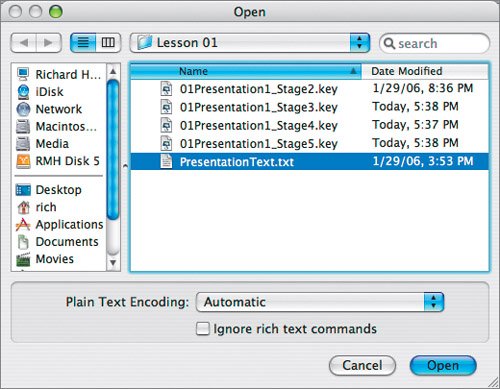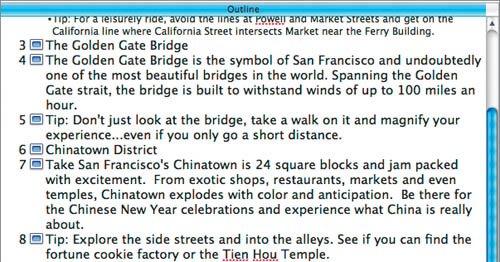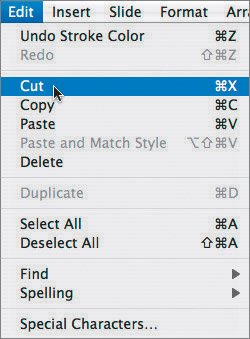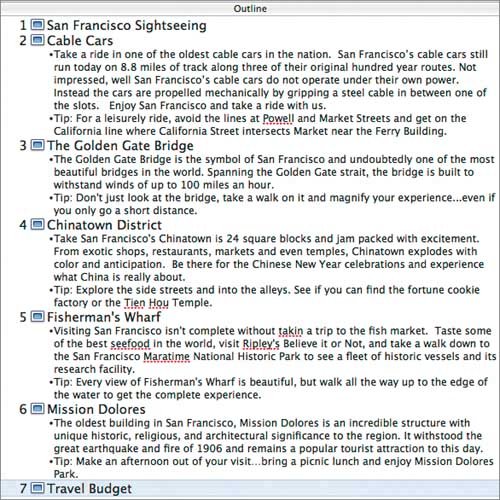Pasting Text into the Outline
| If you already have text typed elsewhere, you can paste it onto your slides instead of typing it. This can speed things up by cutting down on repeated effort.
|
EAN: 2147483647
Pages: 171
- Structures, Processes and Relational Mechanisms for IT Governance
- An Emerging Strategy for E-Business IT Governance
- Assessing Business-IT Alignment Maturity
- Linking the IT Balanced Scorecard to the Business Objectives at a Major Canadian Financial Group
- Measuring ROI in E-Commerce Applications: Analysis to Action