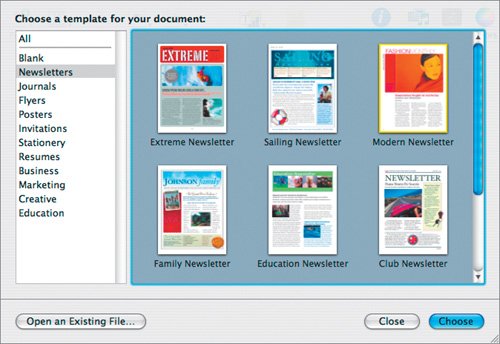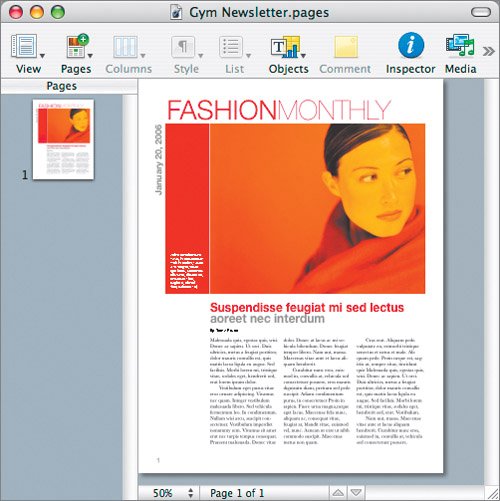Choosing a Template
| When you first launch Pages, you are presented with the Template Chooser. The Template Chooser gives you access to professionally designed templates (and any templates you have saved). Templates contain formatting and layout settings to help you present your information and offer a quick way to get a project started. The Template Chooser contains templates useful for business, marketing, creative, and educational purposes. You can edit templates to include new content, as well as modify color and font styles. Examining templates also gives you a good idea of what is possible using Pages. Selecting a template is easy:
|
EAN: 2147483647
Pages: 171