Previewing Your Pages
|
|
You can preview your dynamic web pages in three ways. First, you can view your dynamic pages through Design mode. When you view your pages in Design mode, Dreamweaver MX substitutes dynamic data with placeholder text enclosed in curly braces ({ }), as shown in Figure 19.1.

Figure 19.1: Viewing dynamic pages in Design mode
Substituting dynamic data with placeholder text is standard for Dreamweaver MX. There's nothing you must configure or turn on. Design mode is the best view in which to design and format the static layout elements of your page.
Second, you can preview your dynamic web pages by placing them on a web server and previewing the results in a web browser, as shown in Figure 19.2. Dreamweaver MX lets you instantly preview a page you're editing in a web browser. When you preview a page, Dreamweaver MX dynamically builds a web address to view a temporary copy of the current page through a web browser. To build the web address, Dreamweaver MX appends the name of the temporary script page to the address defined in your testing server. Using a web server is the truest test for determining the final look of your page.

Figure 19.2: Viewing dynamic pages in a web browser
Third, you can view your pages in Live Data view, which requires you to define a testing server in your Dreamweaver MX site. However, instead of launching a web browser to display the HTML (Hypertext Markup Language) results of your script page, Live Data view previews your page within Dreamweaver MX. As you can guess, Live Data view uses the testing server to render the HTML results of your script page and then displays the results within your Dreamweaver MX page, as shown in Figure 19.3. Live Data view is the best view in which to design and format the dynamic layout elements of your pages.
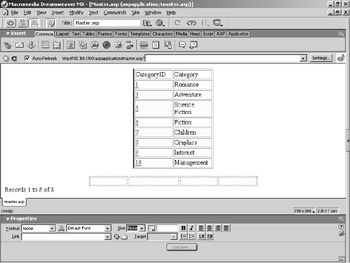
Figure 19.3: Viewing dynamic pages in Live Data view
|
|
EAN: 2147483647
Pages: 214