Section 7.1. Create a Data Source
7.1. Create a Data SourceIn the Report Manager Home page, click the New Data Source button on the Report Manager toolbar. This opens the New Data Source page. Complete the fields as shown in the following figure specifying the name of your SQL Server (in place of <SQL Server Name>) for the value of the Data Source attribute of the Connection string. 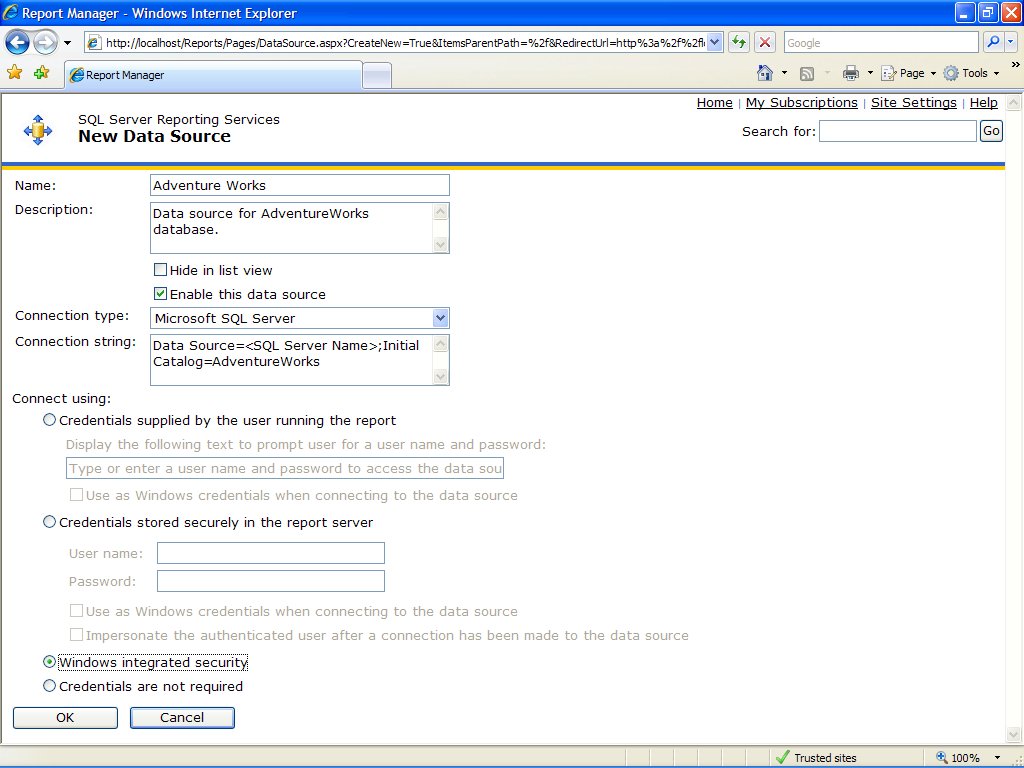 Click the OK button to create the data source and return to the Report Manager Home page. The new data source Adventure Works appears as shown in the following figure. Figure 7-1. Report Manager: Create Adventure Works Data Source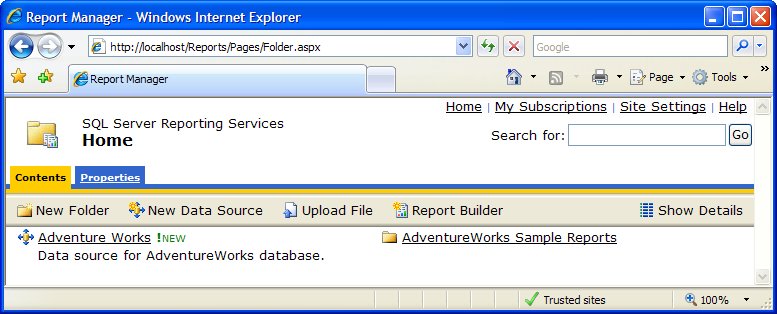 |