Section 65. About Gmail and Spam
65. About Gmail and Spam
To use email is to be victimized by spam, and that's no different for Gmail than when you use other email programs. It's this simple: When you use Gmail, you receive spam. Gmail does its best to filter out spam before it reaches you, and routes what it considers spam to the Spam folder. Click the link to the Spam folder on the left side of the Gmail screen to view the spam messages you have received. Most likely, Gmail is righteverything you find there is spam. But if you find mail that isn't spam, check the box next to the message you want to retrieve and click the Not spam link at the top of the screen The selected messages are moved to your inbox, and Gmail remembers this sender as a valid address so that it doesn't put any more messages from this sender into the Spam folder. Similarly, if you find a piece of spam in your inbox, enable the check box to the left of the message and click the Report Spam button. The selected mail is moved to your Spam folder. Enable the check box next to a mail message and click Report Spam to move the mail to your Spam folder. 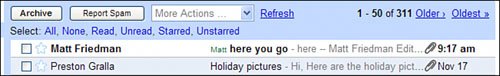 |
EAN: 2147483647
Pages: 168