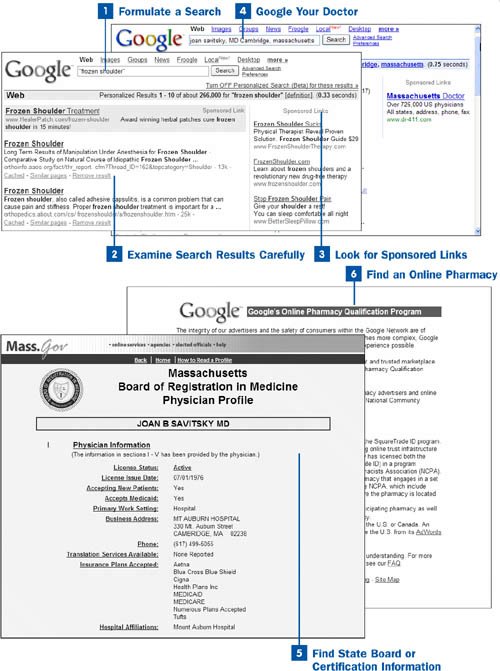Searching for health information is one of the most common activities on the Internet. In fact, a study for the Pew Internet & American Life Project found that more than 80% of Internet users have searched the Internet for health-related information. More likely than not, a high percentage of those people used Google to find their results. This task shows you how to find health information using Google.
 Formulate a Search
Formulate a Search
You search for health information on Google as you do for any other information; there is no health-specific Google website. When searching for health-related information, be as specific as possible about the condition for which you're looking. An exceptional amount of health information is on the Internet, and if you don't narrow your search, you'll soon become overwhelmed.
 Examine Search Results Carefully
Examine Search Results Carefully
You should be very skeptical about health information you find online. There are plenty of scammers and crackpots out there, and you don't want to be victimized. So no matter what results are returned, check whether the source is a reputable one. Is it from a large, well-known website such as www.webmd.com or from a site asociated with a major medical association, university, hospital, or medical school? If so, the information you read there should be trustworthy. But if the search result links to a site that's not from a known, reputable source, be very, very leery of what you find there.
Tips
Just because someone includes the honorific "Dr." in front of his name does not mean that he is a medical doctor. Anyone who has received a doctorate (in English literature or chemical engineering, for example) can use "Dr." in front of his name.
Similarly, if someone calls himself a medical practitioner, that does not mean he is a doctor. So if you see someone referred to as Dr. Joe Smith, medical practitioner, the odds are he is not a medical doctor qualified to dispense medical advice.
 Look for Sponsored Links
Look for Sponsored Links
Often, the Sponsored Links area on the right side of the Google page has sites relevant to the information you're looking for, so make sure to check out those links as well as your search results. However, keep in mind that to show up as a sponsored link, all a company has to do is pay GoogleGoogle does not check the medical qualifications of companies who buy ads.
 Google Your Doctor
Google Your Doctor
Google can help you find information about your existing doctor or a doctor you're considering using. Search using your doctor's name, affiliation, address, and any other identifying information.
You'll most likely find a wide variety of search results. Look at the doctor's or practice's website, and look for affiliations, education, internship, board certifications, and similar information. Follow up each of those factsfor example, if the doctor claims a specialty from a board or group, search for that board or group, and then do a search on the site you find to determine whether the doctor in fact has been certified for that specialty by that board or group.
 Find State Board or Certification Information
Find State Board or Certification Information
Doctors are certified by a state board. Increasingly, the websites for these state boards include a great deal of information about every doctor in the state, including data about the physician's specialties, education, employment background, and other basic information. And the state boards often provide information about any disciplinary action taken, or malpractice claims filed, against the doctor. Search for your state's name, along with terms such as "doctor certification" to find the site. You might also be able to check with your state's department of consumer affairs to determine the name of the site.
 Find an Online Pharmacy
Find an Online Pharmacy
Many pharmacies sell prescription medications online, and you can find them by searching for the name of the drug you've been prescribed or that you're investigating. But you need to be careful about buying from an online pharmacy: Make sure it's reputable, will deliver the medications, and that the product you will actually receive is a valid medication.
Don't trust search results when looking for an online pharmacy. The sponsored links are more trustworthy because of Google's Online Pharmacy Qualification Program. In order for a site to be allowed to buy ads and show up in the Sponsored Links list for pharmacy searches, the site must be qualified by the program, which uses the SquareTrade ID program. SquareTrade verifies that the pharmacy and its pharmacist have been properly licensed and that they adhere to the industry practices of the National Community Pharmacists Association (NCPA). Be aware, though, that this applies only to the adsnot to the general search results.
This site offers details about Google's Online Pharmacy Qualification Program.