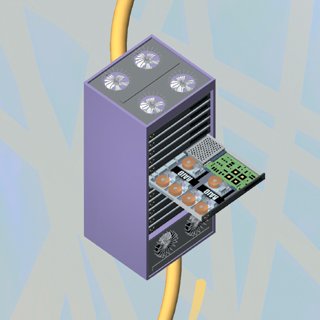Chapter 17. How Web Pages Work
| The World Wide Web is the fastest growing and, in many ways, the most exciting and intriguing part of the Internet. When people refer to "surfing the Net," more often than not they're talking about using the World Wide Web. As its name implies, the World Wide Web is a globally connected network. The Web contains many things, but what makes it so fascinating to so many are the web "pages" that incorporate text, graphics, sound, animation, and other multimedia elements. In essence, each page is an interactive multimedia publication that can include videos and music as well as graphics and text. Pages are connected to one another using hypertext that allows you to move from any page to any other page, and to graphics, binary files, multimedia files, as well as any Internet resource. To jump from one page to another, you click a hypertext linka link that connects web pages and resources. The Web operates on a client/server model. You run web client browser software, such as Netscape Navigator or Microsoft's Internet Explorer, on your computer. That client contacts a web server and requests information or resources. The web server locates and then sends the information to the web browser, which displays the results. Pages on the Web are built using a markup language called Hypertext Markup Language (HTML). The language contains commands that tell your browser how to display text, graphics, and multimedia files. It also contains commands for linking the page to other pages and to other Internet resources. The term home page often is used to refer to the first, or top, page in a collection of pages that make up a website. This is to distinguish it from the many pages collected together as a single "package" of sorts that often make up websites. The home page is similar to a magazine cover or the front page of a newspaper. Usually, it acts as an introduction to the site, explaining its purpose and describing the information found on other pages throughout the site. In this way, the home page often acts as the table of contents for the rest of the site. In general, websites use three types of organizational structures to organize their pages. In a tree structure, a pyramid or an outline format enables users to easily navigate through the site and find the information they want. In a linear structure, one page leads to the next, which then leads to the next, and so on, in a straight line. Finally, in a random structure, pages are connected to one another seemingly at random. The last illustration in this chapter shows how someone might build her own pages using an HTML editor. After you create your pages, you use FTP software to post them onto a small portion of a web server. Many Internet service providers (ISP) provide free server space for subscribers, and you can also pay a hosting to host your site as well. Some sites also let you build web pages by using the site's built-in tools. In that case, you wouldn't build a page from scratch and send it via FTPinstead, you'd build the page using online tools provided by the site. |
EAN: 2147483647
Pages: 223