Three-Part Scenarios This section contains three three-part scenarios that require planning, configuration, and verification. The solutions to these three-part scenarios are contained within each scenario. Scenario 19-4 Part A of Scenario 19-4 begins with some planning guidelines that include planning IP addresses, designing the VLSM addressing scheme, identifying the OSPF areas, and determining what type of areas they should be. After you complete Part A, Part B of the scenario asks you to configure the three routers to implement the planned design and a few other features. Finally, Part C asks you to examine router command output to discover details about the current operation. Part C also lists some questions related to the user interface and protocol specifications. Scenario 19-4, Part APlanning | 1: | Your job is to deploy a new network with three sites, as shown in Figure 19-6. Figure 19-6. Scenario 19-4 Network Diagram 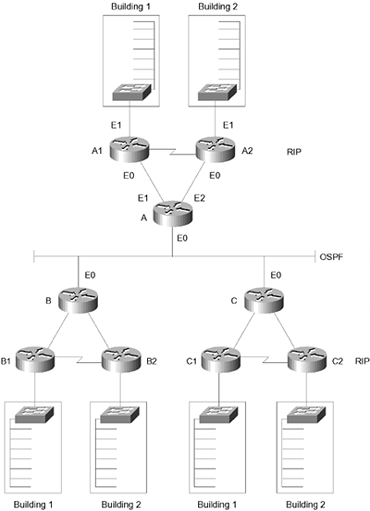 The OSPF network has a shortage of IP addresses. It has been decided to readdress the network using VLSM. For Part A of this scenario, perform the following tasks : -
Plan the IP addressing, using the Class B address of 131.99.0.0. Each site consists of two buildings, with seven floors. Each floor has approximately 100 devices. The company plans to install an ISDN backup link between the buildings . -
In the expectation of growth, the company has decided that each site should be an area. Currently, each site has only two buildings. The floors of each building are connected via a switch. One of the sites has a department running UNIX servers that are using RIP. The RIP networks are redistributed into the OSPF network. Define the location of the areas. For each router, define the router type and the number of each area connected. State your reasons for your choices. Table 19-1 and Table 19-2 are provided to show how to record your IP subnets when performing the planning tasks for this scenario. Table 19-1. Scenario 19-4, Part AIP Subnet Network Planning Chart | Geographic Location of Subnet/Network | Subnet Number | Bit Pattern of Last Two Octets | Prefix | Subnet Mask | | A Ethernet 0 | | | | | | B Ethernet 0 | | | | | | C Ethernet 0 | | | | | | Serial between A1 and A2 | | | | | | A1 Ethernet 1 VLANs Floor 1 Floor 2 Floor 3 Floor 4 Floor 5 Floor 6 Floor 7 | | | | | | A2 Ethernet 1 VLANs Floor 1 Floor 2 Floor 3 Floor 4 Floor 5 Floor 6 Floor 7 | | | | | | Serial between B1 and B2 | | | | | | B1 Ethernet 1 VLANs Floor 1 Floor 2 Floor 3 Floor 4 Floor 5 Floor 6 Floor 7 | | | | | | B2 Ethernet 1 VLANs Floor 1 Floor 2 Floor 3 Floor 4 Floor 5 Floor 6 Floor 7 | | | | | | Serial between C1 and C2 | | | | | | C1 Ethernet 1 VLANs Floor 1 Floor 2 Floor 3 Floor 4 Floor 5 Floor 6 Floor 7 | | | | | | C2 Ethernet 1 VLANs Floor 1 Floor 2 Floor 3 Floor 4 Floor 5 Floor 6 Floor 7 | | | | | Table 19-2. Scenario 19-4, Part AOSPF Area Planning Chart | Router Location | Router Type | Reason | | A | | | | B | | | | C | | | | A1 | | | | A2 | | | | B1 | | | | B2 | | | | C1 | | | | C2 | | | |
Solutions to Scenario 19-4, Part APlanning | | | | A1: | Keeping the design as simple as possibleyet not too simple, so that it is still useful as the network evolvesis a good practice. In the suggested answers in Tables 19-3 and 19-4, a numbering scheme is presented. Remember, this is one of many solutions available. The reasoning behind this planning is to allow summarization at the area border routers (ABRs). The first few bits in the third octet indicate the summarization bits. Note that these bits reflect the area; 1 bit, or 128, identifies Area 1, while 3 bits, or 224, identify Area 3. Table 19-3. Scenario 19-4, Part AIP Subnet Network Planning Chart Solution | Geographic Location of Subnet/Network | Subnet Number | Bit Pattern of Last Two Octets | Prefix | Subnet Mask | | A | | | | | | Ethernet 0 | 131.99.0.48 | 00000000 0011 0000 | /28 | 255.255.255.240 | | Ethernet 1 | 131.99.136.128 | 10001000 1000 0000 | /28 | 255.255.255.240 | | Ethernet 2 | 131.99.144.128 | 10010000 1000 0000 | /28 | 255.255.255.240 | | B | | | | | | Ethernet 0 | 131.99.0.48 | 00000000 0011 0000 | /28 | 255.255.255.240 | | Ethernet 1 | 131.99.192.192 | 11000000 1100 0000 | /28 | 255.255.255.240 | | Ethernet 2 | 131.99.216.192 | 11011000 1100 0000 | /28 | 255.255.255.240 | | C | | | | | | Ethernet 0 | 131.99.0.48 | 00000000 0011 0000 | /28 | 255.255.255.240 | | Ethernet 1 | 131.99.224.224 | 11100000 1110 0000 | /28 | 255.255.255.240 | | Ethernet 2 | 131.99.232.224 | 11101000 1110 0000 | /28 | 255.255.255.240 | | Serial between A1 and A2 | 131.99.128.128 | 10000000 1000 0000 | /26 | 255.255.255.192 | | A1 | | | | | | Ethernet 0 | 131.99.136.128 | 10001000 1000 0000 | /28 | 255.255.255.240 | | Ethernet 1 | | | | | | VLANs | | | | | | Floor 1 | 131.99.136.0 | 10001000 0 0000000 | /25 | 255.255.255.128 | | Floor 2 | 131.99.137.0 | 10001001 0 0000000 | /25 | 255.255.255.128 | | Floor 3 | 131.99.138.0 | 10001010 0 0000000 | /25 | 255.255.255.128 | | Floor 4 | 131.99.139.0 | 10001011 0 0000000 | /25 | 255.255.255.128 | | Floor 5 | 131.99.140.0 | 10001100 0 0000000 | /25 | 255.255.255.128 | | Floor 6 | 131.99.141.0 | 10001101 0 0000000 | /25 | 255.255.255.128 | | Floor 7 | 131.99.142.0 | 10001110 0 0000000 | /25 | 255.255.255.128 | | A2 | | | | | | Ethernet 0 | 131.99.144.128 | 10010000 1000 0000 | /28 | 255.255.255.240 | | Ethernet 1 | | | | | | VLANs | | | | | | Floor 1 | 131.99.144.0 | 10010000 0 0000000 | /25 | 255.255.255.128 | | Floor 2 | 131.99.145.0 | 10010001 0 0000000 | /25 | 255.255.255.128 | | Floor 3 | 131.99.146.0 | 10010010 0 0000000 | /25 | 255.255.255.128 | | Floor 4 | 131.99.147.0 | 10010011 0 0000000 | /25 | 255.255.255.128 | | Floor 5 | 131.99.148.0 | 10010100 0 0000000 | /25 | 255.255.255.128 | | Floor 6 | 131.99.149.0 | 10010101 0 0000000 | /25 | 255.255.255.128 | | Floor 7 | 131.99.150.0 | 10010110 0 0000000 | /25 | 255.255.255.128 | | Serial between B1 and B2 | 131.99.192.128 | 11000000 10 000000 | /26 | 255.255.255.192 | | B1 | | | | | | Ethernet 0 | 131.99.192.192 | 11000000 1100 0000 | /28 | 225.255.255.240 | | Ethernet 1 | | | | | | VLANs | | | | | | Floor 1 | 131.99.200.0 | 11001000 0 0000000 | /25 | 255.255.255.128 | | Floor 2 | 131.99.201.0 | 11001001 0 0000000 | /25 | 255.255.255.128 | | Floor 3 | 131.99.202.0 | 11001010 0 0000000 | /25 | 255.255.255.128 | | Floor 4 | 131.99.203.0 | 11001011 0 0000000 | /25 | 255.255.255.128 | | Floor 5 | 131.99.204.0 | 11001100 0 0000000 | /25 | 255.255.255.128 | | Floor 6 | 131.99.205.0 | 11001101 0 0000000 | /25 | 255.255.255.128 | | Floor 7 | 131.99.206.0 | 11001110 0 0000000 | /25 | 255.255.255.128 | | B2 | | | | | | Ethernet 0 | 131.99.216.192 | 11011000 1100 0000 | /28 | 225.255.255.240 | | Ethernet 1 | | | | | | VLANs | | | | | | Floor 1 | 131.99.216.0 | 11011000 0 0000000 | /25 | 255.255.255.128 | | Floor 2 | 131.99.217.0 | 11011001 0 0000000 | /25 | 255.255.255.128 | | Floor 3 | 131.99.218.0 | 11011010 0 0000000 | /25 | 255.255.255.128 | | Floor 4 | 131.99.219.0 | 11011011 0 0000000 | /25 | 255.255.255.128 | | Floor 5 | 131.99.220.0 | 11011100 0 0000000 | /25 | 255.255.255.128 | | Floor 6 | 131.99.221.0 | 11011101 0 0000000 | /25 | 255.255.255.128 | | Floor 7 | 131.99.222.0 | 11011110 0 0000000 | /25 | 255.255.255.128 | | Serial between C1 and C2 | 131.99.224.128 | 11100000 10 000000 | /26 | 255.255.255.192 | | C1 | | | | | | Ethernet 0 | 131.99.224.224 | 11100000 1110 0000 | /28 | 225.255.255.240 | | Ethernet 1 | | | | | | VLANs | | | | | | Floor 1 | 131.99.224.0 | 11100000 0 0000000 | /25 | 255.255.255.128 | | Floor 2 | 131.99.225.0 | 11100001 0 0000000 | /25 | 255.255.255.128 | | Floor 3 | 131.99.226.0 | 11100010 0 0000000 | /25 | 255.255.255.128 | | Floor 4 | 131.99.227.0 | 11100011 0 0000000 | /25 | 255.255.255.128 | | Floor 5 | 131.99.228.0 | 11100100 0 0000000 | /25 | 255.255.255.128 | | Floor 6 | 131.99.229.0 | 11100101 0 0000000 | /25 | 255.255.255.128 | | Floor 7 | 131.99.230.0 | 11100110 0 0000000 | /25 | 255.255.255.128 | | C2 | | | | | | Ethernet 0 | 131.99.232.224 | 11101000 1110 0000 | /28 | 255.255.255.240 | | Ethernet 1 | | | | | | VLANs | | | | | | Floor 1 | 131.99.232.0 | 11101000 0 0000000 | /25 | 255.255.255.128 | | Floor 2 | 131.99.233.0 | 11101001 0 0000000 | /25 | 255.255.255.128 | | Floor 3 | 131.99.234.0 | 11101010 0 0000000 | /25 | 255.255.255.128 | | Floor 4 | 131.99.235.0 | 11101011 0 0000000 | /25 | 255.255.255.128 | | Floor 5 | 131.99.236.0 | 11101100 0 0000000 | /25 | 255.255.255.128 | | Floor 6 | 131.99.237.0 | 11101101 0 0000000 | /25 | 255.255.255.128 | | Floor 7 | 131.99.238.0 | 11101110 0 0000000 | /25 | 255.255.255.128 | Table 19-4. Part AOSPF Area Planning Chart Solution | Router Location | OSPF Router Type | Reason | | A in Area 0 and Area 1 | Backbone router and ABR. The interface into Area 1 is configured as a stub area. | The router has an interface in both Area 0 and Area 1; it is at the core of the network. The interface into Area 1 will not send external routes into the area, but it might generate default route and summary routes. | | B in Area 0 and Area 2 | Backbone router and ABR. The interface into Area 2 is configured as a stub area. | The router has an interface in both Area 0 and Area 2; it is at the core of the network. The interface into Area 2 will not send external routes into the area, but it might generate default route and summary routes. | | C in Area 0 and Area 3 | Backbone router and ABR. The interface into Area 3 is not configured as a stub area because the area has RIP redistributed into the area. | The router has an interface in both Area 0 and Area 3; it is at the core of the network. The interface into Area 3 will not send external routes into the area, but the router generates a default route into Area 3. Because this area is the only area that has external routes generated within the area through redistribution from RIP, this is not an issue. However, if the organization ever connects to the Internet, additional configuration will be necessary to distinguish between the Internet and the RIP network. | | A1 | Internal router and stub area router into Area 1. | It is in Area 1 only using summarization, with no need for the RIP networks; it can therefore be configured as a stub area. | | A2 | Internal router and stub area router into Area 1. | It is in Area 1 only using summarization with no need for the RIP networks; it can therefore be configured as a stub area. | | B1 | Internal router and stub area router into Area 2. | It is in Area 2 only using summarization with no need for the RIP networks; it can therefore be configured as a stub area. | | B2 | Internal router and stub area router into Area 2. | It is in Area 2 only using summarization with no need for the RIP networks; it can therefore be configured as a stub area. | | C1 | Internal router to Area 3. | This router cannot be a stub area router because the area has RIP redistributed into it. | | C2 | An autonomous system border router (ASBR) | Because the building that this router serves has UNIX servers running RIP, and because these networks need to be accessible to the organization, RIP needs to be redistributed into the OSPF domain. Redistributed routes are considered to be external routesthus the configuration of an ASBR. | |
Scenario 19-4, Part BConfiguration | 1: | The next step in your job is to deploy the network designed in Scenario 19-4, Part A. Use the solutions for Part A of Scenario 19-4 to direct you in configuring the addressing and summarization at the ABRs. For Scenario 19-4, Part B, perform the following tasks: -
Configure basic OSPF for Routers A, B, and C based on the design in Scenario 19-4, Part A. -
Configure summarization on Routers A, B, and C. -
Configure Routers A and B to connect to stub areas. |
Solutions to Scenario 19-4, Part BConfiguration | | | | A1: | Example 19-1, Example 19-2, and Example 19-3 show the configurations for Scenario 19-4, Part B, given the criteria. Example 19-1. Scenario 19-4 Router A Configuration for Questions 1, 2, and 3 Router(config)# interface Ethernet0 Router(config-if)# ip address 131.99.0.49 255.255.255.240 ! 4 bits allows 14 hosts Router(config)# interface e1 Router(config-if)# ip address 131.99.136.129 255.255.255.240 ! 4 bits allows 14 hosts Router(config)# interface e2 Router(config-if)# ip address 131.99.144.129 255.255.255.240 ! 4 bits allows 14 hosts ! Router(config)# router ospf 100 Router(config-router)# network 131.99.0.49 0.0.0.0 area 0 ! The wildcard mask 0.0.0.0 places the interface ETHERNET0 into area 0 Router(config-router)# network 0.0.0.0 255.255.255.255 area 1 ! The wildcard mask 255.255.255.255 places all other interfaces into area 1 !!Answer to Question 2 for Router A--Configure Summarization ! All addresses from area 1 will be summarized into this one network Router(config-router)# area 1 range 131.99.128.0 255.255.224.0 !!Answer to Question 3 for Router A--Configure Routers A and B to connect to stub areas [Frame1] Example 19-2. Scenario 19-4 Router B Configuration for Questions 1, 2, and 3 Router(config)# interface Ethernet0 Router(config-if)# ip address 131.99.0.50 255.255.255.240 ! 4 bits allows 14 hosts Router(config)# interface e1 Router(config-if)# ip address 131.99.192.193 255.255.255.240 ! 4 bits allows 14 hosts Router(config)# interface e2 Router(config-if)# ip address 131.99.216.193 255.255.255.240 ! 4 bits allows 14 hosts !! Router(config)# router ospf 100 Router(config-router)# network 131.99.0.50 0.0.0.0 area 0 Router(config-router)# network 0.0.0.0 255.255.255.255 area 2 !!Answer to Question 2 for Router B--Configure Summarization ! All addresses from area 2 will be summarized into this one network Router(config-router)# area 2 range 131.99.192.0 255.255.224.0 !!Answer to Question 3 for Router B to connect to stub areas and to summarize routes [Frame2] Router(config-router)# area 2 stub Example 19-3. Scenario 19-4 Router C Configuration for Questions 1, 2, and 3 Router(config)# interface Ethernet0 Router(config-if)# ip address 131.99.0.51 255.255.255.240 ! 4 bits allows 14 hosts Router(config)# interface e1 Router(config-if)# ip address 131.99.224.225 255.255.255.128 ! 7 bits allows 127 hosts Router(config)# interface e2 Router(config-if)# ip address 131.99.232.225 255.255.255.128 ! 4 bits allows 14 hosts !! Router(config)# router ospf 100 Router(config-router)# network 131.99.0.51 0.0.0.0 area 0 router(config-router)# network 0.0.0.0 255.255.255.255 area 3 ! All addresses from area 3 will be summarized into this one network !!Answer to Question 2 for Router C--Configure Summarization Router(config-router)# area 3 range 131.99.224.0 255.255.224.0 |
Scenario 19-4, Part CVerification and Questions Answer the questions following Example 19-4. Use Example 19-4 as a reference when the question refers directly to this scenario. Although not all of these questions are directly tied to Part A of this scenario, they all probe foundational knowledge required by the technology examined in this scenario. NOTE In the network from which these commands were captured, several administrative settings not mentioned in the scenario were configured. For instance, the enable password was configured. Any show running-config commands in the examples in this chapter might have other unrelated configuration.
Example 19-4. The show and debug Output Screens for Scenario 19-4, Router A RouterA# show ip protocols Routing Protocol is "ospf 100" Sending updates every 0 seconds Invalid after 0 seconds, hold down 0, flushed after 0 Outgoing update filter list for all interfaces is Incoming update filter list for all interfaces is Redistributing: ospf 100 Routing for Networks: 131.99.0.49/32 0.0.0.0 Routing Information Sources: Gateway Distance Last Update 131.99.232.225 110 00:14:49 131.99.216.193 110 00:14:49 Distance: (default is 110) RouterA# show ip route Codes: C - connected, S - static, I IGRP, R - RIP, M - mobile, B - BGP D - EIGRP, EX - EIGRP external, O - OSPF, IA - OSPF inter area N1 - OSPF NSSA external type 1, N2 - OSPF NSSA external type 2 E1 - OSPF external type 1, E2 - OSPF external type 2, E - EGP i - IS-IS, L1 - IS-IS level-1, L2 - IS-IS level-2, ia - IS-IS inter area * - candidate default, U - per-user static route, o - ODR P periodic downloaded static route Gateway of last resort is not set 131.99.0.0/16 is variably subnetted, 6 subnets, 4 masks O IA 131.99.224.0/20 [110/11] via 131.99.0.51, 00:14:56, Ethernet0 O IA 131.99.192.0/20 [110/11] via 131.99.0.50, 00:14:56, Ethernet0 C 131.99.0.48/28 is directly connected, Ethernet0 C 131.99.136.128/25 is directly connected, Ethernet1 RouterA# show ip ospf database OSPF Router with ID (131.99.144.129) (Process ID 100) Router Link States (Area 0) Link ID ADV Router Age Seq# Checksum Link count 131.99.144.129 131.99.144.129 1071 0x80000004 0xEB16 1 131.99.216.193 131.99.216.193 1122 0x80000004 0xETHERNET00F 1 131.99.232.225 131.99.232.225 1122 0x80000004 0x296E 1 network Link States (Area 0) Link ID ADV Router Age Seq# Checksum 131.99.0.51 131.99.232.225 1072 0x80000002 0x516B Summary network Link States (Area 0) Link ID ADV Router Age Seq# Checksum 131.99.128.0 131.99.144.129 1079 0x80000001 0xB436 131.99.144.129 131.99.144.129 1079 0x80000001 0x400A 131.99.192.0 131.99.216.193 1129 0x80000001 0x76AB 131.99.216.193 131.99.216.193 1129 0x80000001 0x2712 131.99.224.0 131.99.232.225 1215 0x80000001 0xE3ED Router Link States (Area 1) Link ID ADV Router Age Seq# Checksum Link count 131.99.144.129 131.99.144.129 1080 0x80000003 0x53F 2 Summary network Link States (Area 1) Link ID ADV Router Age Seq# Checksum 0.0.0.0 131.99.144.129 1080 0x80000001 0xF94B 131.99.0.48 131.99.144.129 1070 0x80000001 0x1D3 131.99.192.0 131.99.144.129 1070 0x80000001 0x742E 131.99.216.193 131.99.144.129 1071 0x80000001 0x2594 RouterA# show ip ospf border routers OSPF Process 100 internal Routing Table Codes: i - Intra-area route, I - Inter-area route i 131.99.232.225 [10] via 131.99.0.51, Ethernet0, ABR, Area 0, SPF 6 i 131.99.216.193 [10] via 131.99.0.50, Ethernet0, ABR, Area 0, SPF 6 RouterA# show ip ospf neighbor Neighbor ID Pri State Dead Time Address Interface 131.99.232.225 1 FULL/DR 00:00:39 131.99.0.51 Ethernet0 131.99.216.193 1 FULL/BDR 00:00:38 131.99.0.50 Ethernet0 Answer the following questions: | 1: | Which command do you use to configure a totally stubby area? | | 2: | What do the letters ASBR stand for, and what does this device do? | | 3: | Where is summarization performed in OSPF? | | 4: | Give the command to configure the ASBR to summarize the networks 131.99.224.128, 131.99.224.224, and 131.99.224.0 through 131.99.230.0 for redistribution into the RIP process, using a 20-bit subnet mask. | | 5: | Explain the difference between prefix routing and subnetting. | | 6: | State one consideration when configuring multiarea OSPF across a nonbroadcast multiaccess (NBMA) network. | | 7: | What command do you use to turn on OSPF? | | 8: | Explain why OSPF supports VLSM. | | 9: | Explain why all areas must connect through the backbone Area 0. | | 10: | Explain the purpose of the network command in OSPF. | | 11: | Which command do you use to show a router's internal OSPF routing table? | | 12: | Which command shows the use of VLSM on the OSPF network? | | 13: | Which command verifies the establishment of adjacencies with other routers on the same network? | | 14: | How would you determine whether there is more than one IP routing protocol running on a router? If more than one IP routing protocol is running, how would you know how redistribution was configured? | | 15: | When troubleshooting an OSPF configuration over an NBMA network, which command shows the network type that has been configured? The command show running will display this information, but greater analysis of the timers and costs is required. | | 16: | Give the appropriate mask to use on a point-to-point serial interface, where IP unnumbered is not an option. | | 17: | What command would you use to identify that an adjacency could not be formed because one router was configured as a stub, while another was not? | | 18: | Which command do you use to ensure that the virtual link is active? | | 19: | What concern should you have when using the debug command? | | 20: | What is a floating static route, and when would you use one? |
Solutions to Scenario 19-4, Part CVerification and Questions The answers to the questions for Scenario 19-4, Part C, are as follows : | 1: | Which command do you use to configure a totally stubby area? | | A1: | The command used to create a totally stubby area is as follows: Router(config-router)# area area-id stub no-summary | | 2: | What do the letters ASBR stand for, and what does this device do? | | A2: | The letters ASBR stand for autonomous system boundary router. This is an OSPF router that connects the OSPF domain to another routing domain. This is when redistribution is required. The ASBR does not have to be situated in Area 0, although that is recommended. | | 3: | Where is summarization performed in OSPF? | | A3: | Summarization is configured on the ABR or the ASBR. Summarization at the ABR creates an advertisement that represents many networks within the area. This summary advertisement is propagated into Area 0 and, from there, into the other areas. Summarization at the ASBR creates an advertisement that represents many networks within the autonomous system. Redistributing this summary advertisement into another routing protocol propagates it to the outside world. | | 4: | Give the command to configure the ASBR to summarize the networks 131.99.224.128, 131.99.224.224, and 131.99.224.0 through 131.99.230.0 for redistribution into the RIP process, using a 20-bit subnet mask. | | A4: | The command to summarize the networks 131.99.224.128, 131.99.224.224, and 131.99.224.0 through 131.99.240.0 for redistribution into the RIP process is as follows: Router(config-router)# summary-address 131.99.224.0 255.255.240.0 Because RIPv1 is using the same classful network address, it is important to note that RIP would need to use the same mask because it does not support VLSM. | | 5: | Explain the difference between prefix routing and subnetting. | | A5: | The difference between prefix routing and subnetting is that prefix routing creates supernets for the Internet. That summarizes class addresses, for example, creating one network from 16 Class C addresses. The new mask would be 255.255.240.0 or a prefix of /20. Subnetting is the means by which the classful address is broken down to create many smaller networks addressing fewer hosts, instead of one network with the capability to address many hosts. VLSM is the capability to subnet the class address provided by the Internet, to create subnets with different subnet masks, so that the number of hosts can vary according to the need of the segment. Prefix routing moves the mask to the left, whereas subnetting moves the mask to the right. | | 6: | State one consideration when configuring multiarea OSPF across a nonbroadcast multiaccess (NBMA) network. | | A6: | Considerations when configuring multiarea OSPF across a nonbroadcast multiaccess (NBMA) network include these: -
- The NBMA network can be created as Area 0. The reasoning is that if the NBMA is used to connect all remote sites, all traffic will have to traverse this network. If the remote sites are satellite areas, all traffic would have to traverse the NBMA, so it makes sense to make Area O the backbone area. This works well in a full-mesh environment, although it results in a large number of LSAs being flooded into the WAN and puts extra demands on the routers connecting to the NBMA network. -
- In a hub-and-spoke NBMA network, it makes sense to assign the hub network as Area 0 with the other remote sites and the NBMA network as other areas. This is a good design if the satellite areas are stub areas, because it means that the routing information, and thus network overhead, is kept to a minimum over the NBMA cloud. Depending on the design, the rest of the network might constitute one other area or multiple areas. This will depend on the size and growth expectations of the OSPF domain. | | 7: | What command do you use to turn on OSPF? | | A7: | The command to turn on OSPF is as follows: Router(config)# Router OSPF process-id The process-id is subtly different from the autonomous system number used in IGRP and EIGRP. The process-id identifies the OSPF routing process on the router and has no significance outside the router. This allows more than one process to be configured on a router. Although it is unusual, there are instances in which this configuration is appropriate. | | 8: | Explain why OSPF supports VLSM. | | A8: | OSPF supports VLSM because it carries the subnet mask in the routing updates. Therefore, each router can reference the appropriate mask for each network. | | 9: | Explain why all areas must connect through the backbone Area 0. | | A9: | Area 0 forms a common path for all areas to connect. Therefore, it ensures that all areas are aware of all networks within the OSPF domain. | | 10: | Explain the purpose of the network command in OSPF. | | A10: | The network command is used to assign an interface or a group of interfaces to an area. When the interfaces are identified, they will participate in the OSPF routing process for the area to which they belong. | | 11: | Which command do you use to show a router's internal OSPF routing table? | | A11: | The command show ip ospf border-routers displays the internal routing table of the OSPF internal router. | | 12: | Which command shows the use of VLSM on the OSPF network? | | A12: | The show ip route command shows not only all the available routes, but also the masks used. If different masks are used, this command states that the subnet is variably subnetted, with the number of subnets and masks. | | 13: | Which command verifies the establishment of adjacencies with other routers on the same network? | | A13: | The command show ip ospf neighbor shows the neighbors, the neighbor ID, the connecting interface address of the neighboring router, the outgoing interface on the router to connect to the neighbor, the length of time since the last communication from the neighbor, the connection state, and whether the neighbor is a designated router (DR) or backup designated router (BDR). | | 14: | How would you determine whether there is more than one IP routing protocol running on a router? If more than one IP routing protocol is running, how would you know how redistribution was configured? | | A14: | There are a couple of ways to ascertain whether more than one routing protocol is running on a router. The first way is by issuing this command: Router# show running Because this command shows the configuration that is currently running, it is easy enough to see if more than one protocol is running and, if redistribution is running, how it is configured. The other and more straightforward method is to issue the following command: Router# show ip protocols This command shows all the IP protocols configured on the router, as well as the details of that configuration, including the redistribution. | | 15: | When troubleshooting an OSPF configuration over an NBMA network, which command shows the network type that has been configured? The command show running will display this information, but greater analysis of the timers and costs is required. | | A15: | The command show ip ospf interface indicates the network type, the delays set for the timers, and the number of neighbors and adjacencies. | | 16: | Give the appropriate mask to use on a point-to-point serial interface, where IP unnumbered is not an option. | | A16: | The mask to be used in a point-to-point link is 255.255.255.252. This mask allows the allocation of two addresses and is a typical mask for point-to-point networks. | | 17: | What command would you use to identify that an adjacency could not be formed because one router was configured as a stub, while another was not? | | A17: | The command debug ip ospf adjacency will show that there is a problem in the establishment of an adjacency. The error message would point to a mismatched stub/transit area option bit. You could also do a show ip ospf interface to see that the interface has no neighbors. At this point, it would be wise to check the interface configuration. | | 18: | Which command do you use to ensure that the virtual link is active? | | A18: | The command show ip ospf virtual-links verifies the virtual link configuration. | | 19: | What concern should you have when using the debug command? | | A19: | The debug command is a command that should be used with caution because it can use an enormous amount of system resources. Because it is given priority 1 as a process, it can eventually bring your router to a standstill. It is important to run the utility for a limited time to capture the required output. It is also best not to use the debug command from the console unless logging to the log file only. If the console screen freezes while using debug , there is no recovery other than to reboot the system. | | 20: | What is a floating static route, and when would you use one? | | A20: | You would use a floating static route when a router has a link that is used as a backup using a medium such as a dialup line. The intention is to have no routing protocol running across the link that would keep the link active at a high cost. The first task is to create a static route so that the routing protocol is not required. Unfortunately, the administrative distance that is used to select the best routes offered by different routing protocols states that a static route is the best route and will use it for all traffic. Thus, despite your best efforts, the backup link becomes a low-bandwidth, expensive primary link. To change the link to take backup status, manually configure the administrative distance to have a higher value than the dynamic routing protocol. |
Scenario 19-5 Part A of Scenario 19-5 begins with some guidelines that include planning the transition of the network to run EIGRP as the routing protocol. To transition smoothly, the intention is to slowly integrate EIGRP; this requires redistribution between EIGRP and OSPF and the filtering of updates between the protocols. After you complete Part A, Part B of the scenario asks you to configure the three routers to implement the planned design and a few other features. Finally, Part C asks you to examine router command output to discover details about the current operation. Part C also lists some questions related to the user interface and protocol specifications. Scenario 19-5, Part APlanning Your job is to deploy a new network with three sites, as shown in Figure 19-7. Figure 19-7. Scenario 19-5 Network Diagram 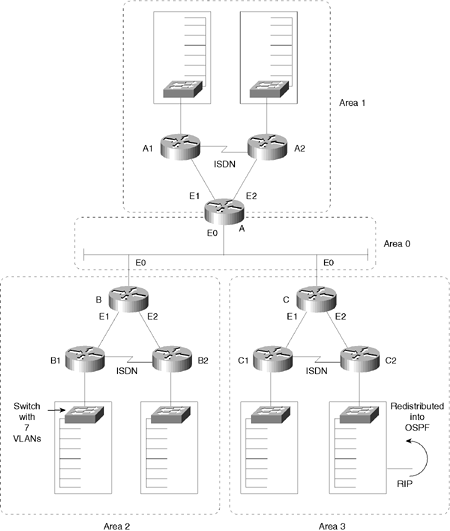 The OSPF network has limitations, and the decision has been made to change the routing protocol to EIGRP. Use the addressing scheme presented in the solutions for Part A of Scenario 19-4. For Part A of this scenario, perform the following tasks: | 1: | The planning committee has stated that the transition to EIGRP should start at the edges of the network and move inward in a controlled manner. Give a brief explanation of how you would implement a transition plan. Is summarization possible? | | 2: | Redistribution is necessary. State the routers that would be responsible for redistribution and the nature of the redistribution. | | 3: | To prevent routing loops , the company has decided to implement distribution filters. Plan the content, location, and implementation of the filters. |
Solutions to Scenario 19-5, Part APlanning Keeping the design as simple as possible, yet not making it so simple that the network cannot evolve , is a good practice. In these suggested answers, remember that many solutions are available. The reasoning behind this planning is to allow the optimum solution while maintaining the strength of the existing network. As in the Scenario 19-4 solution, the addressing scheme allows summarization at the core level of the network. The first few bits in the third octet indicate the summarization bits. Many organizations decide to transition the network by starting at the outer peripheries of the network to minimize the impact of these changes. The problems that might occur when a change is made to an organization can be catastrophic. Inevitably, something is overlooked, or you have the dubious honor of discovering a new bug. Obviously, if the change is made to a stub network, the problem can be isolated and fixed speedily. Centralized routers with problems tend to share them with the rest of the network. | 1: | The planning committee has stated that the transition to EIGRP should start at the edges of the network and move inward in a controlled manner. Give a brief explanation of how you would implement a transition plan. Is summarization possible? | | A1: | The transition plan is straightforward because the network in this scenario is very small. However, it reflects the strategy required by any size network. The implementation of EIGRP should start in Area 1. The reason for this is that there is currently no redistribution in the area, and it has an addressing scheme that is already set up for summarization. Summarization is definitely possible. Although EIGRP has no restrictions on summarization, OSPF only permits it at the ABR or ASBR. In EIGRP, summarization is configured at the interface level, which allows for great flexibility, as well as confusion. There are two ways to consider summarization in this network. The first is simply to implement the summarization put in place by OSPF. The addressing scheme supports it, and it makes good design sense. The other is necessary during the transition phase. This summarization occurs at the point of redistribution, to the external routes being passed into the new routing protocol. | | 2: | Redistribution is necessary. State the routers that would be responsible for redistribution and the nature of the redistribution. | | A2: | Router A would be responsible for redistribution at the first level of transition, which would redistribute the routes from A1. If this transition goes smoothly, A2 would be configured for EIGRP. Then Area 2 could be changed to run EIGRP, one router at a time. The most complex redistribution would be in Area 3, which is already redistributing RIP into OSPF. Because RIP is here to stay in Building 2 of Area 3, you must take care in the transition to EIGRP. Building C1 would be an easy transition with redistribution on Router C. Router C2 would need to cut over to EIGRP and turn on redistribution immediately. At this point, the only routers running OSPF are the core Routers A, B, and C. The choice now is whether to transition one router at a time or to cut over in one fell swoop. If the transition is done at night, cutting over everything is the safer method. Only three routers are involved, and the transition of the areas has now proven successful. There is a backup to restore everything to the status quo, in case problems are encountered . Although this appears rather dangerous, it is much safer and cleaner than configuring further redistribution on the three core routers. | | 3: | To prevent routing loops, the company has decided to implement distribution filters. Plan the content, location, and implementation of the filters. | | A3: | The routers must prevent feedback of routing information during redistribution. This can be done to avoid routing loops, which can result in the death of your network. The purpose of the distribute lists is to prevent the routing processes from telling each other what they already know. You can impose split horizons between the routing protocols manually. Simply, when Router A is configured to redistribute the EIGRP routes from Router A1 into OSPF, OSPF will have a filter permitting only those routes to be redistributed. In this way, the routes that OSPF sends into EIGRP will not be propagated back into OSPF. Likewise, these filters will be set on Routers B and C. NOTE This example is given to discuss the role of distribute lists and filters. In reality, there is little chance for a routing loop between OSPF and EIGRP, because both protocols mark redistributed routes as external, using administrative distance to prefer internal routes.
|
Scenario 19-5, Part BConfiguration | 1: | The next step in your job is to deploy the network designed in Scenario 19-5, Part A. Use the solutions for Part A of Scenario 19-5 to direct you in configuring the addressing and summarization at the ABRs. For Scenario 19-5, Part B, perform the following tasks: -
Configure basic EIGRP for Routers A, B, and C based on the design in Scenario 19-5, Part A. -
Configure summarization on Routers A, B, and C. -
Configure redistribution between OSPF and EIGRP on Routers A, B, and C. -
Configure distribution filters on Routers A, B, and C. |
Solutions to Scenario 19-5, Part BConfiguration | | | | A1: | Example 19-5, Example 19-6, and Example 19-7 show the configurations for Scenario 19-5, Part B, given the preceding criteria. Example 19-5. Scenario 19-5 Router A Configuration !Answer to Question 1: Configure basic EIGRP router eigrp 200 network 131.99.0.0 passive-interface Ethernet0 !!! This prevents updates from being sent out of interface !!! ETHERNET0, which is in the OSPF domain redistribute ospf 100 metric 1000 100 255 1 1500 !!! Previous configuration interface Ethernet0 ip address 131.99.0.49 255.255.255.240 ! 4 bits allows 14 hosts interface E1 ip address 131.99.136.129 255.255.255.240 ! 4 bits allows 14 hosts ! Answer to Question 2: Configure summarization ip summary-address EIGRP 200 131.99.192.0 255.255.240.0 ip summary-address EIGRP 200 131.99.224.0.255.255.240.0 ! EIGRP summary addresses are interface specific, ! which allows different summarized addresses to be ! advertised out of different interfaces interface E2 ip address 131.99.144.129 255.255.255.240 ! 4 bits allows 14 hosts !Answer to Question 2: Configure summarization ip summary-address eigrp 200 131.99.192.0 255.255.240.0 ip summary-address eigrp 200 131.99.224.0.255.255.240.0 !! router ospf 100 network 131.99.0.49 0.0.0.0 area 0 ! The wildcard mask 0.0.0.0 places the interface ETHERNET0 into area 0 network 0.0.0.0 255.255.255.255 area 1 ! The wildcard mask 255.255.255.255 places all other interfaces into area 1 area 1 range 131.99.128.0 255.255.240.0 ! All addresses from area 1 will be summarized into this one network area 1 stub ! Area 1 is defined as a stub network that will not receive ! network information outside the autonomous system !!! New OSPF Configuration !Answer to Question 3: Configure redistribution redistribute EIGRP 200 metric 50 subnets summary-address 131.99.128.0 255.255.240.0 passive-interface e1 passive-interface e2 !Answer to Question 4: Configure filters distribute-list 101 in access-list 101 permit ip 131.99.192.0 0.0.15.255 any access-list 101 permit ip 131.99.224.0 0.0.15.255 any access-list 101 permit ip 131.99.0.0 0.0.0.255 any access-list 101 deny ip any any log !!! Prevents OSPF networks from being looped back into the OSPF process Example 19-6. Scenario 19-5 Router B Configuration !Answer to Question 1: Basic EIGRP configuration Router eigrp 200 network 131.99.0.0 passive interface Ethernet0 !!! This prevents updates from being sent out of interface ETHERNET0, ! which is in the OSPF domain !Answer to Question 3: Configure redistribution (OSPF into EIGRP) redistribute ospf 100 metric 1000 100 255 1 1500 ! interface Ethernet0 ip address 131.99.0.50 255.255.255.240 ! 4 bits allows 14 hosts interface e1 ip address 131.99.192.193 255.255.255.240 ! 4 bits allows 14 hosts !Answer to Question 2: Configure summarization for interface E1 ip summary-address eigrp 200 131.99.128.0 255.255.240.0 ip summary-address eigrp 200 131.99.224.0.255.255.240.0 ! EIGRP summary addresses are interface specific, which allows different ! summarized addresses to be advertised out of different interfaces interface e2 ip address 131.99.216.193 255.255.255.240 ! 4 bits allows 14 hosts !Answer to Question 2: Configure summarization for interface E2 ip summary-address eigrp 200 131.99.128.0 255.255.240.0 ip summary-address eigrp 200 131.99.224.0.255.255.240.0 ! EIGRP summary addresses are interface specific, which allows different ! summarized addresses to be advertised out of different interfaces !! router ospf 100 network 131.99.0.50 0.0.0.0 area 0 network 0.0.0.0 255.255.255.255 area 2 area 2 range 131.99.192.0 255.255.240.0 area 2 stub !!! New OSPF Configuration !Answer to Question 3: Configure redistribution (EIGRP into OSPF) redistribute eigrp 200 metric 50 subnets summary-address 131.99.192.0 255.255.240.0 passive-interface e1 passive-interface e2 !Answer to Question 4: Configure filters distribute-list 101 in access-list 101 permit ip 131.99.128.0 0.0.15.255 any access-list 101 permit ip 131.99.224.0 0.0.15.255 any access-list 101 permit ip 131.99.0.0 0.0.0.255 any access-list 101 deny ip any any log ! !!! Prevents OSPF networks from being looped back into the OSPF process Example 19-7. Scenario 19-5 Router C Configuration !Answer to Question 1: Basic EIGRP configuration Router eigrp 200 network 131.99.0.0 passive interface Ethernet0 !!! This prevents updates from being sent out of interface ETHERNET0, !!! which is in the OSPF domain !Answer to Question 3: Configure redistribution (OSPF into EIGRP) redistribute ospf 100 metric 1000 100 255 1 1500 ! interface Ethernet0 ip address 131.99.0.51 255.255.255.240 ! 4 bits allows 14 hosts interface e1 ip address 131.99.224.225 255.255.255.240 ! 4 bits allows 14 hosts !Answer to Question 2: Configure summarization for interface E1 ip summary-address eigrp 200 131.99.192.0 255.255.240.0 ip summary-address eigrp 200 131.99.128.0.255.255.240.0 ! EIGRP summary addresses are interface specific, which allows different ! summarized addresses to be advertised out of different interfaces interface e2 ip address 131.99.232.225 255.255.255.240 !7 bits allows 127 hosts !Answer to Question 2: Configure summarization for interface E2 ip summary-address eigrp 200 131.99.192.0 255.255.240.0 ip summary-address eigrp 200 131.99.128.0.255.255.240.0 ! EIGRP summary addresses are interface specific, which allows different ! summarized addresses to be advertised out of different interfaces) !! router ospf 100 network 131.99.0.51 0.0.0.0 area 0 network 0.0.0.0 255.255.255.255 area 3 area 3 range 131.99.224.0 255.255.240.0 !!! New OSPF Configuration !Answer to Question 3: Configure redistribution (EIGRP into OSPF) redistribute eigrp 200 metric 50 subnets summary-address 131.99.224.0 255.255.240.0 passive interface e1 passive interface e2 !Answer to Question 4: Configure filters distribute-list 101 in access-list 101 permit ip 131.99.128.0 0.0.15.255 any access-list 101 permit ip 131.99.192.0 0.0.15.255 any access-list 101 permit ip 131.99.0.0 0.0.0.255 any access-list 101 deny ip any any log !!! Prevents OSPF networks from being looped back into the OSPF process |
Scenario 19-5, Part CVerification and Questions Answer the questions following Example 19-8. Use Example 19-8 as a reference when the question refers directly to this scenario. Although not all of these questions are directly tied to the previous scenario, they all probe foundational knowledge required by the technology examined in this scenario. NOTE In the network from which these commands were captured, several administrative settings not mentioned in the scenario were configured. For instance, the enable password was configured. Any show running-config commands in the examples in this chapter might have other unrelated configuration.
Example 19-8. The show and debug Output Screens for Scenario 19-5, Router A routerA# routerA# show ip protocols Routing Protocol is "ospf 100" Sending updates every 0 seconds Invalid after 0 seconds, hold down 0, flushed after 0 Outgoing update filter list for all interfaces is Incoming update filter list for all interfaces is 101 Redistributing: ospf 100, eigrp 200 Address Summarization: Routing for Networks: 131.99.0.49/32 0.0.0.0 Passive Interface(s): Ethernet1 Ethernet2 Routing Information Sources: Gateway Distance Last Update 131.99.232.225 110 00:07:08 131.99.216.193 110 00:07:08 Distance: (default is 110) Routing Protocol is "eigrp 200" Outgoing update filter list for all interfaces is Incoming update filter list for all interfaces is Default networks flagged in outgoing updates Default networks accepted from incoming updates EIGRP metric weight K1=1, K2=0, K3=1, K4=0, K5=0 EIGRP maximum hopcount 100 EIGRP maximum metric variance 1 Redistributing: ospf 100 (internal, external 1 & 2, nssa-external 1 & 2) Redistributing: eigrp 200 Automatic network summarization is in effect Address Summarization: 131.99.224.0/20 for Ethernet1, Ethernet2 131.99.192.0/20 for Ethernet1, Ethernet2 Routing for Networks: 131.99.0.0 Passive Interface(s): Ethernet0 Routing Information Sources: Gateway Distance Last Update Distance: internal 90 external 170 RouterA# show ip route Codes: C - connected, S - static, I - IGRP, R - RIP, M - mobile, B - BGP D - EIGRP, EX - EIGRP external, O - OSPF, IA - OSPF inter area N1 - OSPF NSSA external type 1, N2 - OSPF NSSA external type 2 E1 - OSPF external type 1, E2 - OSPF external type 2, E - EGP I - IS-IS, L1 - IS-IS level-1, L2 - IS-IS level-2, ia - IS-IS inter area * - candidate default, U - per-user static route, o - ODR - periodic downloaded static route Gateway of last resort is not set 131.99.0.0/16 is variably subnetted, 6 subnets, 4 masks O IA 131.99.224.0/20 [110/11] via 131.99.0.51, 00:08:04, Ethernet0 O IA 131.99.192.0/20 [110/11] via 131.99.0.50, 00:08:04, Ethernet0 C 131.99.0.48/25 is directly connected, Ethernet0 C 131.99.136.128/28 is directly connected, Ethernet1 RouterA# show ip eigrp topology IP-EIGRP Topology Table for Autonomous System(200)/ID(131.99.144.129) Codes: - Passive, A - Active, U - Update, Q - Query, R - Reply, R - Reply status P 131.99.224.0/20, 1 successors, FD is 2585600 via Redistributed (2585600/0) P 131.99.192.0/20, 1 successors, FD is 2585600 via Redistributed (2585600/0) P 131.99.0.48/28, 1 successors, FD is 281600 via Connected, Ethernet0 via Rconnected (281600/0) P 131.99.136.128/25, 1 successors, FD is 128256 via Connected, Ethernet1 via Rconnected (128256/0) P 131.99.144.128/25, 1 successors, FD is 128256 via Connected, Ethernet2 via Connected (128256/0) P 131.99.216.193/32, 1 successors, FD is 2585600 via Redistributed (2585600/0) Answer the following questions: | 1: | Which command is used to see whether a neighbor adjacency has been created? | | 2: | What is the meaning of the acronym SIA, and where would you see it? | | 3: | What is the difference between the neighbor table and the topology table? | | 4: | How are default routes identified and advertised in EIGRP? | | 5: | What command shows the different IP routing protocols running on a system? | | 6: | How would you detect that an EIGRP neighbor has become unavailable? | | 7: | In redistributing an IP routing protocol, how would you prevent routes from being propagated back into the originating protocol? | | 8: | Which routing protocol supports multiple Layer 3 protocols? | | 9: | When redistributing OSPF routes into EIGRP, how would you state the metric to be used in the new routing protocol? | | 10: | Where would you see the successors for a route? | | 11: | How would you turn on EIGRP? | | 12: | How would you configure router summarization in EIGRP? | | 13: | What command shows the route summarization configured in EIGRP? | | 14: | What is the purpose of the bandwidth percentage configuration in EIGRP? | | 15: | Where would you see the administrative distance for a route? | | 16: | Which debug command is used to identify that there is a problem in creating an adjacency in EIGRP? | | 17: | What is the purpose of the subnet parameter in the EIGRP and OSPF redistribution command? | | 18: | What routes can be redistributed into another routing protocol? | | 19: | What is the difference between the in and the out parameters when set on a distribute list? | | 20: | What should you consider in configuring EIGRP across an NBMA cloud? |
Solutions to Scenario 19-5, Part CVerification and Questions The answers to the questions for Scenario 19-5, Part C are as follows: | 1: | Which command is used to see whether a neighbor adjacency has been created? | | A1: | The command that shows whether an adjacency has been formed is show ip eigrp topology . The codes, which are part of this command's output, show the adjacency. Codes tell the state of the topology table entry. Passive and active refer to the EIGRP state, with respect to this destination. Update, query, and reply refer to the type of packet that is being sent. The codes are as follows: -
Ppassive : Indicates no EIGRP computations are being performed for this destination. -
Aactive : Indicates EIGRP is actively trying to find an alternative path for this destination. If the neighbors have to be polled for a good neighbor, this consumes resources on the network. -
Uupdate : Indicates that an update packet was sent to this destination. -
Qquery : Indicates that a query packet was sent to this destination. -
Rreply : Indicates that a reply packet was sent to this destination. -
rreply status : A flag that is set after the software has sent a query and is waiting for a reply. -
successors : Gives the number of successors. This number corresponds to the number of next hops in the IP routing table. -
FDfeasible distance : Used in the feasibility condition check. If the neighbor's reported distance (the metric after the slash) is less than the feasible distance, the feasibility condition is met and that path is a feasible successor. When the software determines it has a feasible successor, it fails over to that FS instead of resolving a path using queries. -
replies : Gives the number of replies that are still outstanding (that have not been received) with respect to this destination. This information appears only when the destination is in active state. -
state : Gives the exact EIGRP state of this destination. It can be the number 0, 1, 2, or 3. This information appears only when the destination is active. -
via : Gives the IP address of the peer that told the software about this destination. The topology table lists the destination route and the number of successors or paths to that route. The via field lists these successors, and the remaining entries on the list are feasible successors. | | 2: | What is the meaning of the acronym SIA, and where would you see it? | | A2: | The acronym SIA stands for Stuck in Active, which means that an EIGRP neighbor has not replied to a query that was sent out. If the neighbor does not reply within a limited time, it is presumed dead and is flushed from the tables. This is to prevent a route from being permanently active as an alternative path is sought from unresponsive neighbors. An error message will be generated to the screen, but it is possible to identify the problem by looking at the log files or issuing commands. In the show ip eigrp topology command, any neighbors that show an R have not yet replied (the active timer shows how long the route has been active) and might be Stuck in Active. It is advisable to run this command several times; you begin to see which neighbors are not responding to queries (or which interfaces seem to have many unanswered queries). You should also examine this neighbor to see if it is consistently waiting for replies from any of its neighbors. Repeat this process until you find the router that is consistently not answering queries. The problems are often on the link to this neighbor, or with memory or CPU utilization with this neighbor. It is often better to reduce the query range instead of increasing the SIA timer. | | 3: | What is the difference between the neighbor table and the topology table? | | A3: | The neighbor table holds information about EIGRP neighbors, whereas the topology table lists all the routes known to have feasible successors. | | 4: | How are default routes identified and advertised in EIGRP? | | A4: | Default routes are shown with the address 0.0.0.0 and are advertised as an external address. This affects the administrative distance. | | 5: | What command shows the different IP routing protocols running on a system? | | A5: | The command that shows all the different IP routing protocols running on a system is show ip protocols . This shows the protocols, redistribution, and many other details. | | 6: | How would you detect that an EIGRP neighbor has become unavailable? | | A6: | The command show ip eigrp topology would show that there had not been a reply to packets sent to the neighbor. The command show ip eigrp neighbors shows the neighbors, how long they have been in the table, and the last time they were heard from. | | 7: | In redistributing an IP routing protocol, how would you prevent routes from being propagated back into the originating protocol? | | A7: | This would be done by creating a distribute list that permits only those routes that did not originate from the protocol into which the updates are being redistributed. | | 8: | Which routing protocol supports multiple Layer 3 protocols? | | A8: | EIGRP supports IP, AppleTalk, and IPX. | | 9: | When redistributing OSPF routes into EIGRP, how would you state the metric to be used in the new routing protocol? | | A9: | There are two ways of stating the metric to be used by the redistributed networks. The first is to include the metric on the redistribution command. This will give the stated metric to all routes sent to EIGRP from the routing process OSPF 200: Router(config-router)# redistribute ospf 200 metric bandwidth delay reliability load mtu The second command assigns the same metric to all routes distributed into EIGRP from any source: Router(config-router)# default-metric bandwidth delay reliability load mtu | | 10: | Where would you see the successors for a route? | | A10: | The successors to a route are held in the routing table, because it is the current next hop that is being used to forward traffic to the remote destination. The command that shows these successors is as follows: Router# show ip route | | 11: | How would you turn on EIGRP? | | A11: | The command to turn on EIGRP is as follows. This starts the routing process: Router(config)# router eigrp autonomous-system-number The following command identifies the interfaces that will receive, send, and advertise updates for that process: Router(config-router)# network network-number | | 12: | How would you configure router summarization in EIGRP? | | A12: | Route summarization can be configured in EIGRP. This is achieved at the interface level and allows great flexibility in configuration. The command is as follows: Router(config-if)# ip summary-address eigrp autonomous-system-number network area | | 13: | What command shows the route summarization configured in EIGRP? | | A13: | The command show ip route shows the summarization. | | 14: | What is the purpose of the bandwidth percentage configuration in EIGRP? | | A14: | The purpose of the bandwidth percentage configuration in EIGRP is to limit the amount of bandwidth that can be taken by EIGRP routing traffic. By default, this is limited to 50 percent of the link. In NBMA cloudsin particular, Frame Relayit might be advisable to tune this parameter, depending on the Committed Information Rate (CIR) of the links. | | 15: | Where would you see the administrative distance for a route? | | A15: | You can see the administrative distance of a route in the routing table. It is the number in brackets placed after the destination network. The first number is the administrative distance; the second is the metric. | | 16: | Which debug command is used to identify that there is a problem in creating an adjacency in EIGRP? | | A16: | This command: Router# debug ip eigrp neighbor autonomous-system-number address adds a filter to this command Router# debug ip eigrp packets and displays only IP packets for the stated process and address. | | 17: | What is the purpose of the subnet parameter in the EIGRP and OSPF redistribution command? | | A17: | The subnets parameter in the OSPF redistribution commands allows the subnets of major networks that are not directly connected to be redistributed into the protocol OSPF. Without this, only major networks will be distributed. | | 18: | What routes can be redistributed into another routing protocol? | | A18: | Static routes, directly connected routes, or routes learned dynamically from another routing protocol can be redistributed. | | 19: | What is the difference between the in and the out parameters when set on a distribute list? | | A19: | The in parameter determines routes entering a routing protocol from another routing protocol or from another router. The out parameter defines the routes that can be redistributed into another routing protocol either to another routing process or from an interface. For example, in the following commands, routes are redistributed from RIP into OSPF. Any outbound update sourced from RIP that is in the network 10.0.0.0 will be redistributed into OSPF: Router(config)# access-list 1 permit 10.0.0.0 0.255.255.255 Router(config)# router ospf 100 Router(config-router)# default-metric 30 Router(config-router)# redistribute rip Router(config-router)# distribute-list 1 out rip The in and out parameters can also be set against an interface or globally against all updates entering the router. However, the out parameter cannot be used at the interface level for link-state routing protocols, as the routing table is not sent in updates. For example, Router(config)# access-list 1 permit 10.0.0.0 0.255.255.255 Router(config)# router ospf 100 Router(config-router)# distribute-list 1 in | | 20: | What should you consider in configuring EIGRP across an NBMA cloud? | | A20: | When configuring EIGRP over NBMA clouds, you should consider the nature of the link. Is it point-to-point or multipoint? Also consider overhead traffic associated with EIGRP and bandwidth utilization: -
- Over a point-to-point interface, set the bandwidth to reflect the CIR of the permanent virtual circuit (PVC). -
- Over multipoint Frame Relay, ATM, Switched Multimegabit Data Services (SMDS), and ISDN PRI, the bandwidth is divided equally among the links. The configuration should reflect the percentage of the available bandwidth. If the PVCs have different CIRs, either convert the links to point-to-point or configure the bandwidth to be a multiple of the lowest available CIR by the number of PVCs. It is important in point-to-multipoint configurations to turn off split horizons in order to ensure that the routing updates are propagated to the other links. |
Scenario 19-6 Part A of Scenario 19-6 begins with some planning guidelines about the implementation of a new IS-IS network. This requires a sound addressing scheme and decisions about the location of the Level 2 routers to allow communication between the areas. BGP is the method of gaining access into the Internet, which requires some consideration of policy-based routing. Part B of the scenario asks you to configure the three routers to implement the planned design and a few other features. Finally, Part C asks you to examine router command output to discover details about the current operation. Part C also lists some questions related to the user interface and protocol specifications. Scenario 19-6, Part APlanning Your job is to deploy a new network with three sites, as shown in Figure 19-8. Figure 19-8. Diagram for Scenario 19-6 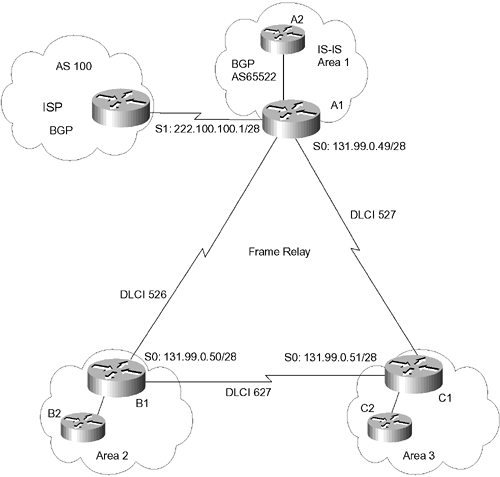 This is a new network that is to run Integrated IS-IS with connectivity into the Internet, using BGP. In due time, the rest of the network will be transitioned into the IS-IS network. Use the addressing scheme presented Table 19-5. For Part A of this scenario, perform the following tasks: | 1: | Summarization is necessary between the areas. Give a brief explanation of where summarization would be implemented in the IS-IS network. | | 2: | Using the addressing scheme provided, determine the type of IS-IS routing that should be implemented across the Frame Relay cloud. | | 3: | Explain why the election of the DIS on the NBMA cloud would happen, and why it is important to ensure that Router A is the elected DIS. | | 4: | Explain the method BGP will employ to connect to the ISP from Router A. | | 5: | Explain how IS-IS on Router A will propagate a default route to the rest of the IS-IS domain that points to the ISP. |
Table 19-5. Addressing Scheme for Scenario 19-6, Part A | Geographic Location of Subnet/Network | Subnet Number | Bit Pattern of Last Two Octets | Prefix | Subnet Mask | | A | | | | | | Serial 0 | 131.99.0.48 | 00000000 0011 0000 | /28 | 255.255.255.240 | | Serial 1 | 222.100.100.1 | 00000000 0010 0000 | /28 | 255.255.255.240 | | Ethernet 0 | 131.99.136.128 | 10001000 1000 0000 | /28 | 255.255.255.240 | | Ethernet 1 | 131.99.144.128 | 10010000 1000 0000 | /28 | 255.255.255.240 | | B | | | | | | Serial 0 | 131.99.0.48 | 00000000 0011 0000 | /28 | 255.255.255.240 | | Ethernet 0 | 131.99.192.192 | 11000000 1100 0000 | /28 | 255.255.255.240 | | Ethernet 1 | 131.99.216.192 | 11011000 1100 0000 | /28 | 255.255.255.240 | | C | | | | | | Serial 0 | 131.99.0.48 | 00000000 0011 0000 | /28 | 255.255.255.240 | | Ethernet 0 | 131.99.224.224 | 11100000 1110 0000 | /28 | 255.255.255.240 | | Ethernet 1 | 131.99.232.224 | 11101000 1110 0000 | /28 | 255.255.255.240 | | Serial between A1 and A2 | 131.99.128.128 | 10000000 1000 0000 | /26 | 255.255.255.192 | | A1 | | | | | | Ethernet 0 | 131.99.136.128 | 10001000 1000 0000 | /28 | 255.255.255.240 | | Ethernet 1 | | | | | | VLANs | | | | | | Floor 1 | 131.99.136.0 | 10001000 0 0000000 | /25 | 255.255.255.128 | | Floor 2 | 131.99.137.0 | 10001001 0 0000000 | /25 | 255.255.255.128 | | Floor 3 | 131.99.138.0 | 10001010 0 0000000 | /25 | 255.255.255.128 | | Floor 4 | 131.99.139.0 | 10001011 0 0000000 | /25 | 255.255.255.128 | | Floor 5 | 131.99.140.0 | 10001100 0 0000000 | /25 | 255.255.255.128 | | Floor 6 | 131.99.141.0 | 10001101 0 0000000 | /25 | 255.255.255.128 | | Floor 7 | 131.99.142.0 | 10001110 0 0000000 | /25 | 255.255.255.128 | | A2 | | | | | | Ethernet 0 | 131.99.144.128 | 10010000 1000 0000 | /28 | 255.255.255.240 | | Ethernet 1 | | | | | | VLANs | | | | | | Floor 1 | 131.99.144.0 | 10010000 0 0000000 | /25 | 255.255.255.128 | | Floor 2 | 131.99.145.0 | 10010001 0 0000000 | /25 | 255.255.255.128 | | Floor 3 | 131.99.146.0 | 10010010 0 0000000 | /25 | 255.255.255.128 | | Floor 4 | 131.99.147.0 | 10010011 0 0000000 | /25 | 255.255.255.128 | | Floor 5 | 131.99.148.0 | 10010100 0 0000000 | /25 | 255.255.255.128 | | Floor 6 | 131.99.149.0 | 10010101 0 0000000 | /25 | 255.255.255.128 | | Floor 7 | 131.99.150.0 | 10010110 0 0000000 | /25 | 255.255.255.128 | | Serial between B1 and B2 | 131.99.192.128 | 11000000 10 000000 | /26 | 255.255.255.192 | | B1 | | | | | | Ethernet 0 | 131.99.192.192 | 11000000 1100 0000 | /28 | 225.255.255.240 | | Ethernet 1 | | | | | | VLANs | | | | | | Floor 1 | 131.99.200.0 | 11001000 0 0000000 | /25 | 255.255.255.128 | | Floor 2 | 131.99.201.0 | 11001001 0 0000000 | /25 | 255.255.255.128 | | Floor 3 | 131.99.202.0 | 11001010 0 0000000 | /25 | 255.255.255.128 | | Floor 4 | 131.99.203.0 | 11001011 0 0000000 | /25 | 255.255.255.128 | | Floor 5 | 131.99.204.0 | 11001100 0 0000000 | /25 | 255.255.255.128 | | Floor 6 | 131.99.205.0 | 11001101 0 0000000 | /25 | 255.255.255.128 | | Floor 7 | 131.99.206.0 | 11001110 0 0000000 | /25 | 255.255.255.128 | | B2 | | | | | | Ethernet 0 | 131.99.216.192 | 11011000 1100 0000 | /28 | 225.255.255.240 | | Ethernet 1 | | | | | | VLANs | | | | | | Floor 1 | 131.99.216.0 | 11011000 0 0000000 | /25 | 255.255.255.128 | | Floor 2 | 131.99.217.0 | 11011001 0 0000000 | /25 | 255.255.255.128 | | Floor 3 | 131.99.218.0 | 11011010 0 0000000 | /25 | 255.255.255.128 | | Floor 4 | 131.99.219.0 | 11011011 0 0000000 | /25 | 255.255.255.128 | | Floor 5 | 131.99.220.0 | 11011100 0 0000000 | /25 | 255.255.255.128 | | Floor 6 | 131.99.221.0 | 11011101 0 0000000 | /25 | 255.255.255.128 | | Floor 7 | 131.99.222.0 | 11011110 0 0000000 | /25 | 255.255.255.128 | | Serial between C1 and C2 | 131.99.224.128 | 11100000 10 000000 | /26 | 255.255.255.192 | | C1 | | | | | | Ethernet 0 | 131.99.224.224 | 11100000 1110 0000 | /28 | 225.255.255.240 | | Ethernet 1 | | | | | | VLANs | | | | | | Floor 1 | 131.99.224.0 | 11100000 0 0000000 | /25 | 255.255.255.128 | | Floor 2 | 131.99.225.0 | 11100001 0 0000000 | /25 | 255.255.255.128 | | Floor 3 | 131.99.226.0 | 11100010 0 0000000 | /25 | 255.255.255.128 | | Floor 4 | 131.99.227.0 | 11100011 0 0000000 | /25 | 255.255.255.128 | | Floor 5 | 131.99.228.0 | 11100100 0 0000000 | /25 | 255.255.255.128 | | Floor 6 | 131.99.229.0 | 11100101 0 0000000 | /25 | 255.255.255.128 | | Floor 7 | 131.99.230.0 | 11100110 0 0000000 | /25 | 255.255.255.128 | | C2 | | | | | | Ethernet 0 | 131.99.232.224 | 11101000 1110 0000 | /28 | 255.255.255.240 | | Ethernet 1 | | | | | | VLANs | | | | | | Floor 1 | 131.99.232.0 | 11101000 0 0000000 | /25 | 255.255.255.128 | | Floor 2 | 131.99.233.0 | 11101001 0 0000000 | /25 | 255.255.255.128 | | Floor 3 | 131.99.234.0 | 11101010 0 0000000 | /25 | 255.255.255.128 | | Floor 4 | 131.99.235.0 | 11101011 0 0000000 | /25 | 255.255.255.128 | | Floor 5 | 131.99.236.0 | 11101100 0 0000000 | /25 | 255.255.255.128 | | Floor 6 | 131.99.237.0 | 11101101 0 0000000 | /25 | 255.255.255.128 | | Floor 7 | 131.99.238.0 | 11101110 0 0000000 | /25 | 255.255.255.128 | Solutions to Scenario 19-6, Part APlanning Keeping the design as simple as possible, yet not making it so simple that the network cannot evolve, is a good practice. In these suggested answers, remember that many solutions are available. The reasoning behind this planning is to allow the optimum solution while maintaining the strength of the existing network. As in the Scenario 19-4 solution, the addressing scheme allows summarization at the core level of the network. The first few bits in the third octet indicate the summarization bits. | 1: | Summarization is necessary between the areas. Give a brief explanation of where summarization would be implemented in the IS-IS network. | | A1: | Summarization in IS-IS is straightforward. The complexity is in the addressing scheme design. In Figure 19-8, the IP routes from Router A are summarized into Areas 2 and 3. Router A is capable of summarizing routes because the router is both a Level 1 and Level 2 router, acting as an ABR in OSPF. Likewise, Router B can summarize routes 131.99.192.0 through to 131.99.207.254 with a mask summarized from /28 to /20 into Areas 1 and 3. Router C can summarize routes 131.99.224.0 through to 131.99.239.254 with a mask summarized from /28 to /20 into Areas 1 and 2. | | 2: | Using the addressing scheme provided, determine the type of IS-IS routing that should be implemented across the Frame Relay cloud. | | A2: | Frame Relay is a WAN technology that has evolved beyond the point-to-point capabilities. When configured in a full mesh, the cloud is multiaccess, although each circuit is discrete and therefore not a true broadcast medium. However, IS-IS acknowledges only two types of network topologies, broadcast and point-to-point. If the network link is not a serial line connecting to a single router, IS-IS automatically defines the link to be broadcast. | | 3: | Explain why the election of the DIS on the NBMA cloud would happen, and why it is important to ensure that Router A is the elected DIS. | | A3: | In a truly fully meshed configuration, it is important to consider which is to be elected as the DIS router. In this scenario, Router A must be chosen as the DIS because it is the only router that can communicate with the Internet. The DIS is determined by configuring the priority of the outgoing interface on the hub router. An illustration of this configuration is shown in Example 19-9, which you see in the next section "Solutions to Scenario 19-6, Part BConfiguration." The frame-relay map ip command maps the IP destination address to the outgoing DLCI and defines the interface as a broadcast interface. Integrated IS-IS uses the links as if they were truly broadcast links and elects a DIS. The frame-relay map clns command maps to the CLNS process on the destination router. Without the second command, no routes appear in the IP routing table because CLNS does not receive the frames to populate the IP routing table. Remember that these are IP routes carried in the IS-IS routing protocol. It is IS-IS that updates the IP routing table. | | 4: | Explain the method BGP will employ to connect to the ISP from Router A. | | A4: | Given that there is only one connection into the ISP, and that the IS-IS domain is a stub network from the viewpoint of BGP, use the simplest configuration: Set a static route from the ISP and a default route from the IS-IS domain. However, this company plans to eventually configure a dual- homed network to provide a redundant path from another router, and the administrators wish to ensure that the BGP configuration works. Therefore, you should opt for a BGP configuration on Router A. Because the company is using a private autonomous system number, this number will be stripped from the updates when they arrive at the ISP. | | 5: | Explain how IS-IS on Router A will propagate a default route to the rest of the IS-IS domain that points to the ISP. | | A5: | Configure a default route that is to be propagated throughout the entire network so that the rest of the IS-IS network can see the path into the Internet. |
Scenario 19-6, Part BConfiguration | 1: | The next step in your job is to deploy the network designed in Scenario 19-6, Part A. Use the solutions for Part A of Scenario 19-6 to direct you in configuring the addressing and summarization at the ABRs. For Scenario 19-6, Part B, perform the following tasks: -
Configure IS-IS on Routers A, B, and C based on the design in Scenario 19-6 Part A. -
Configure IS-IS across the NBMA Frame Relay cloud using broadcast IS-IS. -
Configure IS-IS summarization on Routers A, B, and C. -
Configure Router A for BGP with its neighbor in the ISP. -
Advertise the company's networks into the ISP using the network command. -
Configure the default network for the rest of the IS-IS domain toward the ISP. |
Solutions to Scenario 19-6, Part BConfiguration | | | | A1: | Example 19-9, Example 19-10, and Example 19-11 show the configurations for Scenario 19-6, Part B, given the preceding criteria. The examples show the complete configurations for each router in turn. Within the configuration for each router, the solutions to each question are highlighted and identified by using comments in the configuration. Example 19-9. Scenario 19-6 Router A Configuration Working Example for Router A ! interface Ethernet0 ip address 131.99.136.129 255.255.255.240 !Answer to Question 1, Configure IS-IS ip router IS-IS ! interface Ethernet1 ip address 131.99.144.129 255.255.255.240 !Answer to Question 1, Configure IS-IS ip router isis IS-IS circuit-type level-1 ! interface Serial0 ip address 131.99.0.49 255.255.255.240 !Answer to Question 1, Configure IS-IS ip router isis IS-IS circuit-type level-1-2 !Answer to Question 2,Configuring for NBMA encapsulation frame-relay clockrate 56000 frame-relay map clns 526 broadcast !Map the layer 2 DLCI address in Frame Relay to the clns process of Router C frame-relay map clns 527 broadcast !Map the layer 2 DLCI address in Frame Relay to the clns process of Router B frame-relay map ip 131.99.0.50 526 broadcast ! Map the layer 2 DLCI address in Frame Relay to the Destination IP address of Router B frame-relay map ip 131.99.0.51 527 broadcast !Map the layer 2 DLCI address in Frame Relay to the Destination IP address of Router C ! interface Serial1 Ip address 222.100.100.1 255.255.255.240 !Answer to Question 1, Configure IS-IS IS-IS circuit-type level-2 ! router IS-IS net 49.0001.0000.0000.000a.00 !Answer to Question 6, Configure default network ! Creating the default network to the ISP ip default-network 222.100.100.0 ip classless ! !Configuring for BGP and using the network command to send routes to the ISP !Answer to Question 4, Configure BGP Router bgp 65522 !Answer to Question 5, Configure BGP network command Network 131.99.0.0 255.255.0.0 Neighbor 222.100.100.2 remote-as 100 Example 19-10. Scenario 19-6 Router B Configuration Router B ! interface Ethernet0 ip address 131.99.192.193 255.255.255.240 !Answer to Question 1, Configure IS-IS ip router isis IS-IS circuit-type level-1 ! interface Ethernet1 ip address 131.99.216.193 255.255.255.240 !Answer to Question 1, Configure IS-IS ip router IS-IS IS-IS circuit-type level-1 ! interface Serial0 ip address 131.99.0.50 255.255.255.240 !Answer to Question 1, Configure IS-IS ip router isis IS-IS circuit-type level-2 !Answer to Question 2,Configuring for NBMA !Configure for NBMA Encapsulation frame-relay clockrate 56000 frame-relay map clns 526 broadcast !Map the layer 2 DLCI address in Frame Relay to the clns process of Router C frame-relay map clns 627 broadcast !Map the layer 2 DLCI address in Frame Relay to the clns process of Router A frame-relay map ip 131.99.0.49 526 broadcast ! Map the layer 2 DLCI address in Frame Relay to the Destination IP address of Router A frame-relay map ip 131.99.0.51 627 broadcast !Map the layer 2 DLCI address in Frame Relay to the Destination IP address of Router C ! !Answer to Question 1, Configure IS-IS router isis net 49.0002.0000.0000.000b.00 !Answer to Question 3, Configure IS-IS summarization !Summarization Summary-address 131.99.192.0 255.255.240.0 ip classless ! Example 19-11. Scenario 19-6 Router C Configuration Router C ! interface Ethernet0 ip address 131.99.224.224 255.255.255.240 !Answer to Question 1, Configure IS-IS ip router isis ! interface Ethernet1 ip address 131.99.232.224 255.255.255.240 !Answer to Question 1, Configure IS-IS ip router isis IS-IS circuit-type level-1 ! interface Serial0 ip address 131.99.0.51 255.255.255.240 !Answer to Question 1, Configure IS-IS ip router isis IS-IS circuit-type level-2 !Answer to Question 2,Configuring for NBMA ! Configuring for NBMA encapsulation frame-relay clockrate 56000 frame-relay map clns 527 broadcast !Map the layer 2 DLCI address in Frame Relay to the clns process of Router A frame-relay map clns 627 broadcast !Map the layer 2 DLCI address in Frame Relay to the clns process of Router B frame-relay map ip 131.99.0.50 627 broadcast ! Map the layer 2 DLCI address in Frame Relay to the Destination IP address of Router B frame-relay map ip 131.99.0.49 527 broadcast !Map the layer 2 DLCI address in Frame Relay to the Destination IP address of Router A ! ! !Answer to Question 1, Configure IS-IS router isis net 49.0003.0000.0000.000c.00 !Answer to Question 3, Configure IS-IS summarization !Summarization Summary-address 131.99.224.0 255.255.240.0 ip classless ! |
Scenario 19-6, Part CVerification and Questions Answer the questions following Example 19-12. Use Example 19-12 as a reference when the question refers directly to this scenario. Although not all of these questions are directly tied to the previous scenario, they all probe foundational knowledge required by the technology examined in this scenario. NOTE In the network from which these commands were captured, several administrative settings not mentioned in the scenario were configured. For instance, the enable password was configured. Any show running-config commands in the examples in this chapter might have other unrelated configuration.
Example 19-12. The show and debug Output Screens for Scenario 19-6, Router A A# show ip route Codes: C - connected, S - static, I - IGRP, R - RIP, M - mobile, B - BGP D - EIGRP, EX - EIGRP external, O - OSPF, IA - OSPF inter area N1 - OSPF NSSA external type 1, N2 - OSPF NSSA external type 2 E1 - OSPF external type 1, E2 - OSPF external type 2, E - EGP i IS-IS, L1 - IS-IS level-1, L2 - IS-IS level-2, * - candidate default U - per-user static route, o ODR Gateway of last resort is not set * 222.100.100.0/28 is subnetted, 1 subnets C* 222.100.100.0 is directly connected, Serial1 131.99.0.0/16 is variably subnetted, 6 subnets, 2 masks i L2 131.99.224.0/20 [115/20] via 131.99.0.51, Serial0 i L2 131.99.192.0/20 [115/20] via 131.99.0.50, Serial0 C 131.99.0.48/28 is directly connected, Serial0 C 131.99.136.128/28 is directly connected, Ethernet0 C 131.99.144.128/28 is directly connected, Loopback1 i L2 131.99.216.192/28 [115/20] via 131.99.0.50, Serial0 B 192.168.0.0/24 [20/0] via 222.100.100.2, 00:03:37 A# show isis database IS-IS Level-1 Link State Database LSPID LSP Seq Num LSP Checksum LSP Holdtime ATT/P/OL 0000.0000.000A.00-00* 0x00000029 0x18E9 1190 1/0/0 0000.0000.000A.01-00* 0x00000026 0x3178 545 0/0/0 0000.0000.000A.02-00* 0x00000003 0x705B 597 0/0/0 0000.0000.000A.03-00* 0x00000003 0x6961 791 0/0/0 IS-IS Level-2 Link State Database LSPID LSP Seq Num LSP Checksum LSP Holdtime ATT/P/OL 0000.0000.000A.00-00* 0x00000029 0xD9BF 438 0/0/0 0000.0000.000B.00-00 0x00000009 0x4F25 529 0/0/0 0000.0000.000C.00-00 0x00000004 0xD198 581 0/0/0 0000.0000.000C.02-00 0x00000004 0x6EB2 529 0/0/0 A# show clns neighbor System Id Interface SNPA State Holdtime Type Protocol 0000.0000.000B Se0 DLCI 526 Up 29 L2 IS-IS 0000.0000.000C Se0 DLCI 527 Up 9 L2 IS-IS A# show ip bgp BGP table version is 3, local router ID is 131.99.136.129 Status codes: s suppressed, d damped, h history, * valid, > best, i - internal Origin codes: I - IGP, e - EGP, ? incomplete Network Next Hop Metric LocPrf Weight Path *> 131.99.0.0 0.0.0.0 0 32768 I *> 192.168.0.0 222.100.100.2 0 0 100 I A# show ip bgp neighbor BGP neighbor is 222.100.100.2, remote AS 100, external link Index 1, Offset 0, Mask 0x2 BGP version 4, remote router ID 192.168.0.1 BGP state = Established, table version = 3, up for 00:03:51 Last read 00:00:52, hold time is 180, keepalive interval is 60 seconds Minimum time between advertisement runs is 30 seconds Received 7 messages, 0 notifications, 0 in queue Sent 7 messages, 0 notifications, 0 in queue Prefix advertised 1, suppressed 0, withdrawn 0 Connections established 1; dropped 0 Last reset never 1 accepted prefixes consume 32 bytes 0 history paths consume 0 bytes Connection state is ESTAB, I/O status: 1, unread input bytes: 0 Local host: 222.100.100.1, Local port: 11014 Foreign host: 222.100.100.2, Foreign port: 179 Enqueued packets for retransmit: 0, input: 0 mis-ordered: 0 (0 bytes) Event Timers (current time is 0x1D6EF90): Timer Starts Wakeups Next Retrans 8 0 0x0 TimeWait 0 0 0x0 AckHold 7 1 0x0 SendWnd 0 0 0x0 KeepAlive 0 0 0x0 GiveUp 0 0 0x0 PmtuAger 0 0 0x0 DeadWait 0 0 0x0 iss: 1569796080 snduna: 1569796256 sndnxt: 1569796256 sndwnd: 16209 irs: 1841527781 rcvnxt: 1841527958 rcvwnd: 16208 delrcvwnd: 176 SRTT: 540 ms, RTTO: 3809 ms, RTV: 1364 ms, KRTT: 0 ms MinRTT: 16 ms, maxRTT: 300 ms, ACK hold: 200 ms Flags: higher precedence, nagle Datagrams (max data segment is 1460 bytes): Rcvd: 12 (out of order: 0), with data: 7, total data bytes: 176 Sent: 10 (retransmit: 0), with data: 7, total data bytes: 175 Answer the following questions: | 1: | Figure 19-8 shows three IS-IS areas. Which routers in this topology could be configured as Level 1 routers? State your reasons for your answers. | | 2: | It is possible to configure the IS-IS level of routing at the interface level. Which routers in the topology could be configured in this manner? State the levels of routing that would be chosen, and give reasons for your answers. | | 3: | What command is used to configure interface level routing? | | 4: | What are the different methods of configuring IS-IS across an NBMA cloud? Which configuration does Cisco recommend, and why? | | 5: | In examining the show clns neighbor command, identify the neighbors to Router A. When is the next Hello due from Router B, assuming that the interface is using the defaults? | | 6: | The show clns neighbor command shows the Layer 2 address of the neighbors. Give the Layer 2 addresses for the neighbors and the name of the field that provided the information. | | 7: | Which command reveals how long a neighbor has had an adjacency with the router and both the Layer 2 and Layer 3 addresses of the neighboring router? | | 8: | Which command shows exactly the same information on every router in the same area that is operating at the same level of routing? | | 9: | Which command reveals that the OL bit has been set, and what does this mean? | | 10: | What is the purpose of the command show isis spf-log ? | | 11: | Explain briefly the synchronization rule for BGP. | | 12: | What does the command show ip bgp reveal about attributes? | | 13: | What does the status code *> mean in the output of the show ip bgp command? | | 14: | What is the purpose of a prefix list and when might it be used? | | 15: | Why does Cisco advise that you do not redistribute dynamically learned routes from the IGP into the BGP process? | | 16: | Many organizations want to connect to more than one ISP for redundancy. What are some of the concerns about following this strategy? | | 17: | When and why would you issue the command clear ip bgp * ? | | 18: | In the command show ip bgp neighbors , what does the notifications field show? |
Solutions to Scenario 19-6, Part CVerification and Questions The answers to the questions for Scenario 19-6, Part C, are as follows: | 1: | Figure 19-8 shows three IS-IS areas. Which routers in this topology could be configured as Level 1 routers? State your reasons for your answers. | | A1: | The routers within the areas, that is, A, A2, B, B2, C1, and C2, could be configured as Level 1 routers because they are internal routers to their area. | | 2: | It is possible to configure the IS-IS level of routing at the interface level. Which routers in the topology could be configured in this manner? State the levels of routing that would be chosen, and give reasons for your answers. | | A2: | The routers in the backbone would be configured as Level 1-2 routers. The serial interfaces forming a full mesh in the Frame Relay cloud have no communication with any Level 1 routers, so they could be configured as Level 2 at the interface. The Ethernet interfaces would need to be configured as Level 1 routers so that they could receive the Level 1 updates from the areas. The routers A2, B2, and C2 could be configured as Level 1 routers. | | 3: | What command is used to configure interface level routing? | | A3: | The command used to configure the IS-IS router level on the interface is isis circuit-type {level-1 level-1-2 level-2-only} . | | 4: | What are the different methods of configuring IS-IS across an NBMA cloud? Which configuration does Cisco recommend, and why? | | A4: | IS-IS acknowledges only two types of network topologies, broadcast and point-to-point. If the network link is not a serial line connecting to a single router, IS-IS automatically defines the link to be broadcast. WAN technology has evolved beyond point-to-point capabilities. When an NBMA cloud is configured in a full mesh, the cloud is multiaccess, although each circuit is discrete and therefore not a true broadcast medium. In a true hub-and-spoke configuration, it is important that the hub router is elected as the DIS router, because it is the only router that can communicate with the other routers. This is done by configuring the priority of the outgoing interface on the hub router. You are recommended to configure subinterfaces and a point-to-point IS-IS network. Avoid NBMA multipoint topologies. They can be made to work, but they require complex configuration and do not work with the strengths of the routing protocol. | | 5: | In examining the show clns neighbor command, identify the neighbors to Router A. When is the next Hello due from Router B, assuming that the interface is using the defaults? | | A5: | The neighbors shown in the show clns neighbor command are identified by the system ID. Because the command is issued at Router A, the neighbors shown are 0000.0000.000B and 0000.0000.000C. | | 6: | The show clns neighbor command shows the Layer 2 address of the neighbors. Give the Layer 2 addresses for the neighbors and the name of the field that provided the information. | | A6: | The field labeled SNPA shows the Layer 2 addresses of the neighbors. Because the links are using Frame Relay, the Layer 2 addresses are DLCI addresses. The neighbor addresses are DLCI 526 and DLCI 527. | | 7: | Which command reveals how long a neighbor has had an adjacency with the router and both the Layer 2 and Layer 3 addresses of the neighboring router? | | A7: | The show clns neighbor detail command shows the uptime as well as the subnetwork point of attachment (SNPA), which is the Layer 2 address, and the IP address. | | 8: | Which command shows exactly the same information on every router in the same area that is operating at the same level of routing? | | A8: | The show isis database command shows the same information on every router in the same area that is running the same level of routing. This is because the routing protocol is a link-state protocol that creates a database from every router's updates, as opposed to the distance vector method of sending a routing table to neighbors. | | 9: | Which command reveals that the OL bit has been set, and what does this mean? | | A9: | The show isis database command shows that the Overload (OL) bit has been set. The OL bit indicates that the router has an incomplete database because of memory overload and is therefore not used for transit data. | | 10: | What is the purpose of the command show isis spf-log ? | | A10: | The show isis spf-log command shows how often and why the router has run a full shortest path first (SPF) calculation. Use the show isis spf-log command in EXEC mode. | | 11: | Explain briefly the synchronization rule for BGP. | | A11: | A simple rule states that before iBGP can propagate a route into another autonomous system it must hand the route over to eBGP. The route must be totally known within the autonomous system. That is, the Internal Gateway Protocol (IGP) or internal routing protocol must be synchronized with BGP. This is to ensure that if traffic is sent into the autonomous system, the interior routing protocol can direct it to its destination. This rule is on by default and should be turned off only if all routers in the autonomous system are running BGP. | | 12: | What does the command show ip bgp reveal about attributes? | | A12: | The show ip bgp command shows all the values of all the attributes and their status. Therefore, this is a good command to verify any configurations that change attributes to tune the system and to effectively manage the traffic flow to and from the autonomous system. | | 13: | What does the status code *> mean in the output of the show ip bgp command? | | A13: | The status code shows the status of the table entry. The status is displayed at the beginning of each line in the table. It can be one of the following values: s The table entry is suppressed. * The table entry is valid. > The table entry is the best entry to use for that network. Therefore, *> indicates the entries are valid and the best path according to BGP. | | 14: | What is the purpose of a prefix list and when might it be used? | | A14: | Prefix lists are used for filtering prefixes. From Cisco IOS software version 11.2, ISPs were given prefix lists, which are a more efficient form of filtering. Prefix lists filter based on the prefix of the address. This option was made a part of the general release IOS in version 12.0. Prefix lists are used on network numbers , not autonomous system paths, for which access lists are used. | | 15: | Why does Cisco advise that you do not redistribute dynamically learned routes from the IGP into the BGP process? | | A15: | Redistributing dynamically learned routes from the IGP is not advised because there is a great reliance on the IGP table. It is imperative that external routes carried in iBGP are filtered out; otherwise , routing loops are generated when BGP routes are fed into IGP, only to be advertised back into BGP farther down the network. Also, an IGP causes instability of BGP advertised routes. IGPs will not handle the full Internet routing table. | | 16: | Many organizations want to connect to more than one ISP for redundancy. What are some of the concerns about following this strategy? | | A16: | The following are some concerns about connecting to more than one ISP: -
- Each provider might not be propagating the same routes into or from the Internet. If the providers are sending subsets of the required routes, there could be a major problem with connectivity if the link to one of the providers fails. -
- If you are connected to two different providers, your autonomous system could become a transit autonomous system between the ISPs. This could happen if a router in the autonomous system of one provider sees a path to a destination via the other provider's autonomous system, and your autonomous system gives the best route to the autonomous system of the other provider. Configuration at the ISP level is the solution to these concerns and is dealt with when setting up the service. Therefore, it is important that you raise the need for multihoming during the negotiations with your ISP so that the ISP is aware of the need for additional configuration. | | 17: | When and why would you issue the command clear ip bgp * ? | | A17: | After configuration changes in BGP, it is necessary to reset the TCP session between neighbors. This can be forced with the following command: Router(config-router)# clear ip bgp { * address } [ soft [ in out ]] This command disconnects the session between the neighbors and reestablishes it using the new configuration that has been entered. The soft option does not tear down the sessions, but resends the updates. The in and out options allow the configuration of inbound or outbound soft updates. The default is for both. | | 18: | In the command show ip bgp neighbors , what does the notifications field show? | | A18: | The notifications field shows the number of error messages that the router has sent to this peer. |
|