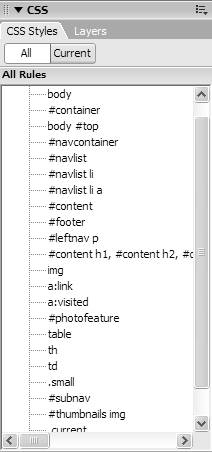Creating a Custom Class
| Redefining the style for a tag gives you considerable control, as HTML has a tag for nearly any type of text you need to format. And yet, there are times when you want to create a style rule for something that doesn't already have a logical tag as a label. You can do that with a class . You get to create a custom name for the style when you create a class. To create a class:
|
EAN: 2147483647
Pages: 239
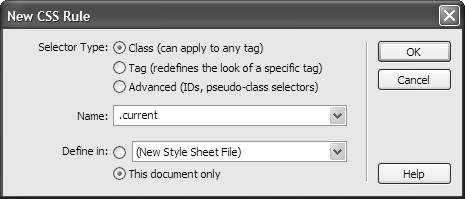
 Tips
Tips