Using a Library Item
| All you have to decide is where you want to use your Library items on your pages. The rest is easy. To insert a Library item:
To delete a Library item:
|
Macromedia Dreamweaver 8 for Windows & Macintosh
ISBN: 0321350278
EAN: 2147483647
EAN: 2147483647
Year: 2005
Pages: 239
Pages: 239
Authors: Tom Negrino, Dori Smith
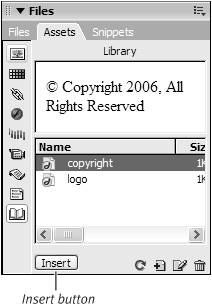
 Tip
Tip