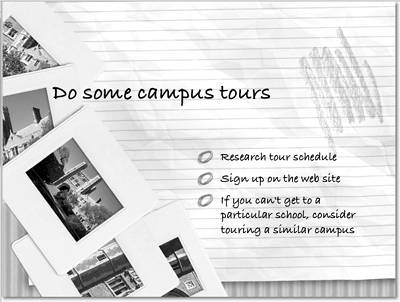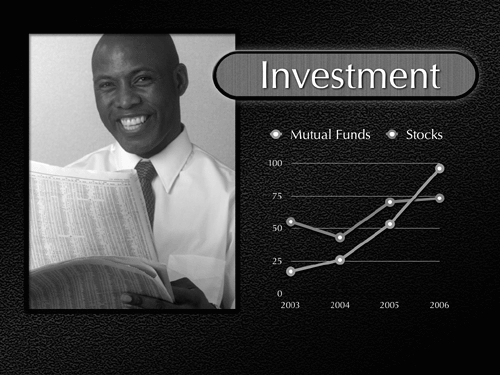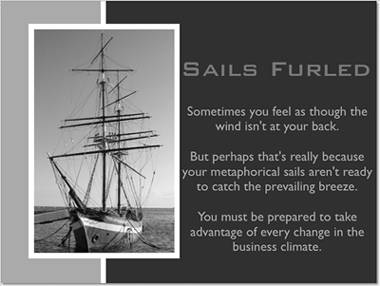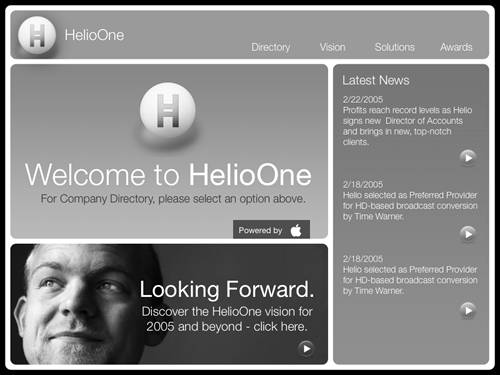| Once you begin making presentations, you can get tired of Apple's built-in themes pretty quickly. Sure, you can create your own master slides and themes (see Chapters 13 and 14 for more information), but many of us don't have the time or the artistic talent to do a great job. Luckily, there are other folks that have both the time and the talent. Free themes The Keynote community has grown quite quickly, and you can find a number of themes that people have created and are giving away. The best places to find them are at the two Keynote community sites, Keynote HQ (http://www.keynotehq.com) and Keynote User .com (http://www.keynoteuser.com). There is some overlap between the sites, but each site seems to have free themes that are not available at the other. Some themes may look like refugees from a zillion boring PowerPoint presentations, but others are quite high quality, especially considering that they are being given away. Browse through the community sites for free themes. Themes for sale If you're going to pay money for Keynote themes, here are some things to look for. They may not all be present, but a great theme will include many of these items: -
Good graphic design . Do the slide masters look good? Is the slide well designed? Are the backgrounds distinctive , yet not so busy that they would detract from your bulleted text? -
Extra slide masters . Apple provides at least 11 styles of slide masters in its themes, and a custom theme should provide a selection at least as large. Better themes provide master slide designs above and beyond Apple's themes. For example, you can have themes with extra-large photo cutouts , or ones with alternate text layouts. -
Good text design . Text box placement and font choices are vitally important, as it is mainly the text that gets your point across to your audience. -
Extras . This can include anything from custom bullets (higher marks if the theme includes alternate bullet styles for second- and lower-level bullets), to a selection of custom color chips for chart fills, to interesting graphic shapes for dressing up your presentation. It's also nice, but not essential, if the themes come in both the 1024x768 and 800x600 sizes. Here are six sites, presented alphabetically , that offer Keynote themes for sale (prices and offerings are, of course, subject to change): -
Jumsoft (http://www.jumsoft.com), a Lithuanian company, produces a number of themes at cut-rate prices (at press time, they were offering 27 themes for $45). Some of these themes are quite nice, such as their Education Pro theme ( Figure A.6 ), which has a great lined-paper look. Others are more pedestrian. Some of the themes are a bit busy, and they generally include few extras. Still, the Jumsoft themes are a good value for the money, even if you don't end up using them all. 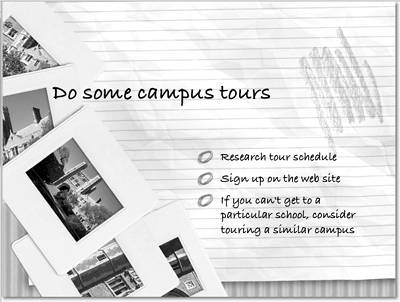
-
Keynote Gallery (http://www.keynotegallery.com), hailing from Canada, makes a number of well-designed premium themes, such as the Portfolio theme, which is great for photo-heavy presentations ( Figure A.7 ). The themes are available in both 1024x768 and 800x600 sizes, and they contain custom image bullets and several bonus master slides. 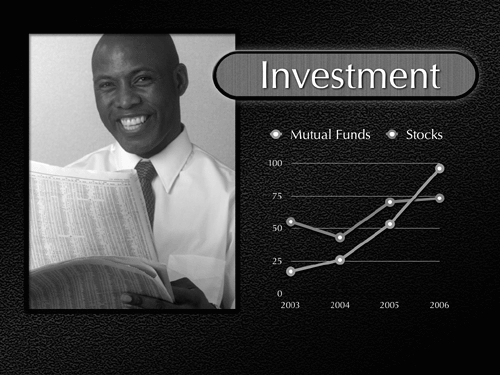
-
Keynote HQ (http://www.keynotehq.com), offers several theme packs , each with one or more themes bundled for between $10 and $20. Some of these themes, such as their BoardRoom theme ( Figure A.8 ), are good for business presentations, and there is also a theme pack for religious presentations. Many of the themes include extras, such as extra images for bullets, extra charts , and clip art. 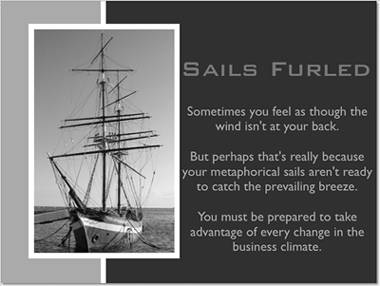
These attractive and innovative themes are a bit more expensive than the themes on other sites, but they are very high quality. These three sites are really pushing the edges of what you can do with Keynote. -
KeynotePro (http://www.keynotepro.com) has a terrific selection of themes that will make your ideas look sleek and professional. Their Keystation theme ( Figure A.9 ) takes excellent advantage of Keynote 2's new interactive abilities . Their Platform series lets you easily customize the presentation with a simple background color change, or by adding Keynote-native shape objects and fills. 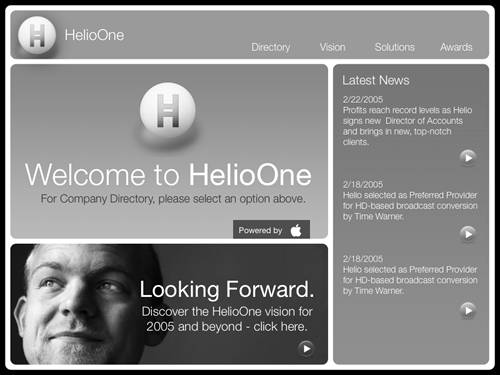
-
Keynote Theme Park (http://www.keynotethemepark.com), from Wow You Design, produces a selection of beautifully designed themes. The themes all come with many extra master slides, and have some very attractive graphical touches, such as the TecTile theme ( Figure A.10 ), which works in tandem with Keynote's Mosaic transition. It's based on a grid of squares that are sized and positioned to match the flipping tiles of the transition. 
-
KeynoteUser.com (http://www.keynoteuser.com) sells excellent premium themes that come with tons of extras. The site's Candy 2 theme ( Figure A.11 ) comes with dozens of master slides, unique photo cutouts, and a slew of extra color chips and graphic objects. The near-obsessive attention to detail is excellent. 
KeynoteUser.com's themes are reasonably priced, especially considering all of the extras that come with each theme. Highly recommended. |