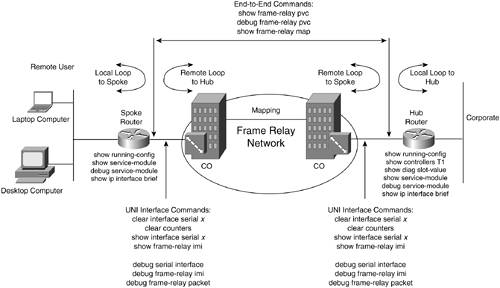Beginning the Frame Relay Troubleshooting Process
| The minimum information required before starting to troubleshoot includes the characteristics of the service such as: point-to-point or point-to-multipoint design; if routing or bridging is used; what are the remote and local DLCIs; and what is the access rate (link rate), CIR value, and IP addressing scheme. Regardless of the answer to these questions, some common indicators of the status allow you to start with the snapshot commands. The recommended commands are as follows: 1602-frame#show ip interface brief 1602-frame#show interface serial 1 The latter command depends on the configuration of the 160x router. This command can show the status of Serial 0 (for 56-kbps connections) and Serial 1 (if the router is equipped with a wide-area network interface card [WIC]). NOTE The truncated form of show ip interfaces brief is sh ip int brie. Using the first command for a 56-kbps access rate service, the output in Example 17-1 is displayed. Example 17-1. Output from the show ip interface brief Command for the 1602 Router, with a Built-In Data Service Unit/Channel Service Unit (DSU/CSU) for a 56-kbps Rate1604-frame#show ip interface brief Interface IP-Address OK? Method Status Protocol Ethernet0 151.68.89.89 YES NVRAM up up Loopback0 unassigned YES NVRAM up up ! This is your 56 Kbps connection Serial0 unassigned YES NVRAM up up Serial0.71 171.68.89.89 YES unset up up Example 17-2 shows the output from the show ip interface brief command when applied to 128 Kbps service. Example 17-2. Output from the show ip interface brief Command for the 1602 Router, Equipped with a WIC Card1604-frame#show ip interface brief Interface IP-Address OK? Method Status Protocol Ethernet0 121.70.194.209 YES NVRAM up up Loopback0 unassigned YES NVRAM up up Serial0 unassigned YES NVRAM administratively down down ! This is your 128 Kbps connection Serial1 unassigned YES NVRAM up up Serial1.37 121.70.194.209 YES unset up up The commands #show ip interface brief and #show interface serial 1(0) enable you to narrow the scope of the existing problem. The recommended troubleshooting process starts from the first layer (see Figure 14-1 in Chapter 14 and Figure 17-1). Figure 17-1. Frame Relay Troubleshooting Tools
|
EAN: 2147483647
Pages: 235