What Is a Large Object?
| < Day Day Up > |
| A large object is a data type used by DB2 to manage unstructured data. DB2 provides three built-in data types for storing large objects:
CAUTION Actually, the three LOB data types can be used to store 1 byte less than 2 gigabytes of data. BLOBs, CLOBs, and DBCLOBs are collectively referred to as LOBs. The three LOB data types are designed to efficiently store and access large amounts of unstructured data. DB2 understands that it is expensive to move and manipulate large objects. Therefore, LOBs are treated differently than the other standard built-in data types. LOBs are not stored in the same structure as the rest of the data in the DB2 table. Instead, the table contains a descriptor that points to the actual LOB value. The LOB value itself is stored in separate LOB table space in an auxiliary table. Application programs are written using LOB locators. A LOB locator represents the value of a LOB but does not actually contain the LOB data. This method is used because LOBs are typically very large and therefore expensive in terms of the resources required to move and store the LOB value. By using LOB locators, programs can avoid the expense associated with materializing LOBs. When LOBs are created, the DBA can specify whether LOBs are to be logged or not. Once again, because LOBs are very large, logging them can be quite expensive and consume a large amount of log storage. LOB Columns Versus VARCHAR and VARGRAPHIC ColumnsIt has been possible to store multimedia data in DB2 databases since Version 1 using VARCHAR and VARGAPHIC columns. But these data types provide limited functionality and usefulness when compared to LOBs. The maximum size of a VARCHAR or VARGRAPHIC column is 32KB. This limitation may not pose a problem for smaller databases, but modern (often Web-enabled) applications usually require larger multimedia data. A 32KB text document is not a very large document at all. And 32KB is miniscule when it comes to storing multimedia data types such as audio, video, graphics, and images. NOTE One of the biggest considerations when using LOBs is their size. DBAs and developers who decide to use LOBs will need to understand that even small or simple graphics and text files can consume a large amount of space. For comparative purposes, consider that the document used to produce this chapter is approximately 95KB in size. In practice, many business documents are much larger. Once again, for comparative purposes, the file used to produce Figure 2.3 (in Chapter 2) is approximately 39KB in size. And the graphic contained in that file is quite simple compared to many other types of business graphics. When you are sure that the text or graphic you wish to store will always consume less than 32KB of storage, then you can use a VARCHAR or VARGRAPHIC data type instead of one of the LOB data types. However, LOB data types might still be preferable because of the efficient manner in which they are handled by DB2. Remember, VARCHAR and VARGRAPHIC data is stored with the rest of the data in the table space, as opposed to LOB data, which is stored in an auxiliary LOB table space. Creating Tables That Contain LOB ColumnsThere are four basic steps required to create and populate a table that uses LOB data types. The first step is to define the appropriate columns in the DB2 table. Define one ROWID column and as many LOB columns as needed. Only one ROWID column is required regardless of the number of LOB columns you specify. The ROWID and LOB columns are defined using the CREATE TABLE or ALTER TABLE statement. The definition of the LOB column must specify whether the column is a BLOB, CLOB, or DBCLOB. Furthermore, you must specify a size for the LOB. Failure to specify a size causes DB2 to use the following default:
NOTE Regardless of the length you specify, a BLOB column is stored as a long string column of varying length. The LOB column in the DB2 table will contain only information about the LOB, not the actual data value. The table containing the LOB definition is referred to as the base table. The ROWID column is used by DB2 to locate the LOB data. A ROWID is a unique 19-byte system generated value. If you are adding a LOB column and a ROWID column to an existing table, you must use two ALTER TABLE statements. Add the ROWID with the first ALTER TABLE statement and the LOB column with the second ALTER TABLE statement. In the second step you will need to create a table and a table space to store the LOB data. The table is referred to as an auxiliary table; the table space is called a LOB table space. The base table can be in a partitioned table space but the LOB table space cannot be partitioned. NOTE The LOB table space must be created in the same database as the base table. If the base table is not partitioned, you must create one LOB table space and one auxiliary table for each LOB column. If the table space containing the base table is partitioned, you must create one LOB table space and one auxiliary table for each partition, for each LOB. For example, if your base table has six partitions, you must create six LOB table spaces and six auxiliary tables for each LOB column. To further illustrate the base table to auxiliary table relationship, refer to Figure 9.1. Figure 9.1. Base table to auxiliary table relationship for storing LOBs.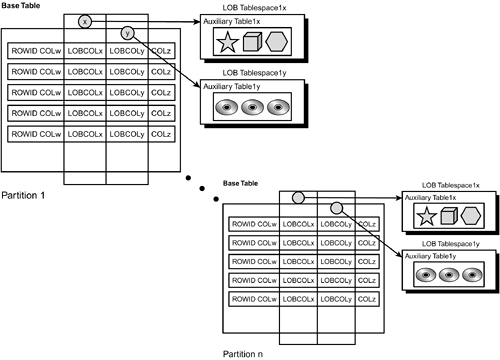 Use the CREATE LOB TABLESPACE statement to create LOB table spaces and the CREATE AUXILIARY TABLE statement to create auxiliary tables. The third step is to create a unique index on the auxiliary table. Each auxiliary table must have exactly one index. The CREATE INDEX statement is used to create the auxiliary table index. Do not specify any columns for the index key. When a CREATE INDEX is issued against an auxiliary table DB2 will implicitly define the index key on the ROWID column. The final step is to populate the LOB data into the table. Though we know that the actual LOB data is stored in an auxiliary table in a LOB table space and not in the base table, when you populate the LOB data you must reference the base table. If the total length of the LOB column and the base table row is less than 32KB, you can use the LOAD utility to populate the data into DB2. If the LOB column is greater in size you must use INSERT or UPDATE statements. When using INSERT to populate the LOB data you must ensure that your application has access to adequate storage to hold the entire LOB value that is to be inserted. A Sample Table Using LOB ColumnsConsider the steps you would need to take to add an org chart to the DSN8810.DEPT sample table. The org chart is a BLOB of no more than 5 megabytes in size. The first step would be to alter the table to add two columns: a ROWID column and a BLOB column. For example: ALTER TABLE DSN8810.DEPT ADD ROW_ID ROWID GENERATED ALWAYS; COMMIT; ALTER TABLE DSN8810.DEPT ADD DEPT_ORG_CHART BLOB(5M); COMMIT; The next step would be to create the LOB table space and auxiliary table for the LOB column. For example: CREATE LOB TABLESPACE TDORGCHT IN DSN8D81A LOG NO; COMMIT; CREATE AUXILIARY TABLE DEPT_ORGCHART_TAB IN DSN8D81A. TDORGCHT STORES DSN8810.DEPT COLUMN DEPT_ORG_CHART; COMMIT; Following this you must create the index on the auxiliary table. Remember, you do not need to specify columns for the index key when an index is defined on an auxiliary table. The following SQL CREATE statement defines the auxiliary table index: CREATE UNIQUE INDEX XDEPTORG ON DEPT_ORGCHART_TAB; COMMIT; NOTE If BIND parameter SQLRULES is set to STD , or if special register CURRENT RULES has been set to STD , DB2 will automatically create the LOB table space, auxiliary table, and auxiliary index when you issue the ALTER TABLE statement to add the LOB column. Accessing LOB DataLOB columns can be accessed using SQL just like other columns, in most cases. For example, you can code an SQL SELECT statement to retrieve the resume information stored in the EMP_RESUME column of the DSN8810.EMP table as follows SELECT EMPNO, EMP_RESUME FROM DSN8810.EMP; When embedding SQL in application programs you need to take the size of LOBs into consideration. By using a LOB locator you can manipulate LOB data without actually moving the data into a host variable. A LOB locator is a reference to the large object, and not the LOB data itself. Figure 9.2 illustrates this principle. Figure 9.2. Using LOB locators.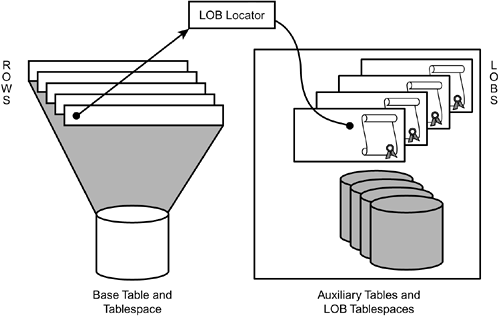 A LOB locator is associated with a LOB data value or LOB expression, not with a row in a DB2 table or an actual physical storage location in a DB2 table space. So, once you SELECT the LOB value using a LOB locator the value of the locator should not change, but the actual value of the LOB might change. DB2 provides two statements to work with LOB locators:
NOTE You cannot use EXECUTE IMMEDIATE with the HOLD LOCATOR or FREE LOCATOR statements when issuing dynamic SQL. By using LOB locators your application programs will require significantly less memory than would be required if entire LOB values were returned to the program. The LOB locator can be returned from queries, inserted into new tables, and used by the application code like any other host variable. LOB locators enable the application to defer actually accessing the large object itself until the application needs the contents of that object. You will need to DECLARE host variables to hold the LOB data or LOB locators. The host variables must be declared of SQL type BLOB, CLOB, or DBCLOB. DB2 will generate an appropriate declaration for the host language. For example, review Tables 9.1 and 9.2 for COBOL host variable declarations for LOB variables and LOB locators. In SQL statements you must refer to the LOB host variable or locator variable specified in the SQL type declaration. In host language statements (such as COBOL) you must use the variable generated by DB2. Table 9.1. LOB Variable Declarations
The size limitation for COBOL variables is 32,767 bytes. This is a limit of the COBOL compiler. That is why DB2 generates multiple declarations of 32,767 bytes until it reaches the 1M specification. Table 9.2. LOB Locator Variable Declarations
NOTE The sizes of the LOBs you can declare and manipulate depend on the limits of the host language and the amount of storage available to your program. LOB host variables can be defined for the C, C++, COBOL, Assembler, PL/I, and Fortran programming languages. LOB MaterializationWhen DB2 materializes a LOB it places the LOB value into contiguous storage in a data space. The amount of storage that is used in data spaces for LOB materialization depends on the size of the LOB data and the number of LOBs being materialized. Because LOBs are usually quite large, LOB materialization should be avoided until it is absolutely required. DB2 will perform LOB materialization under the following circumstances:
By reducing the number of times you take these actions in your programs you can minimize LOB materialization and enhance the performance of applications that access LOB data. You cannot completely eliminate LOB materialization. However, using LOB locators you can minimize its impact on your applications. LOBs and LockingA lock that is held on a LOB value is referred to as a LOB lock. When a row is read or modified in a table containing LOB columns the application will obtain a normal transaction lock on the base table. The locks on the base table also control concurrency for the LOB table space. When locks are not acquired on the base table, because of ISOLATION(UR) for example, DB2 maintains data consistency by using locks on the LOB table space. Regardless of the isolation level, for other reasons DB2 also obtains locks on the LOB table space and the LOB values stored in that LOB table space. For more details on LOB locking refer to Chapter 23, "Locking DB2 Data." |
| < Day Day Up > |
EAN: 2147483647
Pages: 388