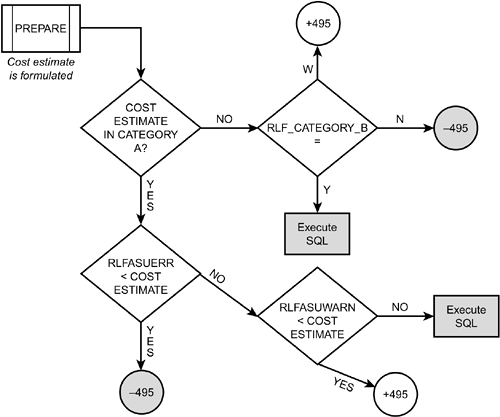The Resource Limit Facility
| < Day Day Up > |
| The DB2 Resource Limit Facility (RLF) is a governor that limits specific DB2 resources that can be consumed by dynamic SQL. There are two modes used by the RLF: reactive and predictive. With reactive governing , DB2 will allow the query to begin, but will limit the resources it can consume . With predictive governing, DB2 attempts to determine the resources that will be consumed before the query runs. With predictive governing, you can stop a statement from executing before it has consumed any resources at all. This is an advantage over the reactive governor, which can stop a dynamic SQL statement only after it has exceeded its limit. With reactive governing, resources are consumed, but no valuable work is completed. Reactive GoverningWith reactive governing, the RLF limits the CPU consumed by dynamic SQL issued by plan name , terminating the requests that exceed the limit and returning a -905 SQLCODE to the requesting program. The RLF also limits dynamic SQL issued by collection name. This effectively limits the dynamic SQL capabilities of all plans and packages of a collection. Also, the RLF can control when the BIND command can be issued. The RLF establishes a means whereby particular plans, packages, or entire collections are unavailable for binding, even to those authorized to issue the BIND command. In addition to checking for BIND authority, DB2 checks the RLF specifications before allowing a bind. Predictive GoverningWith predictive governing, DB2 determines the cost category for SQL statements at runtime. Recall from Chapter 25, "Using EXPLAIN," that DB2 can produce cost estimates for SQL statements and assigns the estimate to one of two categories ”category A or category B. You can examine the COST_CATEGORY column of the DSN_STATEMNT_TABLE to determine whether a given SQL statement falls into category A or B. Predictive governing can be set up to cause the prepare for a dynamic SELECT , INSERT , UPDATE , or DELETE statement to fail if the cost estimate is exceeded. For category A cost estimates where the error threshold is exceeded, DB2 returns a -495 SQLCODE to the application at PREPARE time, and the statement is not prepared or executed. If the estimate is in cost category A and the warning threshold is exceeded, a +495 SQLCODE is returned at prepare time, but the prepare is completed, and the application must decide whether to run the statement or not. Additionally, you can specify what action DB2 should take for cost estimates in category B. The predictive governing process is outlined in Figure 29.1. Figure 29.1. The predictive governing process. The RLF is designed to govern performance based on rows in a table known as a Resource Limit Specification Table (RLST). All resource limits, for both reactive and predictive governing, are defined using a table known as the RLST. To define the RLST, use the following DDL: CREATE DATABASE DSNRLST; CREATE TABLESPACE DSNRLSxx IN DSNRLST; CREATE TABLE authid.DSNRLSTxx (AUTHID CHAR(8) NOT NULL WITH DEFAULT, PLANNAME CHAR(8) NOT NULL WITH DEFAULT, ASUTIME INTEGER, LUNAME CHAR(8) NOT NULL WITH DEFAULT, RLFFUNC CHAR(1) NOT NULL WITH DEFAULT, RLFBIND CHAR(7) NOT NULL WITH DEFAULT, RLFCOLLN CHAR(18) NOT NULL WITH DEFAULT, RLFPKG CHAR(8) NOT NULL WITH DEFAULT, RLFASUERR INTEGER, RLFASUWARN INTEGER, RLF_CATEGORY_B CHAR(1) NOT NULL WITH DEFAULT ) IN DSNRLST.DNSRLSxx; CREATE UNIQUE INDEX authid.DSNARLxx ON authid.DSNRLSTxx (RLFFUNC, AUTHID DESC, PLANNAME DESC, RLFCOLLN DESC, RLFPKG DESC, LUNAME DESC) CLUSTER CLOSE NO; Defining the RLSTA definition of each column in the RLST is provided in Table 29.1. Table 29.1. The Columns of the RLST
CAUTION Be sure to make the value of RLFASUWARN less than the value of RLFASUERR . If the warning value is higher, the warning will never be reported because an error will always occur before the warning. Regulate the impact of dynamic SQL using the RLF. SPUFI, QMF, packaged applications (such as SAP and Peoplesoft), and many vendor-supplied tools use dynamic SQL. Limit usage for these types of tools to reduce the possibility of runaway ad hoc queries that hog system resources.
You can create multiple RLSTs, with each controlling resources in a different manner. Some reasons for doing this are as follows :
The RLF is started using the START RLIMIT command, which is discussed in Chapter 36, "DB2 Commands." Using this command, a DBA can specify which RLST should be activated for resource limiting.
| ||||||||||||||||||||||||||||||||||||||||||||||
| < Day Day Up > |
EAN: 2147483647
Pages: 388
- Chapter II Information Search on the Internet: A Causal Model
- Chapter VI Web Site Quality and Usability in E-Commerce
- Chapter VII Objective and Perceived Complexity and Their Impacts on Internet Communication
- Chapter XII Web Design and E-Commerce
- Chapter XIV Product Catalog and Shopping Cart Effective Design