Video Display Interfaces
A video interface provides the connection between your system and the display, transmitting the signals that appear as images on the display. Throughout the history of the PC there has been a succession of standards for video interfaces and displays representing a steady increase in screen resolution and color depth. Early laptop computers used the 4-color CGA (Color Graphics Adapter) and 16- color EGA (Enhanced Graphics Adapter) displays that used digital technology.
However, after IBM released its analog VGA (Video Graphics Array) display standard in 1987, laptop builders switched to VGA, and portable displays ever since have been based on VGA, just as desktop displays continue to be based on VGA.
Modern laptop video graphics chipsets and displays support higher resolutions and color depths, and they have other additional capabilities (such as 3D functions) not found in the original VGA specification. However, because of careful design ensuring backward compatibility, most of the latest high-resolution video interfaces and displays can also run most older color graphics software written for CGA, EGA, and most of the other obsolete graphics standards. This enables you to use older software on your current system, even though the video interface and display standards have changed dramatically.
VGA (Video Graphics Array)
IBM introduced the VGA (Video Graphics Array) interface and display standard on April 2, 1987, along with a family of systems it called PS/2. The first laptop to use VGA was Compaq's SLT/286, which was introduced in 1988. VGA went on to become the most popular video interface in history, and it's still the basis of most modern PC video adapters and displays on both laptop and desktop computers.
Unlike earlier digital video standards, VGA is an analog system. When it came out in 1987, it began a shift from digital to analog that has lasted since then. Only recently has there been a shift back to digital, which will probably continue over the next few years . Why go from digital to analog, and then back to digital? The simple answer is that analog was the least expensive way at the time to design a system that supported a reasonable resolution with a reasonable amount of colors. Now that technology has advanced, and LCD displays are fast replacing CRTs, going back to an all-digital format makes sense.
The PC video standards that preceded VGA, including the original MDA, CGA, and EGA standards, were digital. They generated different colors by sending digital color signals down three wires, which allowed for the display of up to eight colors (2 3 ). Another signal doubled the number of color combinations from 8 to 16 by allowing each color to display at two intensity levels. This type of digital display was easy to manufacture and offered simplicity, with consistent color combinations from system to system. The main drawback of the original digital display standards, such as CGA and EGA, was the limited number of possible colors.
With VGA, IBM went to an analog design. Analog uses a separate signal for each CRT color gun, but each signal can be sent at varying levels of intensity64 levels, in the case of the VGA. This provides 262,144 possible colors (64 3 ), of which 256 could be simultaneously displayed in the original design. For realistic computer graphics, color depth is often more important than high resolution because the human eye perceives a picture that has more colors as being more realistic. IBM moved to analog graphics to enhance the color capabilities of its systems.
VGA was designed to be addressed through the VGA BIOS interface, a software interface that forced programs to talk to the driver rather than directly to the hardware. This allowed programs to call a consistent set of commands and functions that would work on different hardware, as long as a compatible VGA BIOS interface was present. The original VGA cards had the BIOS on the video card directly, in the form of a ROM chip containing from 16KB to 32KB worth of code. Modern video cards and laptop video chips still have this 32KB onboard BIOS (often incorporated directly into the accelerator chip itself), although it only supports the same functionality of the original VGA standard. To use higher functionality, additional drivers are loaded into RAM during the boot process, and the ROM BIOS on the card is largely ignored after that. Typically the only time the ROM-based drivers are used is during boot and when you run Windows in Safe Mode.
An original VGA card displays up to 256 colors onscreen, from a palette of 262,144 (256KB) colors; when used in the 640x480 graphics or 720x400 text mode, 16 colors at a time can be displayed. VGA displays originally came not only in color but also in monochrome VGA models, which use color summing. With color summing, 64 gray shades are displayed instead of colors. The summing routine is initiated if the BIOS detects a monochrome display when the system boots. This routine uses an algorithm that takes the desired color and rewrites the formula to involve all three color guns, producing varying intensities of gray, even though the application is attempting to display color. Monochrome displays are obsolete today.
Even the least-expensive laptop displays today can work with modes well beyond the VGA standard. VGA, at its 16-color, 640x480 graphics resolution, has come to be the baseline for PC graphical display configurations. VGA is accepted as the least common denominator for all Windows systems and must be supported by the video adapters in all systems running Windows. The installation programs of all Windows versions use these VGA settings as their default video configuration. In addition to VGA, virtually all adapters support a range of higher screen resolutions and color depths, depending on the capabilities of the hardware. If Windows must be started in Safe Mode because of a startup problem, the system defaults to VGA in the 640x480, 16-color mode. Windows 2000 and Windows XP also offer a VGA Mode startup that also uses this mode (Windows XP uses 800x600 resolution) but doesn't slow down the rest of the computer the way Safe Mode (which replaces 32-bit drivers with BIOS services) does.
IBM introduced higher-resolution versions of VGA called XGA and XGA -2 in the early 1990s, but most of the development of VGA- related standards since then has come from the third-party video card industry, industry trade groups, and standardization committees .
Here are the most important of these standards:
-
VESA Video Electronic Standards Association (www.vesa.org)
-
DDWG Digital Display Working Group (www.ddwg.org )
-
SID Society for Information Display (www.sid.org)
-
USDC United States Display Consortium (www.usdc.org)
-
ATIP Asian Technology Information Program (www.atip.org)
The efforts of these groups are the primary influence on video display standards for desktop and laptop PCs and other types of computers.
Industry Standard SVGA
After IBM introduced the VGA standard in April 1987, it seemed to take forever before anything newer and better came out. By 1989, competing system, video card, and display manufacturers had wanted to introduce something better than VGA, but they also wanted to cooperate in order to make the new interface an industry standard as well as make it compatible with existing software and hardware designed for VGA.
In February 1989 an international nonprofit group called VESA (Video Electronics Standards Association) was formed to create industrywide interface standards for the PC and other computing environments. VESA was designed to create and promote open standards for the display and display interface industry, which would ensure interoperability and yet also allow for innovation. VESA is led by a Board of Directors that represents a voting membership of more than 100 corporate members worldwide. The members are PC hardware, software, display, and component manufacturers, as well as cable and telephone companies, service providers, and more. VESA essentially took the role of defining PC video interface standards away from IBM, giving it instead to the VESA members.
In August 1989 VESA introduced its first standard, an 800x600 16-color BIOS interface standard called Super VGA (SVGA) mode 6Ah, which allowed companies to independently develop video hardware having a common software interface. This allowed for higher resolution functionality while maintaining interchangeablity and backward compatiblity with existing VGA. Since then, VESA has extended the SVGA standard to include many other modes and resolutions, and it developed or contributed to many successive standards in PC video.
Note that although SVGA technically defines a set of VESA standards that includes modes from 800x600 and beyond, typically we use the term SVGA to describe only the 800x600 mode. Other higher-resolution modes have been given different names (XGA, SXGA, and so on), even though they are technically part of the VESA SVGA specifications.
XGA and Beyond
Not one to give up without a struggle, for a while IBM continued to develop and release new video standards, despite VESA doing the same. On October 30, 1990, IBM introduced XGA (Extended Graphics Array). XGA was an evolution of VGA and provided enhanced resolution, color content, and hardware functionality. XGA was also optimized for Windows and other graphical user interfaces. The most exciting feature XGA added over VGA was support for two new graphics modes:
-
1024x768 256-color mode
-
640x480 256-color mode
Notably missing from IBM's original XGA interface was the VESA-defined 800x600 16-color mode, which had debuted just over a year earlier. That was important because not many monitors at the time could handle 1024x768, but many could handle 800x600. With IBM's card you had to jump from 640x480 directly to 1024x768, which required a very expensive monitor back then. That oversight was finally corrected when IBM released XGA-2 on September 21, 1992. XGA-2 added more performance and additional color depth, as well as support for the intermediate 800x600 VESA modes:
-
640x480 256- and 65,536-color modes
-
800x600 16-, 256-, and 65,536-color modes
-
1024x768 16- and 256-color modes
Since then, VESA and other industry groups have defined all the newer video interface and display standards. IBM became a member of VESA and many of the other groups as well.
Although IBM introduced these higher resolutions and color depths in 1991 and 1992, most laptop computers didn't support these standards until the mid-1990s.
VBE (VESA BIOS Extension)
In October 1991, VESA recognized that programming applications to support the many SVGA cards on the market was difficult, and it proposed a standard for a uniform programmer's interface for SVGA cards: the VESA BIOS Extension (VBE). VBE support might be provided through a memory-resident driver (used by older cards) or through additional code added to the VGA BIOS chip itself (the more common solution). The benefit of the VESA BIOS extension is that a programmer needs to worry about only one routine or driver to support SVGA modes. Various cards from various manufacturers are accessible through the common VESA interface. Today, VBE support is a concern primarily for real-mode DOS applications, usually older games , and for non-Microsoft operating systems that need to access higher resolutions and color depths. VBE supports resolutions up to 1280x1024 and color depths up to 24 bits (16.8 million colors), depending on the mode selected and the memory on the video card. VESA compliance is of virtually no consequence to Windows versions 95 and up. These operating systems use custom video drivers for their graphics cards.
Analog VGA Connections
Virtually all analog video interfaces since VGA have used the VGA connector and pinout definition. This is why you can plug a brand-new high-resolution analog CRT or LCD display into the oldest VGA cards or laptops with an external VGA port, or the oldest displays into the newest cards, and they will all work at the lowest common denominator of resolution, color depth, and performance. The standard 15-pin female VGA connector (on the video card or system) is shown in Figure 11.4; the pinouts are shown in Table 11.3.
Figure 11.4. The standard 15-pin analog VGA connector.
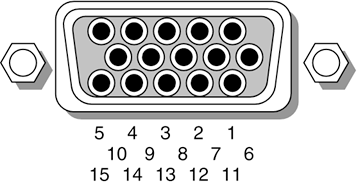
Table 11.3. The Pinout for the Standard 15-Pin Analog VGA Connector
| Pin | Function | Direction |
|---|---|---|
| 1 | Red Analog Video | Out |
| 2 | Green Analog Video | Out |
| 3 | Blue Analog Video | Out |
| 4 | Monitor ID 2 | In |
| 5 | TTL GND (monitor self-test) |
|
| 6 | Red Analog GND |
|
| 7 | Green Analog GND |
|
| 8 | Blue Analog GND |
|
| 9 | Key (unused) |
|
| 10 | Sync GND |
|
| 11 | Monitor ID 0 | In |
| 12 | Monitor ID 1 | In |
| 13 | Horizontal Sync | Out |
| 14 | Vertical Sync | Out |
| 15 | Monitor ID 3 | In |
The mating VGA cable connector that plugs into this connector normally has pin 9 missing. This was designed such that the mating hole in the connector on the video card could be plugged, but it is usually open (and merely unused) instead. The connector is keyed by virtue of the D-shape shell and pin alignment, so it is difficult to plug in backward even without the key pin. Pin 5 is used only for testing purposes, and pin 15 is rarely used; these are often pinless as well. To identify the type of monitor connected to the system, some manufacturers use the presence or absence of the monitor ID pins in various combinations.
Almost all laptops built since the introduction of VGA into laptop design feature the 15-pin connector for external VGA monitors described here. Although laptops have built-in displays, there are several reasons to support external displays:
-
Limited size of laptop displays If you need a larger screen for any reason, you can plug it into the external VGA port.
-
Limited resolution choices Because LCD displays have a single native resolution and often perform poorly when scaling to lower resolutions, an external VGA port offers you extra flexibility. Using an external display, particularly a CRT, enables you to provide high-quality displays at lower (or higher) resolutions than those available with the laptop's built-in LCD panel.
-
Emergency backup in case of damage to the built-in display If the relatively fragile built-in LCD panel becomes damaged, you can plug an external monitor into any laptop with a VGA port, press a key combination, and switch to the external monitor. This enables you to continue to work or at least back up your data until you can have the built-in display replaced .
S-Video/TV-Out Connections
S-Video (Separate Video) is an analog industry standard video-transmission scheme that uses a standardized 4-pin mini-DIN (Deutsches Institut f
EAN: 2147483647
Pages: 182
- Article 110 Requirements for Electrical Installations
- Article 406: Receptacles, Cord Connectors, and Attachment Plugs (Caps)
- Article 701 Legally Required Standby Systems
- Example No. D1(a) One-Family Dwelling
- Example No. D5(b) Optional Calculation for Multifamily Dwelling Served at 208Y/120 Volts, Three Phase
If you may any questions please contact us: flylib@qtcs.net