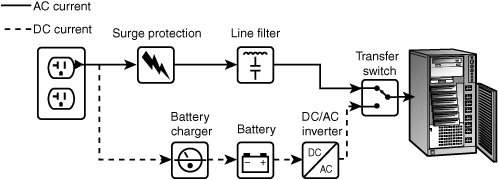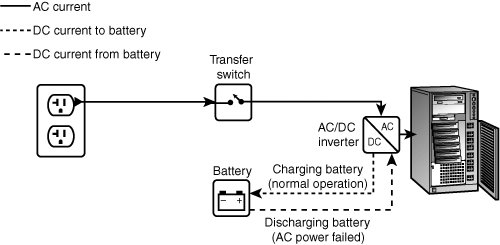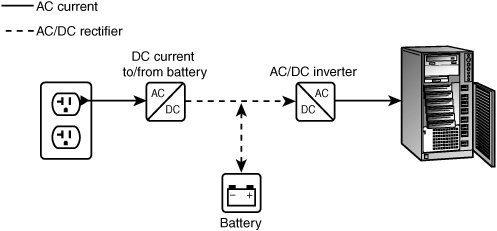UPS Styles and Manufacturers
| Several major technologies are used in UPS units. These are the most important types to consider:
The following sections provide a list of major vendors, discuss how UPS units are rated, and describe the differences in UPS technologies and the desirable features needed in a UPS solution for a server configuration. Major UPS ManufacturersThere are several major UPS manufacturers. These manufacturers provide a wide variety of technologies, capacities, and features to choose from. Table 14.1 lists major UPS vendors and highlights their server-oriented product lines up to 30kVA. Note that some of these vendors offer higher-capacity products as well. See Appendix C, "Vendor List," for contact information.
How UPS Systems Are RatedThe most common method used to rate a UPS device is the Volt-Ampere (also known as volt-amp [VA]) rating. The VA rating is used to select an appropriately sized UPS unit. The VA rating indicates how long a UPS unit can provide power to the devices connected to it. Although UPS units below 2,000VA are usually intended to support a single server and its essential peripherals, UPS units with 2,000VA or higher ratings can support multiple units. For these larger UPS units, the higher the VA rating, the greater the number of devices that can be connected to the unit. Note A VA rating is derived from the device's wattage rating, which is the method used in Table 14.1. A UPS device's VA rating is 167% of the device's wattage rating. To convert from VA to watts, you multiply the VA rating by 0.6. A UPS device can provide only a few minutes of runtime if it is connected to a full load (that is, devices that require the entire VA rating of the unit). However, the runtime at half load can be anywhere from 2 to 10 times longer (or more), depending on the device, the size of the batteries, and whether the device can be expanded with multiple battery packs. At a minimum, you should select a UPS device with a runtime sufficient to permit normal shutdown. Later in this chapter, we assume a runtime of 30 minutes or longer for the recommendations made for various configurations. If you want to enable a UPS to power a server through a normal backup process, you need to make sure the UPS has a high enough VA rating to enable the server, its display, and the tape backup unit to run for the time period needed for a backup to be completed or shut down properly. To find out just how much power your server requires, you can look at the Underwriters Laboratories (UL) sticker on the back of the server and the UL sticker on the back (or bottom) of the external devices that are used along with the server, such as a tape backup, monitor, and Internet access devices, such as analog, cable, or DSL modems or routers. These stickers list the maximum power draw in watts, or sometimes in just volts and amperes. If only voltage and amperage are listed, you can multiply the two figures to calculate the wattage. Note that the wattage listed for the power supply includes a safety factor. If you want to calculate the actual wattage the server uses, you can reduce the power supply wattage by about one third. Calculating Power UseIf you are building your own "white box" server, you need to make sure your power supply and UPS unit provide enough power for all the devices connected to the power supply. Similarly, if you need to select a UPS device, you need to make sure that the UPS device has a large enough VA rating to provide power for the computer, the display, and any other mission-critical devices connected to the unit. One method of calculating the wattage levels needed for a UPS is to add up the wattage of each component installed in the PC and then add the wattage of the display and other external devices that will be connected to the UPS, such as tape backups, routers, or modems. You then multiply the result by 1.67, which gives you the minimum VA rating needed for the UPS unit. Although external devices are usually labeled with wattage information, the wattage ratings for internal devices are often not available in the documentation. Tip If you know the voltage and the amperage of a particular device, you can calculate the wattage required for that device. You simply multiply amps by volts to determine the wattage. For example, a USB mouse that requires 500mA (0.5 amp) and 5V DC power requires 2.5 watts of power (0.5 x 5 = 2.5). Fortunately, JCS Custom PCs has created an excellent online calculator (www.jscustompcs.com/power_supply/) that can be used to calculate wattage requirements for Intel-based PCs, AMD-based PCs, and servers based on either Intel or AMD processors. For example, assume that you have a dual-processor Intel Xeon system running at 3GHz, with PCI graphics, four DDR memory modules, three hard disks, a rewritable DVD drive, a SCSI host adapter card, two PCI network cards, and two internal fans. Table 14.2 lists the estimated (maximum) wattage requirements for each component of this system.
You can perform the same type of calculation for your system. If you have information on the power usage for a particular component, you can substitute it for the example given here or use an estimation tool such as the one at the JCS Custom PCs site. Note If you are building a server, you need to make sure the power supply you select provides enough power for the components inside the chassis as well as those that are bus powered via USB or IEEE 1394 ports. For more information, see the section "Power Supply Sizing," later in this chapter. Vendor HelpVendors provide interactive buying guides for UPS systems that are designed to factor in the server type (often by brand and model number) and the devices that might be connected to the server, such as hard disk drives, a monitor, tape backup, or Internet access devices. The recommendations the vendor makes for a particular combination of server hardware are designed to provide you with a range of runtimes and other features. These calculations are based on estimates of typical wattage requirements, using a calculation method similar to the one shown in Table 14.2. Note The highest-capacity UPS sold for use with a conventional 15-amp outlet is about 1,400 watts. If it's any higher, you risk tripping a 15-amp circuit breaker when the battery is charging heavily and the inverter is drawing maximum current. If you need higher capacity for rack-mounted systems or a server cluster, you should make sure you have 20-amp or 30-amp outlets, use a UPS that can be connected to multiple electrical outlets, or use a UPS that can be wired directly into the building's electrical system. This type of UPS is known as a hard-wired UPS. To learn more about hard-wired UPS devices, see the websites for the UPS vendors listed in Table 14.1 The specifications for a particular UPS unit indicate what type of outlet or wiring is required. Although a VA rating high enough to permit you to shut down your server without losing data is essential, it is only one of several considerations in choosing a UPS unit. UPS TechnologiesAs discussed in the following sections, the technology used by a UPS unit is important in improving reliability. The following sections discuss a number of UPS technologies:
These UPS technologies support individual servers and the requirements of small to medium-sized server rooms. Other technologies, such as delta-conversion online UPS, are designed for very large server installations and are beyond the scope of this book. Standby UPS (SPS) TechnologyMost low-end battery backup devices made for personal computers use the standby design. A standby UPS is known as an offline device: It functions only when normal power is disrupted. A standby UPS system uses a special circuit that can sense the AC line current. If the sensor detects a loss of power on the line, the system quickly switches over to a standby battery and power inverter. The power inverter converts the battery power to 120V AC power, which is then supplied to the system. Figure 14.1 provides a conceptual diagram of standby UPS technology. Figure 14.1. A typical standby UPS system suitable for PC workstations. Modern standby UPS devices are designed to store a small amount of power in a transformer and deliver it to connected devices during the switchover time from AC to battery power. This acts as a buffer on the power line, giving the standby UPS almost uninterruptible capability. You should look at the line/battery transfer (switch) time specifications and make sure the unit can switch in 6ms or less between AC and battery power. A longer transfer time could cause your PC to crash. You should also look at the minimum voltage level used for switching between AC and battery power. Typical units switch to battery power at 99 volts AC (120V AC current), which is well within the range at which a 120V AC power supply can produce adequate DC power. A standby UPS cannot provide power conditioning unless it includes separate power-conditioning hardware because it passes AC power through to the server and other connected devices in normal operation. (The standby UPS diagrammed in Figure 14.1 does include surge suppression and line conditioning.) The battery is used only when AC power fails. Although standby UPS devices are not recommended for server use because they have limited VA capacity (1.5kVA/1,500VA maximum), high-performance units (700VA or higher) are recommended for mission-critical client PCs. Line-Interactive UPS TechnologyLine-interactive UPS devices are the most common type of UPS devices used for individual servers. In a line-interactive UPS, the system is run by the AC/DC inverter, which also charges the battery. When the AC current supplying the battery charger fails, the inverter is already in operation, and it simply reverses direction to provide DC power from the battery for conversion into AC power. There is no interruption in power because the inverter is used at all times to run the system, whether AC power is available or not. When the line power returns, the battery charger begins recharging the battery, again with no interruption. Figure 14.2 illustrates how a typical line-interactive UPS system works. Figure 14.2. A typical line-interactive UPS system. Most line-interactive UPS devices are designed to regulate voltage to prevent unnecessary use of the battery and to avoid overvoltages going to the server. Line-interactive units are available with capacities up to 5,000VA/5KVA. Double-Conversion Online UPS TechnologyAlthough line-interactive technology can support capacities up to 5,000VA, most UPS units with capacities of 2,000VA or higher use a double-conversion design. A double-conversion design converts power from AC to DC (using a rectifier) to charge the battery and then converts power from DC back to AC with a DC/AC inverter. The inverter is the source of AC power for the server, whether power is flowing normally or is interrupted. However, unlike with a line-interactive UPS, with a double-conversion online UPS, it is not necessary for the inverter to reverse directions. This enables the unit to respond even faster than with a line-interactive design. For this reason, double-conversion online UPS devices are sometimes referred to as true UPS devices. Figure 14.3 illustrates how a double-conversion online UPS device works. Figure 14.3. A typical double-conversion online UPS system. Power Factor Correction and UPS TechnologiesOne way to measure the efficiency of a UPS is in terms of power factor correction (PFC). A perfectly efficient power supply has a PFC of 100% (1.0), while older double-conversion units were limited to 85% (.85) PFC. Filtering devices and other improvements enable recent designs to reach over 90% (.9) PFC in high-performance mode. If you use auxiliary generators to provide backup power, you should keep in mind that under some circumstances, double-conversion UPS units connected to light loads can interfere with proper operation of the generator. If you use a generator to keep your servers online in the event of an AC power failure, you should look for UPS units designed to work with a generator. One advantage of double-conversion online UPS over line-interactive and standby technologies is their ability to cope with poor-quality input power. A double-conversion online UPS can handle AC power that is not at a constant frequency without unnecessary switchovers to battery power. Tip Be sure to check the amperage rating and AC connection type needed to run a double-conversion online UPS. Models with output of up to 2,200VA require a 20-amp outlet, while units with output of 2,4005,000VA require a 30-amp outlet. Higher-capacity UPS devices must be hard-wired, and models from 20,000VA and up use three-phase wiring. Ferro-Resonant UPSsA few UPS devices still use the ferro-resonant (also known as standby ferro) technology. Ferro-resonant UPS units include a ferro-resonant transformer. This type of transformer provides built-in voltage regulation and line conditioning (unlike in standby UPS units) and provides power stored by the transformer for a brief period after an AC outage occurs. At that point, the unit switches rapidly to battery power. Ferro-resonant UPS devices don't produce much heat, which makes them suitable for environments in which cooling could be a problem. However, double-conversion online UPS devices provide comparable power-conditioning features in a more compact form factor with greater efficiency. UPS FeaturesAlthough choosing a UPS with a sufficient VA rating for your server is important, the VA rating is not the only consideration. You also need to consider issues of management, interface between the server and UPS, and the UPS's flexibility. The following are some of the essential features to look for in UPS units suitable for use with servers:
Tip The Network UPS Tools (NUT) site, at www.networkupstools.org, is an excellent resource for UPS users. It provides drivers, cable pinouts, documentation, and other aids to help you get your UPS working with Linux.
| |||||||||||||||||||||||||||||||||||||||||||||||||||||||||||||||||||||||||||||||||||||||||||||||||||||||||||||||||||||||||||||||||||||||||||||||||||||||||||||||||||||||||||||||||||||||||||||||
EAN: 2147483647
Pages: 240