Hack28.Read Web Comics on Your PSP
Hack 28. Read Web Comics on Your PSP
Grab and convert comics off the Web for portable viewing. When Jacob first got his USB link cable, he tried a little experiment to see whether he could use his PlayStation Portable to read web comics (http://en.wikipedia.org/wiki/Webcomic), and it worked out quite well. This hack will help you to do the same. 3.9.1. Downloading the ComicsThe first step will be to download a web comic site of your choosing to your local computer. Use a web site copier such as HTTrack (http://www.httrack.com/) on Windows and Linux or SiteSucker (http://www.sitesucker.us/index.html) on Mac OS X. Download, install, and launch your web site copier. Supply the URL of the web comic that you want to view on your PSP and start the download. Figure 3-29 shows how this is done with SiteSucker. Once you type in the URL, press the download button (the one that looks like a downward-pointed arrow) to begin the download. Figure 3-29. Using SiteSucker in OS X to download Diesel Sweeties
We used Diesel Sweeties (http://www.dieselsweeties.com/) and Cat and Girl (http://www.catandgirl.com/). Download the web comic site of your choice, starting with the archive where all the comics are located. Downloading all the images and HTML pages on the web site will take a couple of minutes over broadband. While you are doing this, you should seriously consider buying a T-shirt or other fine products from the web comic authors to thank them for providing their comic goodness for your pleasure. We have both Cat and Girl T-shirts and Diesel Sweeties T-shirts, and they rock ever so hard. 3.9.2. Finding the ImagesOnce the download has completed, you need to find the directory where all the comic strip images are stored. This may be a simple matter of opening the Images folder inside the site's root folder on your hard drive. However, one of the problems you'll find is that some web comic authors have broken down their comic archives by month and year, so there can be a plethora of folders containing those precious images. Do a local search for the image file format using your operating system's file search tools (see Figures 3-30 and 3-31). This will generate a list of all the comic strip files in that directory. Now copy the results into a single folder for image processing. 3.9.3. Convert the Images to JPEGIf you're running anything other than Version 2.0 of the firmware, the PSP's Photo capabilities only extend to JPEG files; there are plenty of web comics in GIF and PNG, so you will need to do a batch conversion into JPEG. If you have a PSP with Version 2.0 of the firmware, then you can skip this step. First, make an empty directory called Cleaned Comics, where your batch image program can deposit the converted images before loading them onto the PSP. You don't want to resize the web comics, since most of the fonts are designed to be read at a 1-to-1 onscreen aspect ratio. If you are using Mac OS X, we recommend Easy Batch Photo (http://www.yellowmug.com/easybatchphoto/) as an inexpensive solution to convert all the comics to JPEG. If you already have a copy on hand, or have been looking to invest some real money in the image-editing arena, Photoshop, Photoshop Elements, or any other major image editor should be able to do a batch conversion on a folder of images with very little difficulty. Another, less expensive solution would be to use the free and open source GIMP (http://www.gimp.org) that is available for Windows, Linux, and many other operating systems, along with the GIMP plug-in, David's Batch Processor (http://members.ozemail.com.au/~hodsond/dbp.html). Figure 3-30. Using OS X Tiger's Spotlight to search for images Figure 3-31. Searching for PNG files within the Comics folder in Windows XP
3.9.4. Put the Comics onto Your PSPNow that everything is converted, you can copy the images using a PSP file manager such as iPSP (http://ipsp.kaisakura.com/) or PSPWare (http://www.nullriver.com/index/products/pspware). On Mac OS X, PSPware offers tight Apple iLife integration, so using iPhoto 5, you can simply create a PSP keyword and assign that keyword to all the images that you want to transfer to the PSP.
Connect your PSP via a USB to USB mini cable, and use your PSP file manager software to sync the images over to the PSP. You could also manually drop the pictures off in the directory /PSP/PHOTOS/WEBCOMICS/ on the Memory Stick if you don't want to use software to manage your PSP. 3.9.5. Viewing the Comics on Your PSPOnce everything has been copied over, disconnect your PSP from your computer, navigate to Photo Figure 3-32. A Diesel Sweeties comic loaded on the PSP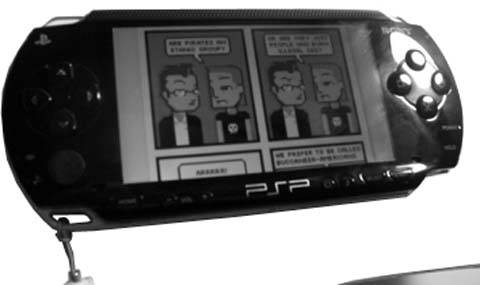 When you are in the PSP image viewer, make sure that you are set at 100% (hold down the Square button and move the analog stick up and down to zoom in and out), use the analog stick to pan around the image, and use the R trigger to navigate to the next comic or the L trigger to skip back to a previous comic. 3.9.6. Hacking the HackOnce you do this, it is pretty simple to do again in the future. If you are a coder, consider writing a script of some sort to automate the entire process. This isn't something that needs to be done on a daily basis, but it is a great way to read the back issues of your favorite web comic when you are away from your PC and nowhere near a wireless access point. It can be a nice relaxing break from an intense Wipeout Pure session. Also, make sure you check out several of the manga and other comics preformatted for the PSP that are available online [Hack #27]. Jacob Metcalf and C.K. Sample III |
EAN: 2147483647
Pages: 108

 Memory Stick, and hit the X button. Select the WEBCOMICS folder that you created and hit the X button to view a list of the comics available. Select one and hit the X button again to open it up (see Figure 3-32).
Memory Stick, and hit the X button. Select the WEBCOMICS folder that you created and hit the X button to view a list of the comics available. Select one and hit the X button again to open it up (see Figure 3-32).