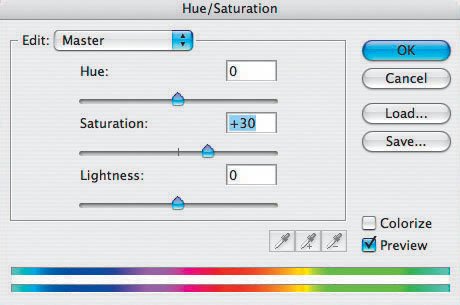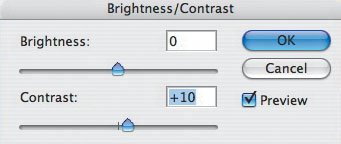Let the Sun Shine In
| Here's an example of how you can turn a cloudy day into a sunny day, for an image with more impact. I took this picture of several dancers at a festival in Bhutan (Figure 2.14). Due to the overcast sky, the picture is flat. But let's see what happens with a little Photoshop magic. Figure 2.14.Tech info: Canon EOS 1Ds Mark II, Canon 17-40mm lens @ 17mm. Exposure: 1/500 sec. @ f/8. ISO 400. I first went to Layer > New Adjustment Layer > Hue/Saturation and boosted the Saturation to +30 (Figure 2.15). Figure 2.15. Next, I chose Layer > New Adjustment Layer > Brightness/Contrast and boosted the Contrast to +10 (Figure 2.16). Figure 2.16. Now the picture looks as though it were taken on a sunny day (Figure 2.17). That was easy! Figure 2.17. |
Idea to Image in Photoshop CS2: Rick Sammons Guide to Enhancing Your Digital Photographs
ISBN: 0321429184
EAN: 2147483647
EAN: 2147483647
Year: 2006
Pages: 72
Pages: 72
Authors: Rick Sammon