ExpressCards
| The original PCMCIA PC Card standards have been in use for over 15 years now and through enhancements have evolved from about 20MBps to 133MBps in throughput. Unfortunately, the PC Card specification has evolved to the point where further improvements in performance and functionality are almost impossible. Recognizing that a new type of small expansion card standard was needed for modern laptops and other portable computing devices, on February 19, 2003, the PCMCIA announced that it was developing a new interface card specification, codenamed NEWCARD, that was designed to replace existing PC Cards for portable systems. On September 16, 2003, the ExpressCard 1.0 interface standard was officially announced by the PCMCIA at the Fall Intel Developer's Forum. After several years of chipset and motherboard development, laptops with ExpressCard slots finally began appearing on the market in April 2005, along with a variety of ExpressCard devices, such as Gigabit Ethernet, Bluetooth, and others (see Figure 8.3). As systems with ExpressCard slots become predominant, the number of ExpressCards on the market will also increase. Figure 8.3. PCI Express for Laptops: ExpressCard/34 and ExpressCard/54 cards. Note The official ExpressCard standard can be ordered from the PCMCIA via the official ExpressCard website at www.expresscard.org. Although the PCMCIA is leading the ExpressCard specification development effort, the Peripheral Component Interconnect-Special Interest Group (PCI-SIG), the USB Implementers Forum (USB-IF), and the PC Quality/Ease of Use Roundtable (an industry group that focuses on reducing end-user issues) are also collaborating on the project. Intel and Microsoft are among those supporting development of the new standard, as are several other major players in the PC industry. While it is possible to use PC Cards in desktop systems with an appropriate adapter, ExpressCards were designed with more emphasis on the ability to be used in both mobile and desktop PCs, potentially allowing the same devices to be shared between mobile and desktop systems. ExpressCard offers several advantages over existing PC Cards:
ExpressCards will be available in two sizes: ExpressCard/34 (34mm wide) and ExpressCard/54 (54mm wide). Both feature a standard 75mm length and a thickness of 5mm. They are differentiated only by the overall width and shape of the card. Figure 8.4 shows a comparison between the dimensions of a CardBus PC Card, ExpressCard/54, and ExpressCard/34. Figure 8.4. Relative size comparison between a CardBus PC Card, an ExpressCard/54, and an ExpressCard/34.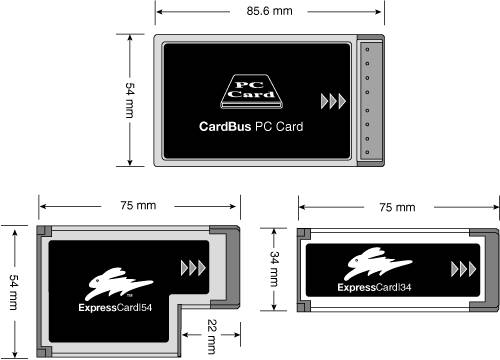 ExpressCard slots are also available in two sizes: 34mm wide and 54mm wide. The 34mm wide slots support only ExpressCard/34 modules, while 54mm wide slots support either type of module. Most laptops will have one or two 54mm wide slots, allowing use of either size card. Figure 8.5 shows how ExpressCard/54 or ExpressCard/34 cards can fit into a 54mm slot. Figure 8.5. A single 54mm wide ExpressCard slot can accommodate either an ExpressCard/54 or ExpressCard/34 module.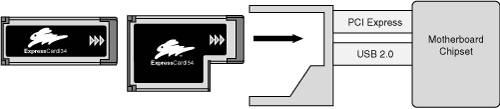 Because ExpressCard is based on existing PCI Express and USB serial interfaces, the ExpressCard interface contains only 26 pins and is much simpler than the older 68-pin CardBus interface, which was based on the parallel PCI bus. In addition to being simpler in design and componentry, ExpressCard is also less costly since CardBus normally requires an extra CardBus controller chip to act as an interface between PCI and CardBus, while ExpressCard merely uses the existing native PCI Express and USB 2.0 interfaces, which are already built in to the motherboard chipset. This allows ExpressCard support to be easily implemented in desktop systems as well. Unlike PC Cards, ExpressCards don't require a complicated mechanical card ejection mechanism. Instead, to further reduce costs, ExpressCards are designed with a simple finger grip ridge on the outside edge, while the slot has a recessed area to allow you to easily grab the card and pull it out. The pinout for the ExpressCard interface is shown in Table 8.5.
A single ExpressCard can be designed to connect to the system via the PCI Express or USB interfaces (but not both). Higher speed cards like Gigabit Ethernet cards will use the faster integrated PCI Express interface, while lower speed cards such as Bluetooth or flash memory cards will connect via the integrated USB 2.0 interface. Both types of cards have access to the common power and System Management Bus (SMBus) pins as well. The SMBus is part of the Advanced Configuration and Power Interface (ACPI) standard and is a low-speed bus primarily used by "smart" batteries, chargers, and other power management devices to communicate status information. ExpressCards are designed to use very little power, and consequently generate little heat. Each type of ExpressCard is limited to the following maximum thermal power dissipation according to the specification:
The specification also dictates the maximum power that can be supplied via an ExpressCard slot. Table 8.6 shows the average and maximum power rating limits for an ExpressCard slot.
Because ExpressCard is based on PCI Express, the availability of ExpressCard slots in laptop systems depended on the availability of laptop motherboard chipsets supporting PCI Express as well. The first desktop motherboard chipsets with PCI Express support were the Intel 910, 915, and 925 Express chipsets (codenamed Grantsdale), which were introduced on June 21, 2004 (915/925), and September 22, 2004 (910). The first mobile chipsets for laptops supporting PCI Express were the Mobile Intel 915GM/PM/GMS and 910GML Express chipsets, which were introduced on January 19, 2005. The first laptop systems using these chipsets and incorporating ExpressCard slots became available a few months later in the spring of 2005. Most new laptops introduced since then will include ExpressCard slots. Although your next laptop should include at least one ExpressCard slot, it should still include at least one PC Card slot for backward compatibility. Nobody expects the transition from PC Cards to ExpressCards to happen overnight; in fact, it will most likely take several years, just as newer desktop PC motherboards contain both PCI Express and regular PCI slots. I fully expect that over time ExpressCards will slowly replace CardBus PC Cards as the predominant type of mobile expansion card. | ||||||||||||||||||||||||||||||||||||||||||||||||||||||||||||||||||||||||||||||||||||||||||||||||
EAN: 2147483647
Pages: 180