Saving and Exporting Data
|
| < Day Day Up > |
|
Saving Data
To save changes made to the current data set, select File → Save.
Saving Data to a SAS Library
Select File → Save As By SAS Name...to save the current table as a SAS data set.
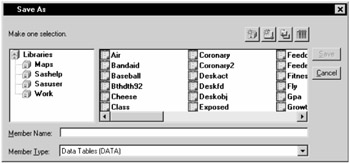
Figure 2.35: Save As Dialog
Select a library from the list of Libraries. Select an existing data set from the member list or type a member name for the new data set in the field next to Member Name:. Click on the Save button to save the data set. The new data set is automatically opened into Analyst.
Reserved Names
The following names are reserved by Analyst and should not be used to refer to tables.
The _proj_ libref points to the current project library where project files are stored. This libref is dynamically assigned each time a project is opened.
A _tmp_ libref is assigned by Analyst as needed. _tmp_ is also used as the stem of names for temporary data sets used by Analyst, for example, _tmp_0439.
Exporting Data to Different File Formats
You can save files to any export format that is supported by SAS Software on your platform. For example, you can export a SAS data table to a delimited file. Select File → Save As...to export a data table to a different format.
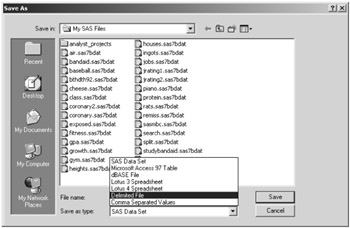
Figure 2.36: Save As Dialog
|
| < Day Day Up > |
|
EAN: 2147483647
Pages: 116