Chapter 2: The Data Table
|
| < Day Day Up > |
|
Introduction
The Analyst data table provides a spreadsheet view of your data set, where rows correspond to observations and columns correspond to variables. You can type data directly into the table as well as display data from SAS data sets, data views, and other sources. You can also customize the appearance of the data table by rearranging rows and columns, changing column formats, and applying filters.
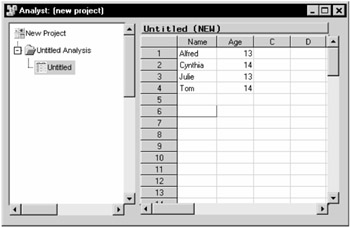
Figure 2.1: The Data Table
You can enter data into the data table by typing values directly into table cells. In a new table, the first value you enter in a column determines the column type. That is, if the first value you type is numeric, then the column is defined as numeric and no longer permits character values. Once you have entered data into the data table, you can immediately generate graphics and perform analyses. However, you must save the new table as a data set before you can subset, sort, and transform your data.
|
| < Day Day Up > |
|
EAN: 2147483647
Pages: 116
- Chapter I e-Search: A Conceptual Framework of Online Consumer Behavior
- Chapter IV How Consumers Think About Interactive Aspects of Web Advertising
- Chapter IX Extrinsic Plus Intrinsic Human Factors Influencing the Web Usage
- Chapter XIV Product Catalog and Shopping Cart Effective Design
- Chapter XVIII Web Systems Design, Litigation, and Online Consumer Behavior