Syntax
The following statements are available in the DISTANCE procedure.
-
PROC DISTANCE < options > ;
-
BY variables ;
-
COPY variables ;
-
FREQ variable ;
-
ID variable ;
-
VAR level(variables < / opt-list > ) ;
-
WEIGHT variable ;
-
Both the PROC DISTANCE statement and the VAR statement are required.
PROC DISTANCE Statement
-
PROC DISTANCE < options >
You can specify the following options in the PROC DISTANCE statement.
| Task/Statement | Options | Description |
|---|---|---|
| standardizing variables | ADD= | specifies the constant to add to each value after standardizing and multiplying by the value specified in the MULT= option |
| FUZZ= | specifies the relative fuzz factor for writing the output | |
| INITIAL= | specifies the method for computing initial estimates for the A-estimates | |
| MULT= | specifies the constant to multiply each value by after standardizing | |
| NORM | normalizes the scale estimator to be consistent for the standard deviation of a normal distribution | |
| SNORM | normalizes the scale estimator to have an expectation of approximately 1 for a standard normal distribution | |
| VARDEF= | specifies the variances divisor | |
| generating distance matrix | ABSENT= | specifies the value to be used as an absence value for all the asymmetric nominal variables |
| METHOD= | specifies the method for computing proximity measures | |
| PREFIX= | specifies a prefix for naming the distance variables in the OUT= data set | |
| RANKSCORE= | specifies the method of assigning scores to ordinal variables | |
| SHAPE= | specifies the shape of the proximity matrix to be stored in the OUT= data set | |
| UNDEF= | specifies the numeric constant used to replace undefined distances | |
| VARDEF= | specifies the variances divisor | |
| missing values | NOMISS | replaces missing data by the location measure (does not standardize the data); generates missing distance for observations with missing values |
| REPLACE | replaces missing data by zero in the standardized data | |
| REPONLY | replaces missing data by the location measure (does not standardize the data) | |
| specifying data set details | DATA= | specifies the input data set |
| OUT= | specifies the output data set | |
| OUTSDZ= | specifies the output data set for standardized scores |
These options and their abbreviations are described, in alphabetical order, in the re-mainder of this section.
ABSENT= num or qs
-
specifies the value to be used as an absence value in an irrelevant absent-absent match for all of the asymmetric nominal variables. If you want to specify a different absence value for a particular variable, use the ABSENT= option in the VAR statement. See the ABSENT= option in the VAR statement later in this chapter for details.
An absence value for a variable can be either a numeric value or a quoted string consisting of combinations of characters . For instance, ., -999, NA are legal values for the ABSENT= option.
The default absence value for a character variable is NONE (notice that a blank value is considered a missing value), and the default absence value for a numeric variable is 0.
ADD= c
-
specifies a constant, c , to add to each value after standardizing and multiplying by the value you specify in the MULT= option. The default value is 0.
DATA= SAS-data-set
-
specifies the input data set containing observations from which the proximity is computed. If you omit the DATA= option, the most recently created SAS data set is used.
FUZZ= c
-
specifies the relative fuzz factor for computing the standardized scores. The default value is 1E-14. For the OUTSDZ= data set, the score is computed as follows :
-
if standardized scores < scale measure c , then standardized scores = 0
-
INITIAL= method
-
specifies the method for computing initial estimates for the A-estimates (ABW, AWAVE, and AHUBER). The following methods are not allowed for the INITIAL= option: ABW, AHUBER, AWAVE, IN.
The default value is INITIAL=MAD.
METHOD= method
-
specifies the method for computing proximity measures.
For use in PROC CLUSTER, distance or dissimilarity measures such as METHOD= EUCLID or METHOD= DGOWER should be chosen .
The following six tables outline the proximity measures available for the METHOD= option. These tables are classified by levels of measurement accepted by each method. There are three to four columns in each table: the proximity measures (Method) column, the upper and lower bounds (Range) column(s), and the types of proximity (Type) column.
The Type column has two possible values: sim if a method generate similarity or dis if a method generates distance or dissimilarity measures.
For formulas and descriptions of these methods, see the Details section on page 1270.
GOWER
Gowers similarity
DGOWER
1 minus GOWER
Table 26.2: Methods Accepting all Measurement Levels Method
Range
Type
GOWER
0 to 1
sim
DGOWER
0 to 1
dis
EUCLID
Euclidean distance
SQEUCLID
Squared Euclidean distance
SIZE
Size distance
SHAPE
Shape distance
COV
Covariance
CORR
Correlation
DCORR
Correlation transformed to Euclidean distance
SQCORR
Squared correlation
DSQCORR
One minus squared correlation
L( p )
Minkowski ( L p ) distance, where p is a positive numeric value
CITYBLOCK
L 1 , City-block, or Manhattan distance
CHEBYCHEV
L ˆ
POWER( p, r )
Generalized Euclidean distance where p is a positive numeric value, and r is a non-negative numeric value. The distance between two observations is the r th root of sum of the absolute differences to the p th power between the values for the observations.
Table 26.3: Methods Accepting Ratio, Interval, and Ordinal Variables Method
Range
Type
EUCLID
dis
SQEUCLID
dis
SIZE
dis
SHAPE
dis
COV
sim
CORR
ˆ’ 1 to 1
sim
DCORR
0 to 2
dis
SQCORR
0 to 1
sim
DSQCORR
0 to 1
dis
L( p )
dis
CITYBLOCK
dis
CHEBYCHEV
dis
POWER( p, r )
dis
SIMRATIO
Similarity ratio (if variables are binary, this is the Jaccard coefficient)
DISRATIO
One minus similarity ratio
NONMETRIC
Lance and Williams nonmetric coefficient
CANBERRA
Canberra metric distance coefficient
COSINE
Cosine
DOT
Dot (inner) product
OVERLAP
Overlap similarity
DOVERLAP
Overlap dissimilarity
CHISQ
Chi-squared
CHI
Squared root of Chi-squared
PHISQ
phi-squared
PHI
Squared root of phi-squared
Table 26.4: Methods Accepting Ratio Variables Method
Range
Type
SIMRATIO
0 to 1
sim
DISRATIO
0 to 1
dis
NONMETRIC
0 to 1
dis
CANBERRA
0 to 1
dis
COSINE
0 to 1
sim
DOT
sim
OVERLAP
sim
DOVERLAP
dis
CHISQ
dis
CHI
dis
PHISQ
dis
PHI
dis
Table 26.5 lists methods accepting nominal variables. Entries in the previous table are:
HAMMING
Hamming distance
MATCH
Simple matching coefficient
DMATCH
Simple matching coefficient transformed to Euclidean distance
DSQMATCH
Simple matching coefficient transformed to squared Euclidean distance
HAMANN
Hamann coefficient
RT
Roger and Tanimoto
SS1
Sokal and Sneath 1
SS3
Sokal and Sneath 3
Table 26.5: Methods Accepting Nominal Variables Method
Range
Type
HAMMING
0 to v [ 1]
dis
MATCH
0 to 1
sim
DMATCH
0 to 1
dis
DSQMATCH
0 to 1
dis
HAMANN
ˆ’ 1 to 1
sim
RT
0 to 1
sim
SS1
0 to 1
sim
SS3
0 to 1
sim
[ 1] the number of variables or dimensionality.
DICE
Dice coefficient or Czekanowski/Sorensen similarity coefficient
RR
Russell and Rao
BLWNM
Binary Lance and Williams nonmetric, or Bray-Curtis coefficient
K1
Kulcynski 1
Table 26.6: Methods Accepting Asymmetric Nominal Variables Method
Range
Type
DICE
0 to 1
sim
RR
0 to 1
sim
BLWNM
0 to 1
dis
K1
sim
The JACCARD method is equivalent to the SIMRATIO method if there is no asymmetric nominal variable; if both ratio and asymmetric nominal variables are present, the coefficient is computed as the sum of the coefficient from the ratio variables and the coefficient from the asymmetric nominal variables. See Proximity Measures of the Details section on page 1270 for formulas and descriptions of the JACCARD method. Entries in this table are:
JACCARD
Jaccard similarity coefficient
DJACCARD
Jaccard dissimilarity coefficient
Table 26.7: Methods Accepting Asymmetric Nominal and Ratio Variables Method
Range (one level)
Range (two levels)
Type
JACCARD
0 to 1
0 to 2
sim
DJACCARD
0 to 1
0 to 2
dis
MULT= c
-
specifies a constant, c , by which to multiply each value after standardizing. The default value is 1.
NOMISS
-
While standardizing variables, omit observations with missing values from computation of the location and scale measures. While computing distances, generate undefined (missing) distances for observations with missing values. Use the UNDEF= option to specify the undefined values.
If a distance matrix is created to be used as an input to PROC CLUSTER, the NOMISS option should not be used because the CLUSTER procedure will not accept distance matrices with missing values.
NORM
-
normalizes the scale estimator to be consistent for the standard deviation of a normal distribution when you specify the option STD= AGK, STD= IQR, STD= MAD, or STD= SPACING in the VAR statement.
PREFIX= name
-
specifies a prefix for naming the distance variables in the OUT= data set. By default, the names are Dist1 , Dist2 , , Dist n . If you specify PREFIX= ABC ,the variables are named ABC1 , ABC2 , , ABCn . If the ID statement is also specified, the variables are named by appending the value of the ID variable to the prefix.
OUT= SAS-data-set
-
specifies the name of the SAS data set created by PROC DISTANCE. The output data set contains the BY variables, the ID variable, computed distance variables, the COPY variables, the FREQ variable, and the WEIGHT variables.
If you omit the OUT= option, PROC DISTANCE creates an output data set named according to the DATA n convention.
OUTSDZ= SAS-data-set
-
specifies the name of the SAS data set containing the standardized scores. The output data set contains a copy of the DATA= data set, except that the analyzed variables have been standardized. Analyzed variables are those listed in the VAR statement.
RANKSCORE= MIDRANK INDEX
-
specifies the method of assigning scores to ordinal variables. The available methods are listed as follows:
MIDRANK
assigns consecutive integers to each category with consideration of the frequency value. This is the default method.
INDEX
assigns consecutive integers to each category regardless of frequencies.
The following example explains how each method assigns the rank scores. Suppose the data contain an ordinal variable ABC with values A, B, C. There are two ways to assign numbers . One is to use midranks, which depend on the frequencies of each category. Another is to assign consecutive integers to each category, regardless of frequencies.
Table 26.8: Example of Assigning Rank Scores ABC
MIDRANK
INDEX
A
1.5
1
A
1.5
1
B
4
2
B
4
2
B
4
2
C
6
3
REPLACE
-
replaces missing data by zero in the standardized data (which corresponds to the location measure before standardizing.) To replace missing data by something else, use the MISSING= option in the VAR statement. The REPLACE option implies standardization.
You can not specify both the REPLACE and the REPONLY options.
REPONLY
-
replaces missing data by the location measure specified by the MISSING= option or the STD= option (if the MISSING= option is not specified), but does not standardize the data. If the MISSING= option is not specified and METHOD= GOWER is specified, missing values are replaced by the location measure from the RANGE method (the minimum value), no matter what the value of the STD= option is.
When standardization is mandatory, PROC DISTANCE suppresses the REPONLY option.
You can not specify both the REPLACE and the REPONLY options.
SHAPE= TRIANGLE TRI
SHAPE= SQUARE SQU SQR
-
specifies the shape of the proximity matrix to be stored in the OUT= data set. SHAPE= TRIANGLE requests the matrix to be stored as a lower triangular matrix; SHAPE= SQUARE requests the matrix to be stored as a squared matrix. Use SHAPE= SQUARE if the output data set is to be used as input to the MODECLUS procedures. The default is TRIANGLE.
SNORM
-
normalizes the scale estimator to have an expectation of approximately 1 for a standard normal distribution when the STD= SPACING option is specified.
UNDEF= n
-
specifies the numeric constant used to replace undefined distances, for example, when an observation has all missing values, or if a divisor is zero.
VARDEF=DFNWDFWEIGHT WGT
-
specifies the divisor to be used in the calculation of distance, dissimilarity, or similarity measures, and for standardizing variables whenever a variance or covariance is computed. By default, VARDEF=DF. The values and associated divisors are as follows:
Value
Divisor
Formula
DF
degrees of freedom
n ˆ’ 1
N
number of observations
n
WDF
sum of weights minus 1
( ˆ‘ i w i ) ˆ’ 1
WEIGHT WGT
sum of weights
ˆ‘ i w i
VAR Statement
-
VAR VARIABLES level (variables < / opt-list >)
-
< level (variables < / opt-list > )
-
level (variables < / opt-list > )
.
.
.
-
level (variables < / opt-list >) >
-
-
where the syntax for the opt-list is:
-
< ABSENT = value >
-
< MISSING = miss -method or value >
-
< ORDER = order-option >
-
< STD = std-method >
-
< WEIGHTS = weight-list >
The VAR statement lists variables from which distances are to be computed. The VAR statement is required. The variables can be numeric or character depending on their measurement levels. A variable may not appear more than once in either the same list or in a different list.
level is required. It declares the levels of measurement for those variables specified within the parentheses. Available values for level are:
| ANOMINAL | variables are asymmetric nominal and can be either numeric or character. |
| NOMINAL | variables are symmetric nominal and can be either numeric or character. |
| ORDINAL | variables are ordinal and can be either numeric or character. Values of ordinal variables will be replaced by their corresponding rank scores. If standardization is required, the standardized rank scores are output to the data set specified in the OUTSDZ= option. |
| See the RANKSCORE= option in the PROC DISTANCE statement for methods available for assigning rank scores to ordinal variables. After being replaced by scores, ordinal variables are considered interval. | |
| INTERVAL | variables are interval, and only numeric variables are allowed. |
| RATIO | variables are ratio, and only numeric variables are allowed. Ratio variables should always contain positive measurements. |
Each variable list can be followed by an option list. Use / after the list of variables to start the option list. An option list contains options that are applied to the variables. The following options are available in the option list.
| ABSENT= | to specify the value to be used as an absence value in an irrelevant absent-absent match for asymmetric nominal variables. |
| MISSING= | to specify the method (or value) with which to replace missing data |
| ORDER= | to select the order for assigning scores to ordinal variables. |
| STD= | to select the standardization method |
| WEIGHTS= | to assign weights to the variables in the list |
If an option is missing from the current attribute list, PROC DISTANCE provides default values for all the variables in the current list.
For example, in the following VAR statement:
var ratio(x1-x4/std= mad weights= .5 .5 .1 .5 missing= -99) interval(x5/std= range) ordinal(x6/order= desc);
the first option list defines x1 ˆ’ x4 as ratio variables to be standardized by the MAD method. Also, any missing values in x1 ˆ’ x4 should be replaced by -99. x1 is given a weight of 0.5, x2 is given a weight of 0.5, x3 is given a weight of 0.1, and x4 is given a weight of 0.5.
The second option list defines x5 as an interval variable to be standardized by the RANGE method. If the REPLACE option is specified in the PROC DISTANCE statement, missing values in x5 are replaced by the the location estimate from the RANGE method. By default, x5 is given a weight of 1.
The last option list defines x6 as an ordinal variable. The scores are assigned from highest-to- lowest by its unformatted values. Although the STD= option is not specified, x6 will be standardized by the default method (STD) because there is more than one level of measurements (ratio, interval, and ordinal) in the VAR statement. Again, if the REPLACE option is specified, missing values in x6 are replaced by the location estimate from the STD method. Finally, by default, x6 is given a weight of 1.
More details for the options are explained as follows.
STD= std-method
-
specifies the standardization method. Valid values for std-method are: MEAN, MEDIAN, SUM, EUCLEN, USTD, STD, RANGE, MIDRANGE , MAXABS, IQR, MAD, ABW, AHUBER, AWAVE, AGK, SPACING, and L. Table 26.9 lists available methods of standardization as well as their corresponding location and scale measures.
Table 26.9: Available Standardization Methods Method
Scale
Location
MEAN
1
mean
MEDIAN
1
median
SUM
sum
EUCLEN
Euclidean length
USTD
standard deviation about origin
STD
standard deviation
mean
RANGE
range
minimum
MIDRANGE
range/2
midrange
MAXABS
maximum absolute value
IQR
interval quartile range
median
MAD
median abs. dev. from median
median
ABW( c )
biweight A-estimate
biweight 1-step M-estimate
AHUBER( c )
Huber A-estimate
Huber 1-step M-estimate
AWAVE( c )
Wave 1-step M-estimate
Wave A-estimate
AGK(p)
AGK estimate (ACECLUS)
mean
SPACING( p )
minimum spacing
mid minimum-spacing
L( p )
L p
L p
These standardization methods are further documented in the section on the METHOD= option in the PROC STDIZE statement of the STDIZE procedure (also see the Standardization Methods section on page 4136 in Chapter 66, The STDIZE Procedure, .)
Standardization is not required if there is only one level of measurement, or if only asymmetric nominal and nominal levels are specified; otherwise , standardization is mandatory. When standardization is mandatory, a default method will be provided when the STD= option is not given. The default method is STD for standardizing interval variables and MAXABS for standardizing ratio variables unless METHOD= GOWER or METHOD= DGOWER is specified. If METHOD= GOWER is specified, interval variables are standardized by the RANGE method, and whatever is specified in the STD= option is ignored; if METHOD= DGOWER is specified, the RANGE method is the default standardization method for interval variables. The MAXABS method is the default standardization method for ratio variables for both the GOWER and the DGOWER.
Notice that a ratio variable should always be positive.
Table 26.10: Legitimate Levels of Measurements for Each Method Standardization Method
Legitimate Levels of Measurement
MEAN
ratio, interval, ordinal
MEDIAN
ratio, interval, ordinal
SUM
ratio
EUCLEN
ratio
USTD
ratio
STD
ratio, interval, ordinal
RANGE
ratio, interval, ordinal
MIDRANGE
ratio, interval, ordinal
MAXABS
ratio
IQR
ratio, interval, ordinal
MAD
ratio, interval, ordinal
ABW( c )
ratio, interval, ordinal
AHUBER( c )
ratio, interval, ordinal
AWAVE( c )
ratio, interval, ordinal
AGK( p )
ratio, interval
SPACING( p )
ratio, interval
L( p )
ratio, interval, ordinal
ABSENT= num or qs
-
specifies the value to be used as an absence value in an irrelevant absent-absent match for asymmetric nominal variables. The absence value specified here overwrites the absence value specified through the ABSENT= option in the PROC DISTANCE statement for those variables in the current variable list.
An absence value for a variable can be either a numeric value or a quoted string consisting of combinations of characters. For instance, ., -999, NA are legal values for the ABSENT= option.
The default for an absence value for a character variable is NONE (notice that a blank value is considered a missing value), and the default for an absence value for a numeric variable is 0.
MISSING= miss-method or value
-
specifies the method or a numeric value for replacing missing values. If you omit the MISSING= option, the REPLACE option replaces missing values with the location measure given by the STD= option. Specify the MISSING= option when you want to replace missing values with a different value. You can specify any method that is valid in the STD= option. The corresponding location measure is used to replace missing values.
If a numeric value is given, the value replaces missing values after standardizing the data. However, when standardization is not mandatory, you can specify the REPONLY option with the MISSING= option to suppress standardization for cases in which you want only to replace missing values.
ORDER= ASCENDING ASC
ORDER= DESCENDING DESC
ORDER= ASCFORMATTED ASCFMT
ORDER= DESFORMATTED DESFMT
ORDER= DSORDER DATA
-
specifies the order for assigning score to ordinal variables. The value for the ORDER= option can be one of the following:
ASCENDING
scores are assigned in lowest-to-highest order of unformatted values.
DESCENDING
scores are assigned in highest-to-lowest order of unformatted values.
ASCFORMATTED
scores are assigned in ascending order by their formatted values. This option can be applied to character variables only, since unformatted values are always used for numeric variables.
DESFORMATTED
scores are assigned in descending order by their formatted values. This option can be applied to character variables only, since unformatted values are always used for numeric variables.
DSORDER
scores are assigned according to the order of their appearance in the input data set.
The default value is ASCENDING.
WEIGHTS= weight-list
-
specifies a list of values for weighting individual variables while computing the proximity. Values in this list can be separated by blanks or commas. You can include one or more items of the form start TO stop BY increment . This list should contain at least one weight. The maximum number of weights you can list is equal to the number of variables. If the number of weights is less than the number of variables, the last value in the weight-list is used for the rest of the variables; conversely, if the number of weights is greater than the number of variables, the trailing weights will be discarded.
The default value is 1.
ID Statement
-
ID variable
The ID statement specifies a single variable to be copied to the OUT= data set and used to generate names for the distance variables. The ID variable must be character.
Typically, each ID value occurs only once in the input data set or, if you use a BY statement, only once within a BY group .
If you specify both the ID and the BY statements, the ID variable must have the same values in the same order in each BY group.
COPY Statement
-
COPY variables
The COPY statement specifies a list of additional variables to be copied to the OUT= data set.
BY Statement
-
BY variables
You can specify a BY statement to obtain separate distance matrices for observations in groups defined by the BY variables.
For more information on the BY statement, refer to the discussion in SAS Language Reference: Concepts .
FREQ Statement
-
FREQ FREQUENCY variable
The frequency variable is used for either standardizing variables or assigning rank scores to the ordinal variables. It has no direct effect on computing the distances.
For standardizing variables and assigning rank scores, PROC DISTANCE treats the data set as if each observation appeared n times, where n is the value of the FREQ variable for the observation. Non-integral values of the FREQ variable are truncated to the largest integer less than the FREQ value. If the FREQ variable has a value that is less than 1 or is missing, the observation is not used in the analysis.
WEIGHT Statement
-
WGT WEIGHT variable
The WEIGHT statement specifies a numeric variable in the input data set with values that are used to weight each observation. This weight variable is used for standardizing variables rather than computing the distances. Only one variable can be specified.
The WEIGHT variable values can be non-integers. An observation is used in the analysis only if the value of the WEIGHT variable is greater than zero. The WEIGHT variable applies to variables that are standardized by the following options: STD=MEAN, STD=SUM, STD=EUCLEN, STD=USTD, STD=STD, STD=AGK, or STD=L. PROC DISTANCE uses the value of the WEIGHT variable w i , as follows.
The sample mean and (uncorrected) sample variances are computed as
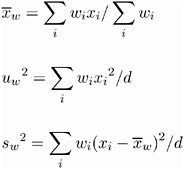
where w i is the weight value of the i th observation, x i is the value of the i th observation, and d is the divisor controlled by the VARDEF= option (see the VARDEF= option in the PROC DISTANCE statement for details.)
PROC DISTANCE uses the value of the WEIGHT variable to calculate the following statistics:
| MEAN | the weighted mean, x w |
| SUM | the weighted sum, ˆ‘ i w i x i |
| USTD | the weighted uncorrected standard deviation, |
| STD | the weighted standard deviation, |
| EUCLEN | the weighted Euclidean length, computed as the square root of the weighted uncorrected sum of squares: |
| AGK | the AGK estimate. This estimate is documented further in the ACECLUS procedure as the METHOD=COUNT option. See the discussion of the WEIGHT statement in Chapter 16, The ACECLUS Procedure, for information on how the WEIGHT variable is applied to the AGK estimate. |
| L | the L p estimate. This estimate is documented further in the FASTCLUS procedure as the LEAST= option. See the discussion of the WEIGHT statement in Chapter 28, The FASTCLUS Procedure, for information on how the WEIGHT variable is used to compute weighted cluster means. Note that the number of clusters is always 1. |
