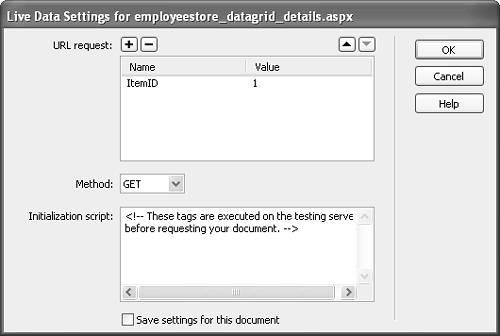Using Live Data View
| Although the Live Data view feature has been around since the initial version of UltraDev, the new version of Live Data view is a bit more accessible than before. With the feature now available from the toolbar, Live Data view provides the capability to view dynamic data from Dreamweaver's IDE without having to open a browser to see the results. The Live Data view feature is available by clicking the icon to the right of the Design view button on the toolbar. Figure 25.66 shows the button activated and dynamic content in the Document window. Figure 25.66. Click the Live Data view button from the toolbar to view live content right in the document window.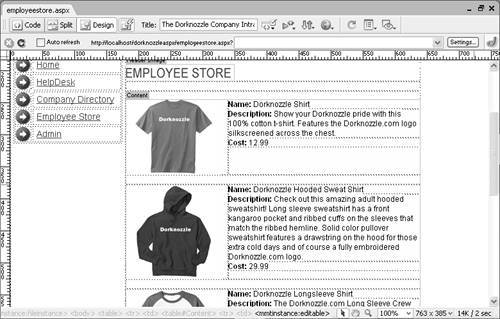 As you can see, using this features saves time because you don't have to keep pressing the F12 key. Live Data SettingsLive Data settings enable you to modify parameters and scripts that will be executed at runtime during Live Data view. For instance, when you switch to Live Data view, notice that you can do more than just simply view dynamic content. By modifying the setting for Live Data, you can essentially pass a parameter across the query string to navigate to a different record (assuming that the application you built supported this functionality). To modify Live Data Settings, follow these steps:
The result shows the Dorknozzle Shirt item (we entered a value of 1 for the ItemID parameter). If you want to see a different result, simply enter a different number in the parameter text box. |
EAN: 2147483647
Pages: 237