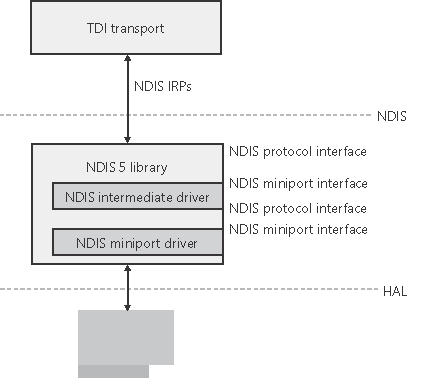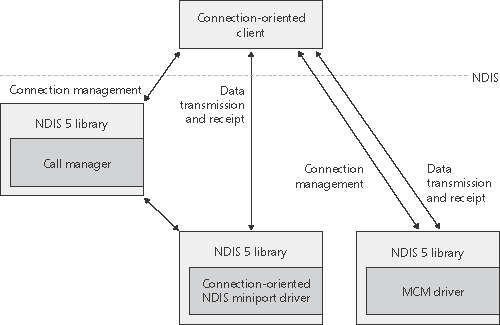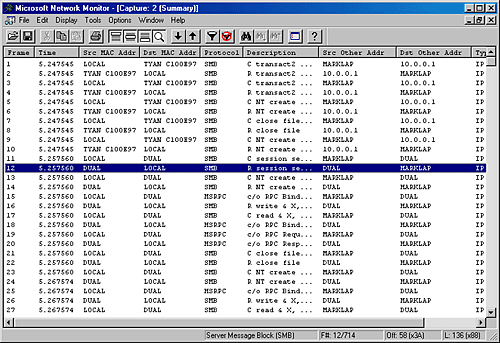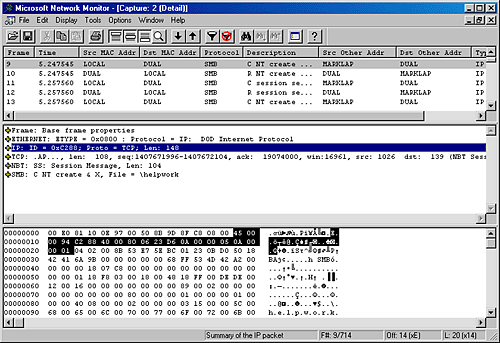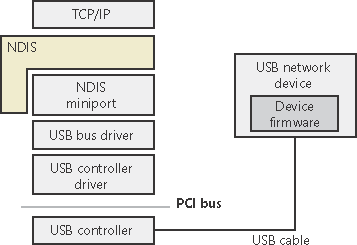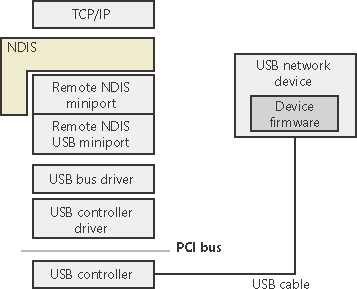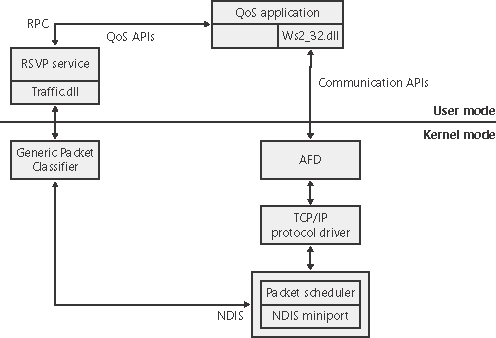NDIS Drivers
| < Day Day Up > |
| When a protocol driver wants to read or write messages formatted in its protocol's format from or to the network, the driver must do so using a network adapter. Because expecting protocol drivers to understand the nuances of every network adapter on the market (proprietary network adapters number in the thousands) isn't feasible, network adapter vendors provide device drivers that can take network messages and transmit them via the vendors' proprietary hardware. In 1989, Microsoft and 3Com jointly developed the Network Driver Interface Specification (NDIS), which lets protocol drivers communicate with network adapter drivers in a device-independent manner. Network adapter drivers that conform to NDIS are called NDIS drivers or NDIS miniport drivers. The version of NDIS that ships with Windows 2000 is NDIS 5, and the version that ships with Windows XP and Windows Server 2003 is NDIS 5.1. The NDIS library (\Windows\System32\Drivers\Ndis.sys) implements the NDIS boundary that exists between TDI transports (typically) and NDIS drivers. As is Tdi.sys, the NDIS library is a helper library that NDIS driver clients use to format commands they send to NDIS drivers. NDIS drivers interface with the library to receive requests and send back responses. Figure 13-18 shows the relationship between various NDIS-related components. Figure 13-18. NDIS components
One of Microsoft's goals for its network architecture was to let network adapter vendors easily develop NDIS drivers and take driver code and move it between Consumer Windows and Windows 2000. Thus, instead of merely providing the NDIS boundary helper routines, the NDIS library provides NDIS drivers an entire execution environment. NDIS drivers aren't genuine Windows drivers because they can't function without the encapsulation the NDIS library gives them. This insulation layer wraps NDIS drivers so thoroughly that NDIS drivers don't accept and process IRPs. Rather, TDI protocol drivers call a function in the NDIS library, NdisAllocatePacket, and pass the packets to an NDIS miniport by calling an NDIS library function (NdisSend, for example). By default, NDIS drivers also don't have to worry about reentrancy, in which the NDIS library invokes an NDIS driver with a new request before the driver has finished servicing a previous request. Exemption from reentrancy means that NDIS driver writers don't need to worry about complex synchronization, which is made even more tricky because of the parallel execution possible on a multiprocessor. Note
Although the NDIS library's serialization of NDIS drivers simplifies development, serialization can hamper multiprocessor scalability. Standard NDIS 4 drivers (the Windows NT 4 version of the NDIS library) don't scale well for certain operations on multiprocessors. Microsoft gave developers a deserialized operation option in NDIS 5. NDIS 5 drivers can indicate to the NDIS library that they don't want to be serialized; the NDIS library will then forward requests to the driver as fast as it receives the IRPs that describe the requests. Responsibility for queuing and managing multiple simultaneous requests falls on the NDIS driver, but deserialization confers the benefit of higher multiprocessor performance. NDIS 5 also includes the following features:
The interfaces that the NDIS library provides for NDIS drivers to interface with network adapter hardware are available via functions that translate directly to corresponding functions in the HAL.
Variations on the NDIS MiniportThe NDIS model also supports hybrid TDI transport-NDIS drivers, called NDIS intermediate drivers. These drivers lie between TDI transports and NDIS drivers. To an NDIS driver, an NDIS intermediate driver looks like a TDI transport; to a TDI transport, an NDIS intermediate driver looks like an NDIS driver. NDIS intermediate drivers can see all network traffic taking place on a system because the drivers lie between protocol drivers and network drivers. Software that provides fault tolerant and load balancing options for network adapters, such as Microsoft's Network Load Balancing Provider, are based on NDIS intermediate drivers. Connection-Oriented NDISSupport for connection-oriented network hardware (for example, ATM) is native in Windows, which makes connection management and establishment standard in the Windows network architecture. Connection-oriented NDIS drivers use many of the same APIs that standard NDIS drivers use; however, connection-oriented NDIS drivers send packets through established network connections rather than place them on the network medium. In addition to miniport support for connection-oriented media, NDIS 5 includes definitions for drivers that work to support a connection-oriented miniport driver:
Figure 13-19 shows the relationships between these components. Figure 13-19. Connection-oriented NDIS drivers
Remote NDISPrior to the development of Remote NDIS, a vendor that developed a USB network device, for example, had to provide a driver that interfaced with NDIS as a miniport driver as well as interfacing with a USB WDM bus driver, as shown in Figure 13-20. If the vendor's hardware supported other busses, such as IEEE 1394, they were required to implement drivers that interfaced with each specific bus type. Figure 13-20. NDIS miniport driver for a USB network device
Remote NDIS is a specification for network devices on dynamic Plug and Play I/O buses such as USB, IEEE 1394, and Infiniband. The specification eliminates the need for a hardware vendor to write an NDIS miniport driver at all by defining bus-independent messages and the mechanism by which the messages are transmitted over various buses. Remote NDIS messages mirror the NDIS interface and include messages for initializing and resetting a device, transmitting and receiving packets, setting and querying device parameters, and indicating media link status. The Remote NDIS architecture, in Figure 13-21, relies on a Microsoft-supplied NDIS miniport driver, \Windows\System32\Drivers\Rndismp.sys, that translates NDIS commands and forwards them to a bus transport driver for the bus on which a device is located. The architecture allows for a single NDIS miniport driver to be used for all Remote NDIS drivers and a single bus transport driver for each supported bus. Figure 13-21. Remote NDIS architecture for USB network devices
Currently, Remote NDIS for USB devices is included on Windows XP and Windows Server 2003 and available as a download from Microsoft for Windows 2000. While Remote NDIS on IEEE 1394 is fully specified, Windows does not yet support it. QOSIf no special measures are taken, IP traffic is delivered over a network on a first-come, firstserve basis. Applications have no control over the priority of their messages, and they can experience bursty network behavior, where they occasionally obtain high throughput and low latencies, but otherwise receive poor network performance. While this level of service is acceptable in most situations, an increasing number of network applications demand more consistent service levels, or quality of service (QOS) guarantees. Video conferencing, media streaming, and enterprise resource planning (ERP) are examples of applications that require good network performance. QOS allows an application to specify minimum bandwidth and maximum latencies, which can be satisfied only if every networking software and hardware component between a sender and receiver supports QOS standards such as IEEE 802.1P, an industry standard that specifies the format of QOS packets and how OSI layer 2 devices (switches and network adapters) respond to them. Windows QOS support is based on a handful of Microsoft-defined Winsock APIs that allow an application to request QOS for traffic over their Winsock sockets. For example, an application uses WSCInstallQOSTemplate to install a QOS template that specifies desired bandwidth and latency. A second API, the Traffic Control (TC) API, lets an administrative application more precisely control the traffic flow over a networks attached to the computer. The heart of the Windows QOS implementation is the Resource Reservation Protocol (RSVP) Win32 service (\Windows\System32\Rsvp.exe), as shown in Figure 13-22 The RSVP Winsock service provider (\Windows\System32\Rsvpsp.dll) communicates application QOS requests via RPC to the RSVP service. The RSVP service in turn uses the TC API to control traffic flow. The TC API, which is implemented in \Windows\System32\Traffic.dll, sends I/O control commands to the Generic Packet Classifier (GPC) driver (\Windows\System32\Msgpc.sys). The GPC driver communicates closely with the QOS packet scheduler NDIS intermediate driver (\Windows\System32\Psched.sys) to control the flow of packets to the network from the computer so that the QOS levels promised to particular applications can be met, and so that appropriate QOS headers can be placed on packets for which QOS is desired. Figure 13-22. QOS architecture
Note
|
| < Day Day Up > |
EAN: 2147483647
Pages: 158