Administration Tools
Most of the tools you'll need for managing a Windows 2000 network come as part of the Windows 2000 Server and Windows 2000 Advanced Server packages, but only a few of them are automatically installed along with the operating system. Table 10-1 gives the complete list of Administration Tools.
Table 10-1. Administration Tools for Windows 2000
| Tool Name | Description |
|---|---|
| Active Directory Domains and Trusts | Administers domain trusts, changes the domain mode, adds and changes user principal name suffixes |
| Active Directory Sites and Services | Establishes and administers sites, replication, and security services |
| Active Directory Users and Computers | Manages users, computers, and groups within a domain |
| Certification Authority | Manages Certificate Services, which issues certificates for public key security |
| Cluster Administrator (Advanced Server only) | Handles the configuration of clusters and nodes |
| Component Services | Configures and administers Component Object Model (COM) components and applications |
| Computer Management | Administers disks, shares, users, groups, and services on the local computer |
| Configure Your Server | Sets up and configures Windows services |
| Connection Manager Administration Kit | Manages and customizes local and remote connections |
| Data Sources | Adds, removes, and configures Open Database Connectivity (ODBC) databases and drivers |
| DHCP | Manages Dynamic Host Configuration Protocol (DHCP) services |
| Distributed File System | Manages Distributed file system (Dfs) installation, topology, and replication |
| DNS | Manages DNS services |
| Event Viewer | Displays application, security, and system notification logs |
| Internet Authentication Service | Configures security and authentication for dial-in users |
| Internet Services Manager | Manages Internet Information Services (IIS) |
| Licensing | Manages client licenses |
| Local Security Policy | View and configure user rights, audit policy and other security settings for the local computer. |
| Network Monitor | Captures frames of network data for detection and analysis of network problems |
| Performance | Views system performance graphs; configures performance logs and alerts |
| Admission Control QoS (Quality of Service) | Assigns network bandwidth by subnet |
| Remote Storage | Manages the storage of infrequently accessed files |
| Routing and Remote Access | Administers dial-up, virtual private networking, and internetwork connections |
| Server Extensions Administrator | Manages Front Page server extensions |
| Services | Starts, stops, and configures services |
| Telephony | Manages telephony clients and servers |
| Telenet Server Administration | Starts, stops, and returns information about Telenet Server. |
| Terminal Services Client Creator | Makes floppy disks for installing Terminal Service client software. |
| Terminal Services Configuration | Configures new connections for Terminal Services; modifies and deletes existing connections |
| Terminal Services Manager | Displays terminal servers in trusted domains |
| WINS | Administers WINS |
Installing Administration Tools Locally
To install the full set of Administration Tools locally, open the i386 folder on the Windows 2000 Server or Windows 2000 Advanced Server CD-ROM, and then double-click the Adminpak.msi file. This starts the Administration Tools Setup Wizard (Figure 10-2), which will install the tools (and later remove them and reinstall them, if you wish). Click Next and the installation proceeds.
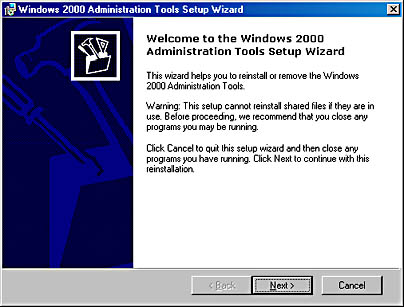
Figure 10-2. The first screen of the Administration Tools Setup Wizard.
Making Administration Tools Available Remotely
To make the Administration Tools available to others on your network, you can assign the tools to other computers or publish them in Active Directory. Chapter 24 covers the process of assigning and publishing to other users.
EAN: 2147483647
Pages: 366