Upgrading to Windows 2000 Professional from Windows 9598
Although this book concentrates on Windows 2000 Server issues, in all likelihood you'll spend more time performing client upgrades than server upgrades. Windows 2000 is the first of the Microsoft network operating systems to provide an upgrade path for the desktop operating systems (Windows 95 and Windows 98) in addition to the workstation operating system (Windows NT Workstation).
Windows 95/98 upgrades are the most difficult upgrade path to Windows 2000, and because of these difficulties, we recommend that you consider performing clean installations instead of upgrades whenever possible. Before deciding whether to upgrade or to perform new installations, read the sections that follow and test out the upgrade on some clients that are representative of the client population. (Chapter 5 covers performing multiple, identical installations of Windows 2000.)
![]()
REAL WORLD Why Windows 2000 Professional?
Windows 2000 Professional is by far the best business client that Microsoft sells. However, for some reason Microsoft has not promoted it as the first choice for every business and continues to revise the Windows 95/98 line even though, in general, Windows 95 and Windows 98 are not the best systems for the workplace. Sure, they have functional redirectors for Microsoft networks and can be upgraded to access Active Directory, but they also lack many of the attributes that make a good business operating system. If Windows 2000 will run on the client systems, you're almost always better off using it over Windows 95/98.Windows 2000 Professional has remarkable system stability, surpassing even that of Windows NT Workstation. System security is customizable; you can make the client's security very loose or extremely tight. (Windows NT 3.51 is qualified for C2-level security, and Windows NT 4 and Windows 2000 are also expected to receive this qualification when they emerge from the somewhat lengthy testing process.) Windows 2000 is also built for speed, with an efficient 32-bit, fully multithreaded, preemptive multitasking and symmetric multiprocessing (SMP) enabled kernel, allowing users to run more applications and to run those applications faster. Users with multiple processors and software written to take advantage of SMP can make use of a second processor—something not available in Windows 95/98. Windows 2000 is actually significantly faster in most applications than Windows 98 on equivalent hardware (assuming that the hardware meets the minimum system requirements for Windows 2000).
Windows 2000 Professional is designed to complement the Windows 2000 Server family, and as such provides the best client services for Windows 2000–based networks, greatly surpassing Windows NT 4 Workstation's excellent network facilities. On a Windows 2000 domain, Windows 2000 Professional clients can be managed remotely, make use of roving desktops, and take advantage of remotely installed applications. (Even the operating system can be installed remotely.)
Difficulties Involved with Windows 95/98 Upgrades
A direct upgrade from Windows 95 or Windows 98 to Windows 2000 is possible, and, to paraphrase Dr. Samuel Johnson, it is not done well, but one is surprised to find it done at all. The difficulty lies in a fundamental difference in architectures: Windows 2000 is based on Windows NT, and Windows 95 and Windows 98 are heir to MS-DOS/Windows 3.x (although obviously all of the later operating systems include huge amounts of new code). To further complicate matters, Windows 95 and 98 don't use the same drivers as Windows 2000 (unless you use WDM drivers in Windows 98), and applications are often coded differently for Windows 95/98 than they are for Windows 2000. These are major obstacles to overcome, although if Windows 2000 drivers are available for the system components, the driver issue can be easily dealt with.
The fact is that some Windows 95/98 applications won't run under Windows 2000 without modification. Thus, when performing an upgrade from Windows 95 or Windows 98, it is important to either uninstall applications that don't run without modification on both Windows 98 and Windows 2000 or to obtain an upgrade pack (also called a migration DLL) from the application vendor.
With that said, you can upgrade a Windows 95-based or Windows 98-based system to Windows 2000 Professional, and it can be made to work. However, a prudent person will perform a few upgrades on representative systems before deciding on the upgrade strategy.

PLANNING
Many application packages install different versions of the same program, depending on whether the installation was run under Windows 95/98 or Windows 2000. When this is the case, the Windows 95/98 version usually won't run under Windows 2000. If you are facing this situation, you need to obtain an upgrade pack or a migration DLL from the application vendor. Or you can uninstall the application before the upgrade and then install the Windows 2000-compatible version afterward.
Using a Dual Boot
If you must deal with legacy applications that work only under Windows 95/98, you can set up a Windows 95/98 and Windows 2000 dual boot. Dual booting allows users to select the operating system at boot time, with each operating system installed on a separate partition or disk drive and maintaining its own applications. While using a dual boot allows a lot of flexibility, it isn't something you want to do on a large scale because of the additional administrative work and extra resources required.
If you want to perform a dual boot with Windows 95/98, you should be aware of the following limitations:
- Windows 95/98 cannot access NTFS partitions, although Windows 2000 can access all FAT and FAT32 partitions. Therefore, if you need to be able to access all data on the drive from both operating systems, you need to use FAT or FAT32 to format the partitions. However, using FAT or FAT32 eliminates many of the security advantages Windows 2000 has to offer, so use this solution with caution.
- Each application must be installed separately on each operating system.
- You need a different computer name for each operating system. The computer will appear on the network as name1 when it's booted into Windows 95 or Windows 98 and as name2 when it's booted into Windows 2000.

TIP
If you are currently using a dual boot between Windows 95/98 and Windows NT, you can upgrade the Windows NT installation to Windows 2000 and then use a dual boot between Windows 95/98 and Windows 2000. However, in this situation, you can't upgrade the Windows 95/98 installation to Windows 2000.
To set up a dual boot, while in Windows 95/98, either launch Setup or, if you have Auto Insert Notification enabled, simply insert the Windows 2000 CD-ROM and click No when prompted to upgrade to Windows 2000. In the first window you see after launching Setup or clicking No, select Install A New Copy Of Windows 2000 to perform a clean install. See "Running Setup from Windows" in Chapter 5 for a complete description of the installation process.
Performing the Upgrade
You can launch Setup either from the Windows 2000 CD-ROM or from a network drive. In either case, first launch Windows 95 or Windows 98, close all programs, and uninstall any virus protection programs you have installed.
To launch Setup from the CD-ROM, insert the Windows 2000 CD-ROM. The Microsoft Windows 2000 CD dialog box appears if you have CD-ROM AutoPlay (Auto Insert Notification) enabled. (If this is not enabled, open the i386 folder on the CD-ROM and double-click winnt32.exe.) This dialog box asks if you want to upgrade the version of Windows, as shown in Figure 7-3. Click Yes to start Setup.
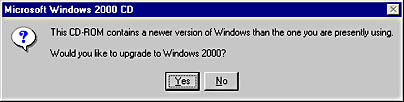
Figure 7-3. The Microsoft Windows 2000 CD dialog box.
To upgrade to Windows 2000 Professional from across a network, launch the winnt32.exe program on the network drive containing the Windows 2000 Advanced Server setup files, and then proceed with Setup. Once you've launched Setup, follow these steps to upgrade the computer to Windows 2000 Professional:
- Select the Upgrade To Windows 2000 option, and then click Next (Figure 7-4). This will upgrade the computer to Windows 2000 Professional while keeping the settings and programs intact.
- Read through the licensing agreement, select the I Accept This Agreement option, and then click Next.
- Click the hyperlink provided to connect to Microsoft's Web site to look for upgrade files you might need, and then click Next. Setup then scans the system for incompatible software and hardware.
- If you have upgrade packs (also known as migration DLLs) for any of the programs, select the Yes, I Have Upgrade Packs option, and then click Add to select the folder containing the files. If you don't have upgrade packs, select the second option and click Next.
- Indicate whether you want to upgrade the drive to NTFS in the next screen, and then click Next. (NTFS is necessary to use the security features of Windows 2000.)
- If you know that you have hardware for which Windows 2000 doesn't have drivers, click Provide Files to indicate that you will give Setup updated drivers, and then click Next.
- Setup displays an upgrade report that documents the status of the hardware and software. Read this report carefully to determine whether or not you still want to perform the upgrade. Uninstall programs that Setup reports may cause problems, and then click Next to let Setup upgrade the computer. The Setup program will proceed.

Figure 7-4. The first screen of the Windows 2000 Setup Wizard.

TIP
If you don't provide updated drivers, the devices with outdated drivers won't work until you install newer drivers. You can do this after installing Windows 2000 without causing problems.
EAN: 2147483647
Pages: 366
- ERP Systems Impact on Organizations
- ERP System Acquisition: A Process Model and Results From an Austrian Survey
- The Second Wave ERP Market: An Australian Viewpoint
- The Effects of an Enterprise Resource Planning System (ERP) Implementation on Job Characteristics – A Study using the Hackman and Oldham Job Characteristics Model
- Context Management of ERP Processes in Virtual Communities
- Special Outgoing Label Types
- Outbound Route Filters
- EIGRP PE-CE Routing Protocol Overview, Configuration, and Verification
- Option 1: Inter-Provider VPN Using Back-to-Back VRF Method
- Case Study 2: Implementing Multi-VRF CE, VRF Selection Using Source IP Address, VRF Selection Using Policy-Based Routing, NAT and HSRP Support in MPLS VPN, and Multicast VPN Support over Multi-VRF CE