Using Internet Authentication Service to Increase VPN Security
|
| < Day Day Up > |
|
To maximize compatibility, VPNs in Windows Small Business Server 2003 aren’t locked down as tightly as they could be. However, you can increase VPN security significantly with no compatibility problems as long as all clients run Windows 98 or later with High Encryption (128 bit) support. To do so, first install Internet Authentication Service (IAS), Microsoft’s implementation of a Remote Authentication Dial-In User Service (RADIUS) server. (IAS is also needed for L2TP VPNs and 802.1X wireless authentication.)
To install IAS, complete the following steps:
-
Open Add Or Remove Programs in Control Panel and then click Add/ Remove Windows Components. The Windows Components Wizard opens.
-
On the Windows Components page, select Networking Services and click Details.
-
In the Networking Services dialog box, select the check box next to Internet Authentication Service, click OK, and then click Next. The Windows Components Wizard installs IAS. Click Finish when it’s done.
Once IAS is installed, use the following steps to modify the Windows Small Business Server Remote Access Policy to disable the use of Microsoft Challenge Handshake Authentication Protocol (MS-CHAP) authentication and require 128-bit encryption:
-
From the Start menu, choose the Administrative Tools folder and then select Internet Authentication Service. This opens the Internet Authentication Service console.
-
Select Remote Access Policies and then double-click Small Business Remote Access Policy (Figure 15-7).
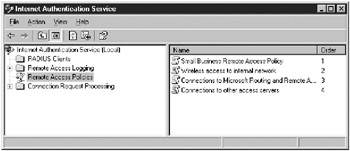
Figure 15-7: The Internet Authentication Service console. -
In the Small Business Remote Access Policy Properties dialog box, click Edit Profile. The Edit Dial-In Profile dialog box appears.
-
Click the Authentication tab and then clear the Microsoft Encrypted Authentication (MS-CHAP) check box.
-
Click the Encryption tab (Figure 15-8) and clear all check boxes except Strongest Encryption (MPPE 128 bit), and then click OK.

Figure 15-8: The Encryption tab of the Edit Dial-In Profile dialog box.
| Note | Disabling MS-CHAP authentication prevents Microsoft Windows 95 clients from establishing remote access connections unless you install the Dial-Up Networking 1.3 Performance And Security Update for Windows 95, or upgrade the clients to Windows 98 or newer. |
|
| < Day Day Up > |
|
EAN: 2147483647
Pages: 224
- Chapter I e-Search: A Conceptual Framework of Online Consumer Behavior
- Chapter VIII Personalization Systems and Their Deployment as Web Site Interface Design Decisions
- Chapter IX Extrinsic Plus Intrinsic Human Factors Influencing the Web Usage
- Chapter X Converting Browsers to Buyers: Key Considerations in Designing Business-to-Consumer Web Sites
- Chapter XVIII Web Systems Design, Litigation, and Online Consumer Behavior