Chapter 17: Solving Problems by Anti-Overclocking
|
| < Day Day Up > |
|
In some cases, high performance affects software compatibility. Besides this, as hardware components become more technologically advanced and sophisticated, energy consumption, heat emission, and noise increase. These negative factors create problems with computer operation. One solution is to use modes with changeable clock frequencies, supplemented by technical tools.
In the last ten years, advances in semiconductor technology and processor architecture have increased clock frequency and performance dozens of times — even hundreds of times for some tasks. This rapid growth has extended the functional capabilities of contemporary computers, but it also has become a source of problems. A typical example is the loss of software compatibility.
Ensuring Software Compatibility
The high clock frequency and performance of contemporary hardware components might make it impossible to run software developed for earlier PC models. Examples can be found among games and business applications. This problem is important because some applications developed for the systems based on Intel's 486, 386, and even 286, 8088, or 8086 chips might be of great value to end users.
Contemporary computers prove to be too powerful for such applications. As a result, games impose steep demands on user response, and application software often fails to run altogether. Nevertheless, operating, maintaining, and supporting obsolete equipment only to run several applications is an expensive and troublesome solution.
One possible solution is to reduce the processor clock frequency. This can be achieved from the BIOS Setup by manually setting the FSB frequency to its low limit. By doing this, you perform anti-overclocking. The fragment of BIOS Setup responsible for setting the FSB frequency is shown in Fig. 17.1.
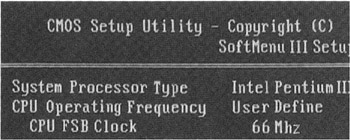
Figure 17.1: Fragment of BIOS Setup responsible for setting the FSB frequency
As a result of this action, performance is decreased, and programs that were unable to run get the chance for a second life. If the performance decrease is insufficient, it is possible to disable cache memory in BIOS Setup. This can be done in addition to the frequency decrease or even instead of it. In extreme situations, it is possible to disable L2 and L1 cache memory simultaneously. The fragment of BIOS Setup used to enable or disable cache memory is shown in Fig. 17.2.
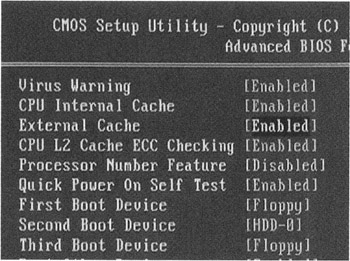
Figure 17.2: Fragment of BIOS Setup responsible for enabling or disabling cache memory
The advantage of this method is its simplicity and availability, even for inexperienced users. The simplicity of returning to the nominal mode ensuring traditional (i.e., high) performance makes this approach even more attractive. The high performance will allow you to run contemporary applications and solve relatively difficult and complicated tasks.
The tasks being solved gradually are becoming more complicated. Even an optimally tuned computer eventually ceases to meet the demands placed on it.
|
| < Day Day Up > |
|
EAN: 2147483647
Pages: 111