Finding Great Extensions
Before you dash off to find these magnificent beauties, here's a brief list of some of the wonderful things extensions can do:
-
Integrate other applications — such as your music player — into Firefox.
-
Bring you content that other Web surfers find interesting.
-
Introduce wacky new ways of surfing the Web, such as by making mouse gestures.
-
Remember the last Web sites you visited and restore them when you restart Firefox.
-
Expand Firefox's built-in bookmarking tools to make your bookmarks accessible when you're on other computers.
-
Show the latest news, weather, and other information within Firefox.
I list some of my favorite extensions in Chapter 22.
We maintain a list of the highest-quality extensions at a site called Mozilla Update (http://addons.mozilla.org). You don't need to remember that address because it's linked from the Extension Manager (see "Managing Your Extensions" later in this chapter). Millions of people use the extensions on this site, so you can be reasonably assured they work as advertised. However, because we don't create them ourselves, we can't guarantee your satisfaction.
Mozilla Update organizes extensions into categories that typically cover a specific area of Firefox, as shown in Figure 20-1. In the Download Tools category, for example, you can find a download toolbar that completely replaces the built-in Download Manager. Some categories, however, are broad and unusual. For example, if you're looking for an integrated egg timer, you can find it in Humor. (Hey, nobody said extensions had to make sense.)
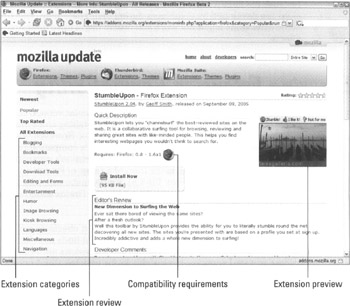
Figure 20-1: Mozilla Update neatly organizes over 500 extensions into categories such as Download Tools.
If you're feeling overwhelmed, I list ten excellent extensions in Chapter 22. The front page of Mozilla Update also offers some great starting points. The Most Popular section lists the most-downloaded extensions of the past week, and Top Rated shows you the extensions with the highest overall ratings. I strongly encourage you to rate extensions after you try them, and you can also write reviews. Click an extension to see its reviews and other information that might help you decide whether to try it, such as screenshots, a description, and the Firefox versions it supports. Ensure that the extension works in your version of Firefox, which is listed in Help![]() About Mozilla Firefox.
About Mozilla Firefox.
| Tip | When you find an intriguing extension, don't spend a lot of time deciding whether to install it. You can install and remove extensions so quickly that experimenting is worth your while. |
| Warning | Because the Firefox team is busy working on the core product, most extensions are developed by volunteers during their spare time. This means that some extensions might not work and others might have undesirable side effects. |