The Help Menu
From the Help menu (shown in Figure A-9), you can access the built-in Firefox help system, check for Firefox updates, view information about your version of Firefox, and report broken Web sites to the Firefox team.
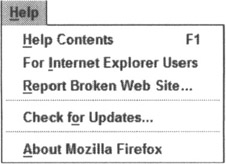
Figure A-9: The Help menu.
Help Contents
Opens the Firefox built-in help system.
Shortcut F1 (this shortcut works for Windows only)
See Chapter 13 for more on the Firefox help system.
For Internet Explorer Users
Opens a page designed to help Internet Explorer users transition to Firefox. Most people using Firefox have switched from Internet Explorer, which is the default browser on Windows. Chapter 3 includes everything on this page, plus plenty more.
See Chapter 13 for more on the Firefox help system.
Report Broken Website
Opens the Reporting Wizard, which you can use to inform the Firefox developers of Web sites that don't work properly in Firefox. These kinds of failures are typically the result of a programming error on the part of the Web site's developer. In this case, the Firefox team contacts the site developer and helps him fix the mistake. Sometimes, however, the errors are the result of a defect in Firefox itself, and these reports help us developers fix the problem.
The Firefox team respects your privacy, and no personal information is provided to us beyond what you offer if you use this feature. Read our Privacy Policy in the Reporting Wizard for more information.
See Chapter 3 for more information on the Reporting Wizard.
Check for Updates
Opens the Update Wizard and checks to see whether updates are available to Firefox as well as your installed themes, extensions, and Search Box engines. If they are, the Update Wizard walks you through the short update process.
See Chapter 15 for more information about staying up-to-date.
About Mozilla Firefox
Opens a window that contains information about your version of Firefox and a list of the people who made it.