Creating a Custom Cover Page
The Send Fax Wizard includes by default four cover sheet templates, but you can create your own custom cover sheet if you don't like any of the default templates. You can create new cover sheet templates using the Fax Cover Page Editor application, shown in Figure 45.13. You can access this application using the Start ![]() All Programs
All Programs ![]() Accessories
Accessories ![]() Communications
Communications ![]() Fax
Fax ![]() Fax Cover Page Editor menu.
Fax Cover Page Editor menu.
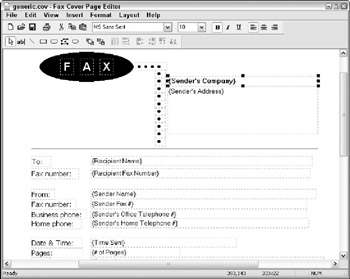
Figure 45.13: The Fax Cover Page Editor lets you create custom fax cover pages that include data from the Send Fax Wizard.
The Fax Cover Page Editor lets you add text and images to the page. To move an element, select and drag it to its new position. Using the Insert menu, you can add information taken from the Send Fax Wizard to the cover page. You can include information from the wizard, such as the sender's information, the recipient's information, the total number of pages, and the date/time that the fax is sent.
When saving the custom fax cover page, save it to the Common Coverpages folder in the MSFax folder. This includes your custom page along with the other cover pages in the Send Fax Wizard.
EAN: 2147483647
Pages: 372