Managing Multiple Screens with UltraMon
UltraMon is a utility for multiple-monitor users that adds many useful features and controls that are not available through the Windows Display Properties window. Some of the same functions are provided in the free control software supplied by NVIDIA and ATI, but UltraMon includes many more services, and it's not tied to a specific type of graphics controller card. If you use multiple monitors, UltraMon may be worth its moderate price. You can download a free demonstration version from http://www.realtimesoft.com/ultramon/.
UltraMon includes these major features:
-
A taskbar on every screen, rather than just the Primary screen. The taskbar on each screen can be limited to the programs running on that screen, or it can include all tasks.
-
New controls in the Windows title bars, as shown in Figure 28.10. One button moves the active image to the other window; the other button expands the current window to fill all screens. The same commands may also be available in one of the menus.
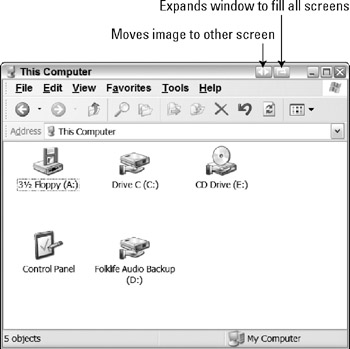
Figure 28.10: UltraMon can add Move and Expand controls to the Windows title bar.
EAN: 2147483647
Pages: 372