Connecting a Monitor to a Laptop Computer
A separate monitor connected to a laptop can either replace the screen built into the computer's case, or act as a second screen in a multiple-monitor configuration. To connect a separate monitor to a laptop computer, plug the cable from the monitor into the VGA or DVI connector on the side or back of the laptop, or in the back of a docking station. For more than one external monitor, you can use a graphics controller on a PC Card.
When a single controller, such as the graphics controller in a laptop computer, drives two screens, Windows XP uses a utility called Dualview to control the separate displays on each screen. When Dualview is active, it takes its instructions from the Settings tab in the Display Properties window. The functions are exactly the same, except that Dualview doesn't let you choose the primary display-in a laptop, the No. 1 screen is always the one built into your computer's case.
Many laptop computers that use Intel CPUs also contain Intel's Mobile Graphics Media graphics controller chipset. The driver software that controls the Intel chipset, shown in Figure 28.7, offers additional controls, including assignment of the Primary screen to either display. Like the ATI and NVIDIA programs for desktop systems, the Intel software provides a more flexible way to configure multiple screens than the Microsoft utility. Similar control programs are included with other laptop graphics controllers.
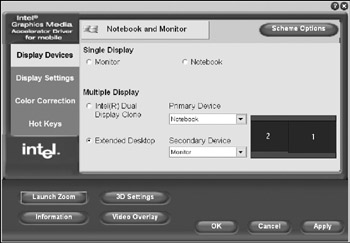
Figure 28.7: The Intel Graphics Media control program can configure a dual display from a laptop computer.
EAN: 2147483647
Pages: 372