Connectors and Cables
USB cables move power and data in both directions, so it's important to make sure that the pin that carries an output at one end connects to an input at the other end. Therefore, a standard USB cable has a Type A connector at one end and a Type B connector at the other end. (Figure 14.1 shows both cable connector types. Figure 14.2 shows the matching sockets.) The Type A cable connector normally plugs into a computer's USB port, and the Type B connector fits the USB port on a peripheral device. USB hubs have one Type B port for the connection to the host, and two or more Type A ports, for cables to peripherals or additional hubs.

Figure 14.1: USB cable connectors: Type A (left) and Type B (right)

Figure 14.2: USB sockets: Type A (left) and Type B (right)
However, there are exceptions to that rule. Many small USB devices, including digital cameras and mobile telephones, use a smaller mini-USB connector that takes up less space than the Type A version (as shown in Figure 14.3), so they need a special mini-to-Type-A cable. Most USB flash drives are designed to plug directly into a Type A socket, so they have Type A plugs.
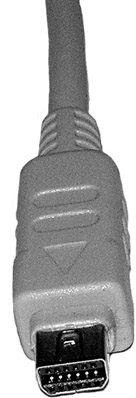
Figure 14.3: Many digital cameras use mini-USB connectors.
Are you confused yet? It's not as bad as it sounds. Fortunately, most USB devices use standard Type A to Type B cables, and the devices that require a non-standard cable include one with the device. If you need a replacement cable, make a note of the type at each end before you head for the store or begin your online shopping.
FireWire/1394 cables are easier because they use the same kind of six-contact connector at each end of the cable. Figure 14.4 shows a 1394 connector and socket.
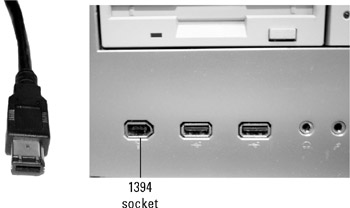
Figure 14.4: IEEE 1394 plug (left) and socket (right)
The practical limit to the length of a USB cable is a maximum of about 16 feet (5 meters) between full-speed devices, or about 9.75 feet (3 meters) for low speed devices. If you need to place a device farther away from the computer (up to about 80 feet or 25 meters), add one or more powered hubs in series to extend the total distance. For greater distances, use a second computer and connect it to the first one through a network.
The maximum cable length for a single FireWire cable is 14.85 feet (4.5 meters). The maximum number of chained cables is 16.
EAN: 2147483647
Pages: 372