2.7 Creating the Integrated Schedule
One method commonly used to create an integrated schedule is to have team members provide the Project Manager with their departmental schedule. The Project Manager inputs each department s schedule into a project-scheduling program and produces an integrated schedule.
If a Project Manager creates an integrated schedule without an interactive forum, there is no departmental agreement, no opportunity to examine disconnects, and no team understanding of handoffs and prerequisites. An interactive forum usually consists of a full-day, off-site session. A better method for creating an integrated schedule is for the Project Manager to facilitate an interactive forum where each member of the project team presents his or her deliverables and prerequisites. In an interactive forum it becomes intuitively obvious where there are disconnecting schedules.
To create a forum, the Project Manager has each department break their deliverables down by phase. Each deliverable has a start date, a completion date, or both. Departmental representatives put all their deliverables up on the board. They then identify what deliverables are prerequisites to their deliverables. This information can now generate an integrated schedule. The integrated schedule is a tool that can be used for correctly setting the level of expectation of project development, for identifying an accurate release date, for identifying critical path deliverables, for identifying departments prerequisites, for understanding where schedule slips can or will occur, and for monitoring the progress of the project through its life cycle.
To run an interactive session, the Project Manager asks a representative from each department to break deliverables down by individual action items. Each deliverable is written on a Post-it note; Post-it notes are good to use since they can be easily moved. See Figure 2.1.
In the center of the Post-it note have team members identify the activity. On the right-hand corner of the note have team members write the number of days needed to complete this activity. Give each Post-it note a unique number; for example, IT s numbers all start with 9, QA s numbers all start with 8. Have team members place this number in the left-hand corner of the Post-it note. Cover a blank wall with paper. Divide the wall by date. For example, if this project will take one year, divide the paper wall into four quarters . Have the team members place their Post-it notes on the wall in the quarter they plan on executing. After all the team members put their notes on the wall, have them find any prerequisite activities. Have team members place the prerequisite activity numbers in the lower right-hand corner of their Post-its. Disconnects between departments will become immediately evident. Team members will begin discussing things like, ˜ ˜If you won t have your action items complete until June, I will not be able to start my action item until July. I was planning on starting my action items in May. I guess I need to update my plans. This level of communication creates a team. Team members are forced to understand interactions and negotiate solutions with other departments. You will find that members will say things like ˜ ˜If I break this action into two stages, I can give you what you need in May, so you can have your deliverables available on time. If the Project Manager creates a schedule without team interaction these negotiations do not take place until there is a crisis. Schedules created using the interactive forum method tend to be extremely accurate.
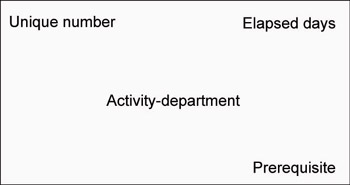
Figure 2.1: Post-it Note
You have now created a paper-integrated PERT (Project Network Diagram, project flow chart) schedule for your project. The product manager can now create a computer version of this PERT chart. The integrated schedule is a tool that can be used to correctly set the level of expectation of project development, to identify an accurate release date, to identify critical path deliverables, to identify a department s prerequisites, to understand where schedule slips can or will occur, and to monitor the progress of the project through its life cycle. See Figure 2.2.
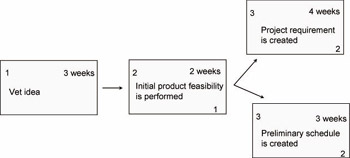
Figure 2.2: Post-it Exercise
One common mistake in creating an integrated schedule is for the team to be told when deliverables must be completed. Don t succumb to creating a schedule based on a delivery date. Allow the team to build an integrated schedule based on how long they think tasks will take. If the schedule does not meet a prerequisite date, a realistic schedule will be needed so the team can figure out realistic changes. There are many things a team can do to shorten the development time without misrepresenting the time it takes to accurately complete a task. With a realistic schedule that needs to be shortened , the team can better assess risk. The team can identify what tasks may be performed simultaneously or earlier, where extra resources can be added to minimize time, and what features, if minimized, will decrease development time. For a very tight schedule, projects can be broken apart and released in two phases. The first phase for the project allows for an application or a Web site with fewer features but one that has been properly tested to go live on time. The second phase provides an update to include all the features to be added.
After a realistic integrated schedule is available, the team members need to provide their estimated budget to the Project Manager so a Baseline Cost Document can be created.
2.7 in a Nutshell
An integrated schedule for the project can be created once all the team members review the Design Document and create a report identifying their deliverables.
-
An integrated schedule is the core of a successful team. It identifies each process and interaction.
-
To get departmental agreement, it is best to create an integrated schedule as a team project. An integrated schedule created as a team exercise ensures that dependencies and time frames are realistic and that each functional area is aware of their interdependencies with other functional areas.
EAN: N/A
Pages: 105
- Linking the IT Balanced Scorecard to the Business Objectives at a Major Canadian Financial Group
- A View on Knowledge Management: Utilizing a Balanced Scorecard Methodology for Analyzing Knowledge Metrics
- Measuring ROI in E-Commerce Applications: Analysis to Action
- Technical Issues Related to IT Governance Tactics: Product Metrics, Measurements and Process Control
- The Evolution of IT Governance at NB Power