Warping Text
You can bend type to conform to almost any type of curve. The Warp Text option ![]() is accessible from the Type tool Options bar or from the Layer ’ Type menu. When you click the icon, the Warp Text dialog box appears (see Figure 8.18). You can choose from 15 styles (all demonstrated in Figure 8.19), each with its own set of precision controls.
is accessible from the Type tool Options bar or from the Layer ’ Type menu. When you click the icon, the Warp Text dialog box appears (see Figure 8.18). You can choose from 15 styles (all demonstrated in Figure 8.19), each with its own set of precision controls.
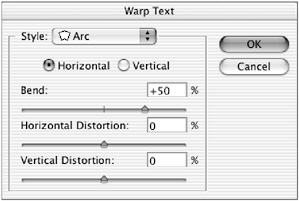
Figure 8.18: The Warp Text dialog box

Figure 8.19: The 15 Warp Text styles
There are so many combinations of styles and settings that it s impossible to list them all here. I ll show you how to warp a few lines of text in the Hands On project that follows this chapter, but play with these controls. Experiment with settings, sizes, and fonts so you ll be familiar with some of the wild, twisted type effects you can create.
Photoshop CS Savvy
ISBN: 078214280X
EAN: 2147483647
EAN: 2147483647
Year: 2004
Pages: 355
Pages: 355
- ERP System Acquisition: A Process Model and Results From an Austrian Survey
- The Second Wave ERP Market: An Australian Viewpoint
- Enterprise Application Integration: New Solutions for a Solved Problem or a Challenging Research Field?
- Data Mining for Business Process Reengineering
- Intrinsic and Contextual Data Quality: The Effect of Media and Personal Involvement